Technical FAQ
This page contains list of Midtrans Product technical FAQs
General & Misc
How to troubleshoot HTTP Notification failures?
If you are receiving Email alert with the following message:
We are having difficulty sending notification to the endpoint that you specified. Please make sure that the endpoint is available and returns HTTP status 200 after receiving the notification.
Within the email, please check the part Error detail, for example it may say:
Redirection status code 301, 302 and 303 are not supported.
It means when Midtrans send a HTTP notification (of a payment status changes) to your backend, your backend is returning/responding with an invalid response (stated on the email). Which means the issue lies on your Notification URL's backend response (not on Midtrans' side), which needs you to fix it on your side.
Please follow suggestions below according to that Error Detail / status code value displayed on the email:
3xxHTTP status code: it likely means your endpoint is performing a redirect, please fix your backend implementation to remove any redirect.- You can open your
notification urlon web browser, see whether the end URL is the same as the original URL or not. If you see the URL on browser address bar is different (changed) after open it, it means there is a redirect. Use the last URL displayed on browser URL bar, after you open the original URL asnotification url. - For example you set
https://toko.com/webhook-handleras notification url, after you open it via browser, the url in browser address bar becomeshttps://toko.com/webhook-handler/(there is/characther added). You should set notification url with that final url instead.
- You can open your
4xx,5xxHTTP status code: it likely means your backend is throwing error/exception caused by your internal mis-implementation, please check your backend log and fix the issue on your backend side. This can means various internal error from syntax, logical, database, to validation, etc. So you need to check thoroughly.- Specific for
401case, it likely means that your backend is expecting some kind of authorization (e.g. requiring auth headers, or checking IP for whitelist). Please make sure that your backend does not require/ask for any specific authorization (should allow plain HTTP request without auth headers), and on your infrastructure/network/firewall layer does not require authorization or implement security blacklisting.
- Specific for
- Request Timeout / Unreachable /
:killed: Make sure that your backend is available (not having down-time) at the time of the issue. Issue can be caused by temporary down time on your backend at that time period only (while it works fine on some other time). So ensure that your backend is consistently available at all-times, and not intermittently having down time.
Make sure that the Notification URL can be reached from Public Internet. Midtrans cannot send notifications to localhost, URL protected with authorization or password, URL behind VPN, unusual destination port, and so on. You may also need to make sure the following IP address is not blocked from your infrastructure.
Also it is important to double check that your infrastructure layer such as reverse-proxy (Nginx/Apache/etc.), network layer, firewall, etc. does not perform any of the above problematic issue.
If you are using Web Application Firewal (WAF) such as Cloudflare, Akamai, F5, Nginx ModSecurity, Open-AppSec, etc please double-check the configurations, ensure that network traffic from Midtrans is not blocked. You can try to temporarily disable them, then see if it resolves the issue. Indication that they are not properly configured is that Midtrans traffic would face 403/401/time-out/no response.
Inspect & Reproduce HTTP Notification Sending Process
You can also reproduce on your own on how HTTP notification is sent from Midtrans to your HTTP notification URL, which should be hosted on your web server backend. Use and execute the following CURL comamnd template on your side.
curl -vvv -X POST \
https://your-notification-url/should-goes-here/ \
-H 'Accept: application/json'\
-H 'Content-Type: application/json' \
-d 'PASTE_YOUR_NOTIFICATION_JSON_HERE'
#- Replace `https://your-notification-url/should-goes-here/` with your notification url.
#- Replace the `PASTE_YOUR_NOTIFICATION_JSON_HERE` value with the Notification JSON value you can [retrieve via Midtrans Dashboard](/docs/https-notification-webhooks#viewing-notification-history):
# - Under menu `Settings > Configuration > See History`
# - Then choose one of the table row entries that have `HTTP` value as **TYPE**, scroll right and click `Details`.
# - You will be able to see a popup, and under `Request Body` section, you will see the JSON.curl -vvv -X POST \
https://tokoecommerc.com/payment-notification-handler/ \
-H 'Accept: application/json'\
-H 'Content-Type: application/json' \
-d '{
"transaction_time": "2020-01-09 18:27:19",
"transaction_status": "capture",
"transaction_id": "57d5293c-e65f-4a29-95e4-5959c3fa335b",
"status_message": "midtrans payment notification",
"status_code": "200",
"signature_key": "16d6f84b2fb0468e2a9cf99a8ac4e5d803d42180347aaa70cb2a7abb13b5c6130458ca9c71956a962c0827637cd3bc7d40b21a8ae9fab12c7c3efe351b18d00a",
"payment_type": "credit_card",
"order_id": "Postman-1578568851",
"merchant_id": "M004123",
"masked_card": "48111111-1114",
"gross_amount": "10000.00",
"fraud_status": "accept",
"eci": "05",
"currency": "IDR",
"channel_response_message": "Approved",
"channel_response_code": "00",
"card_type": "credit",
"bank": "bni",
"approval_code": "1578569243927"
}'On your machine terminal/shell, you can execute the CURL command above and inspect the response of the destination URL endpoint.
If you need more suggestion, please reach out to our Support team and share the following details :
- Your Merchant ID & Order ID of the failing notification.
- Your backend log, when it (fails to) handle the HTTP notification.
- Snippet of your backend code implementation.
Please refer here to further understand about HTTP Notification.
Why did I get alert message that HTTP notification is failure because of 3xx status code or redirect?
See the answer given below.
Why does Midtrans HTTP notification received on merchant backend/notification handler look "empty"?
It can be caused by notification url (set by merchant on Dashboard) is ending up in HTTP redirect, when HTTP notification sent by Midtrans notification engine. If HTTP redirect happens, it can cause HTTP POST call to be redirected as HTTP GET, which means it will no longer contains HTTP body which contains the transaction data. This results in merchant notification handler getting empty request body, and might throw error. Redirect can be caused by network/reverse proxy/web framework used by the merchant.
To resolve:
Make sure that there is no redirect on your notification url. You can open your notification url on web browser, see whether the end URL is the same as the original URL or not. If you see the URL on browser address bar is different (changed) after open it, it means there is a redirect. Use the last URL displayed on browser URL bar, after you open the original URL as notification url.
If I have technical issues/questions related to Midtrans products, what information should I provide?
Usually you will need to provide atleast the following information:
- Your Merchant ID – can be found here, or your Midtrans login email address.
- Product Environment Type – sandbox or production.
- Order/Transaction ID – of the impacted payment/transaction. Or any unique/traceable identifier during Midtrans Product/API usage. Preferably in text format.
- Description – of the issue, explaining what the issue/question is.
- Evidence – of the issue e.g. API error log, or Screenshot.
More helpful tips which can speed up investigation:
- Sample of good evidences:
- If the issue is on code/backend/server/API-request, provide:
- API request-response log, preferably contains full HTTP request & response also its HTTP body & headers.
- or at least the error message coming from Midtrans API/product.
- If the issue is on User Interface(UI)/frontend/customer side, provide:
- Video Screen Record or Screenshot of the issue, that shows the process of how the issue happened.
- If the issue is on code/backend/server/API-request, provide:
- Sample of not preferred evidence to please avoid:
- Internal Error message that is coming from the merchant side (not Midtrans API/product).
- Screenshot of error that shows User Interface & error message of Merchant (not Midtrans product)
- Those kind of evidences indicates the issue may not necessarily come from Midtrans, Merchant need to check deeper on Merchant’s own internal log, to see if they can get any log of error/response from Midtrans side.
- For a good description of the issue, try to write based on:
- What actually happened in a chronological order? The more details the better.
- What is the expected result when you do the action that leads to the issue?\
Sample Escalation Format - Sample format that can help you formulate a good description:
- When: ...<what goal you wanted to do?>... Then: ...<what you did?>... Expected: ...<what you expected to get?>... But in Reality: ...<what problematic result you got instead?>...
- Additional information that can be helpful to speed up & get more accurate answer:
- Which product – Midtrans product being used e.g. Core API, Snap, Payment Link, etc.
- Urgency of the issue – Explain how urgent/important it is.
- Any other relevant info, as much details as possible.
- Example of good issue/question submission:
Merchant ID: G000123
Environment: Production
Order ID: PaymentNo123456
Description:
When: I'm trying to integrate my backend with Midtrans Snap Checkout API product
Then: Tried to call API urlhttps://app.sandbox.midtrans.com/snap/v1/transactionsfor"order_id" : "PaymentNo123456".
Expected: I should receive 200 success response and payment redirect URL.
But in Reality: I unexpectedly got response of{ "error_messages": [ "transaction_details.order_id has already been taken" ] }insteadCan you check & help? Because I need to integrate and go live by the end of this month to catch promo period deadline.
<attached the full log of API request & response >
Another:
Merchant ID: G000123
Environment: Production
Order ID: Order123
Description:
My customer was proceeding with payment at my websitehttps://myshop.com, then got redirected to Midtrans Snap payment page, proceeded to select Gopay payment, then customer is redirected to Gopay app but got message that said “PIN not set up”. The expectation is: the customer should be able to pay with his Gopay account.Can you check? Because they are one of my loyal customers, I need to solve this issue to avoid them getting upset.
<attached screen record video of the issue>
NoteIssue escalation generally involves some personal/sensitive information, please ensure that your question is asked directly to Midtrans team/representative. Avoid posting issue question in publicly accessible space, for your own information's confidentiality & security.
Why my Permata VA number cannot be customized?
Permata custom VA is available only for B2B VA type. So if you are have agreement with permata as B2C VA type, the VA number cannot be customized.
How should I include internal fee, tax, discount in item_details API params?
For example, in a transaction the purchased items are Apple (IDR 7000), & Orange (IDR 3000). Then your system also add Fee (IDR 300), Tax (IDR 200), Discount (IDR -100). Which totalled into gross_amount: 10400 then you are sending those information as this request API parameters:
{
"transaction_details": {
"order_id": "CustOrder-102",
"gross_amount": 10400
},
"item_details": [
{
"name": "Apple",
"price": 7000,
"quantity": 1,
"id": "SKU-01",
},
{
"name": "Orange",
"price": 3000,
"quantity": 1,
"id": "SKU-02",
}
]
}That will not work, and you will get this as API response:
"validation_messages":
["transaction_details.gross_amount must be equal to token request gross_amount"]That is because the sum of all item_details's price (7000+3000) is not equal to gross_amount (10400). If you have any kind of fee, tax, or discount, you must include it as item_details.
You should change the API request parameters to this to make it work:
{
"transaction_details": {
"order_id": "CustOrder-102",
"gross_amount": 10400
},
"item_details": [
{
"name": "Apple",
"price": 7000,
"quantity": 1,
"id": "SKU-01"
},
{
"name": "Orange",
"price": 3000,
"quantity": 1,
"id": "SKU-02"
},
{
"name": "Fee",
"price": 300,
"quantity": 1,
"id": "F01"
},
{
"name": "Tax",
"price": 200,
"quantity": 1,
"id": "T01"
},
{
"name": "Discount",
"price": -100,
"quantity": 1,
"id": "D01"
}
]
}We added the Fee, Tax, and Discount as few new item_details, which now totals to 7000+3000+300+200-100 = 10400 which will be equal to "gross_amount": 10400. Then this API request will work just fine.
Note that the item's price can also be a negative value to accomodate discount.
Alternatively, you can also bundle together all the fee, tax, discount, etc. into 1 item_details, e.g:
...
{
"name": "Misc Fee",
"price": 400, // total fee,tax,discount of 300+200-100
"quantity": 1,
"id": "D01"
}
...Alternatively, you can also implement your system to generate Misc Fee item dynamically. E.g: your system already know "gross_amount": 10400, and total of item purchased is 10000. Then you can generate a new item_details object to balance this value. So the Misc Fee price = gross_amount - sum(price of all item).
"item_details": [
...,
{
"name": "Misc Fee",
"price": (gross_amount - total_of_all_previous_item_price)
"quantity": 1,
"id": "D01"
}
]I want to use payment method specific promo campaign. How should I implement this?
You have to use enabled_payments for payment method specific promo. The customer can pay with the specific payment method only. The customer cannot pay using other payment methods.
It is recommended to have separate payment flow (or separate payment button, check boxes, and so on) for payment method specific promo. It does do not have to be different buttons, UX-wise you can make it as check boxes for customers to select. For example, "I want to pay with < payment method >" check box.
When customer choose it, frontend should forward the information to the merchant backend that the customers want to pay with payment method specific promo. The merchant backend then need to sends the enabled_payments accordingly.
The customer transactions are denied because of fraud detection system. If I trust the customer, can I request whitelist?
Yes. If you trust the customer and wish to whitelist the customer, please provide the list of customer emails and send the request as email to [email protected].
I don’t want to send real "customer_details" data to Midtrans. Is it possible? Are there any consequences? How can I do it?
Yes, it is possible. There are no legal or business constraints in doing so. But there can be technical consequences in terms of how Midtrans Fraud Detection System (FDS) works.
A few sample cases are listed below.
- The FDS has blacklist database of online fraudsters. If the customer is a fraudster, and your system sends a modified customer_details, the fraud attempt might not be able to be prevented.
- The FDS estimates fraud behavior based on transaction count for each email, phone number, and other unique data. If you send same static dummy email for all customer, it can get blocked after certain number of attempts. To avoid this issue, you should use dynamic masked customer details, that is unique for each user. For example, you can mask [email protected] to [email protected].
In most cases, you can skip sending the customer data, if the data is not mandatory. For example, Bank Transfer transaction does not require customer email or phone number.
While doing VA transaction, I got error 505, "Unable to create va_number for this transaction". What is the issue and what should I do?
This issue might happen because after several attempts, the bank is unable to allocate VA number for the transaction at that moment. For error code 5xx, please try to send the request again.
If the issue persists, please contact us at [email protected].
The customer transaction is blocked by Fraud Detection System (FDS), but I am sure that the customer is legitimate. I want to continue with the transaction. What should I do?
The reason of a denied transaction can be checked on Midtrans Dashboard. Go to home page, and search the specific order id. Click ⓘ on "Transaction failure" red indicator, to display the reason for denied transaction.
If you trust the customer, you can request to whitelist the customer by customer's email. Please provide the list of customer emails and send request email to [email protected]. Midtrans FDS team will respond promptly.
What is Pending, Settlement, Expire transaction status for asynchronous payment?
For asynchronous payment such as Bank Transfer, GoPay, ShopeePay, and so on, the payment code or payment ID created should be displayed to the customer, along with the payment instructions (if you enable customer email notification or use Snap product). Next, the customer needs to transfer the fund using the payment provider website/app/ATM and so on.
The list of available payment statuses are given below.
Deny: Payment provider rejected the payment code/ID creation.Pending: Payment specific code is created for the customer. The customer needs to complete payment at the app/bank/payment provider website/app/ATM and so on.Expire: Customer failed to pay at the bank/payment provider within the specified expiry time.Cancel: Transaction is cancelled by trigger from you.Settlement: Customer payment is successfully confirmed by bank/payment provider.Refund: Transaction is refunded by trigger from you.
Should I refer to status_code API response as transaction status?
status_code API response as transaction status?status_code only refers to the result of current API action. It behaves like HTTP status code. For example, the meaning of status_code: 200, depends on the API action context being executed.
For Create Transaction API action, status_code:200 means the API is able to create transaction successfully. In case of Get Status API action, status_code:200 means the API get status action is successful. The transaction is found, regardless of the status of the transaction. It does not refer to the transaction status or payment status.
If you want the reference of the most recent transaction status or payment status, it is recommended to check the transaction_status instead of status_code, which will have consistent value regardless of any API action.
What should be considered when merchant want to do SSL certificate pinning?
Most of the time you don’t need to do Certificate Pinning against Midtrans API domain’s public key SSL certificate, as most HTTP client / OS default behaviour already verifies SSL certificate at root CA level automatically (via built in CA certificate bundles).
But if you decide to do Certificate Pinning, please consider the following trade-offs and considerations:
- In the rare event of Midtrans SSL Certificate provider does some significant changes on their certificate chains (due to key rotation/update/upgrade/renewal/revoke/reissue activity) you are at risk of your HTTP client refusing to connect. Which means you should replace the pinned certificate each time this happens on each of your HTTP client implementations. It may mean you need to release a new version for your mobile app, to replace the previous app which is unable to connect.
- Due to the nature of numerous authorities/parties involved in SSL certificate chains, changes may happen without all parties informed, hence Midtrans may not be able to timely inform you about such events in advance, although we try our best.
- Note that: Digicert as one of the well-known Certificate Authority and Vendor, does not recommend certificate pinning. As they see there are "more risks than reward".
- Consider pinning at a higher level chain of public key, like root CA level public key instead of specific domain certificate. Because the higher level of the chain is rarely rotated.
- Consider understanding deeply about this topic and implementing failover. Here is some resources about the topic.
Midtrans shouldn't be held responsible for any issue caused by your decision to implement SSL certificate pinning, as you should be aware of the considerations above.
Why am I getting notified to update my system version?
This is to ensure the following:
-
Your HTTPS or SSL client, used to communicate with Midtrans API domains are not outdated, and are in compliance to the latest security standards.
-
The HTTPS client is a piece of tech component used by your system to send HTTPS request and verify SSL when communicating with Midtrans API. The exact component varies between systems. It can be OS, CURL, OpenSSL, PHP, Java, and so on, depending on the design of your system. Please make sure these components are updated with version later than 2016.
The following can possibly happen with an outdated system version.
- Security risk, with the SSL encryption being not strong enough, and might be able to be cracked by actor that has access to your HTTPS request.
- Potential compatibility issue:
- With outdated HTTPS client, SSL certificate being used by Midtrans API might become unrecognizable, and potentially block your request to Midtrans API.
- With outdated HTTPS client, SSL handshake can be rejected by Midtrans API, because it does not meet the security standards.
Updating if you are using CMS that is based on PHP web stack
If you are using PHP based CMS, check if your payment component uses Veritrans/Midtrans PHP library or official Midtrans CMS plugin/module. The most recommended way is to update it to the latest version of the official library or plugin.
But if in some exceptional case, you really are unable to simply update it (For example, due to customization), the least you should do is to search for this line of code within your payment-related codebase:
CURLOPT_CAINFO => dirname(__FILE__) . "/../data/cacert.pem"Then, remove that line or comment it out as shown in this sample.
That line makes the PHP library to use a static file cacert.pem for SSL verification. The file can become outdated. Outdated files might cause failure on SSL verification. After removing the line, the SSL verification is now handled by OS/CURL/OpenSSL of the OS itself. So, you must also make sure the OS/CURL/OpenSSL is at least on the version later than 2016.
If you are using Java, especially the outdated version 1.7 or older, refer to the question given below.
My developer encounters javax.net.ssl.SSLHandshakeException: Received fatal alert: handshake_failure while trying to connect to Midtrans API URL. What needs to be done?
javax.net.ssl.SSLHandshakeException: Received fatal alert: handshake_failure while trying to connect to Midtrans API URL. What needs to be done?This is usually caused by outdated Java client. Please check the Java version, web framework version, and OS version used to connect. Please make sure you are not using outdated version. Using outdated platforms make your system vulnerable to security threats, which is not a suitable environment for handling payments.
For example, if your versions are: Java version 7, Web framework version Spring 3.1 and OS version Windows 7, please update. Java version 7 is no longer officially supported by Oracle (https://java.com/en/download/faq/java_7.xml ). Spring and OS version is also outdated.
Other than that, it can also be caused by improper SSL certificate pinning/downloading on the Java client. For more details, refer to the question given below.
Does Midtrans provide SSL certificate or root certificate to download?
It is not a best practice and might break your future integration if our certificate is updated or upgraded. By default, HTTP client verifies SSL certificates automatically. You should not pin/download Midtrans' SSL certificate manually or store it locally as a file for your system to verify connection.
Does Midtrans provide IP address of the API domain to be whitelisted from Midtrans side (outbound request from Merchant to Midtrans)?
Midtrans API endpoint is distributed and protected with multiple layers of security, including Cloudflare, so it will not have any specific IP address. Instead, please whitelist Midtrans API domain names listed below.
api.midtrans.com
app.midtrans.com
NoteAlways use the domain name to contact our API — avoid using IP address, because it may changes.
Or if you really need to, you can whitelist the IP listed here. However, you are responsible to always update the list yourself in case it got updated, else it might break your integration with Midtrans.
For inbound request from Midtrans, we provide IP address to whitelist. For more details, refer to IP Addresses & API Domain.
Why am I getting 403 from Cloudflare, while using reverse-proxy to contact Midtrans API?
403 from Cloudflare, while using reverse-proxy to contact Midtrans API?We always recommend requests to be sent directly to Midtrans API. Using reverse-proxy in front of Midtrans API can risk exposing the transaction data (and its log) to the proxy. Exposing payment data like credit card pose big security risk and should be avoided.
Midtrans is also using Cloudflare as security measure on top of Midtrans API. Cloudflare might block the request because it thinks the request is indicated as insecure.
Using proxy may cause failures. If the failures is on the proxy side, Midtrans is not in a position to help. Please consult your proxy admin.
If you are still getting 403 without using proxy, please ensure your HTTP request header and format are correct. For more details, refer to API Authorization & Headers.
#cloudflare #security #proxy
When I try to send request to Midtrans API, it always gets blocked by CORS Policy on the browser. What is the issue?
For now, it is expected to get CORS issue when calling /transactions endpoint from frontend (until our Snap API team decides to allow CORS). Please send the API request securely from backend.
For security reasons, do not call an API which requires Server Key authorization from the Frontend. You are at a risk of exposing your Server Key to the public. Server Key should be kept secret. Server Keys on frontend code are easily accessible from client side. Server Key should be used from the backend (server) only. You can send the frontend HTTP request to merchant backend first. Merchant backend should securely add the Authorization header, then send the request to the API.
Customer complains the refund is not yet received, but on Midtrans Dashboard the status has already changed to refund, can you check?
refund, can you check?Unfortunately, access to fund status checking is not granted to Midtrans Technical Support Team. They can only check the status technically. The actual fund checking will be inquired to Midtrans' Support Team (which may reconcile with GoPay team as needed). To ensure you have the correct point of contact and faster response regarding fund status, please follow the steps given below.
Here are some things that can be done if there is any mismatch in the transaction using the GoPay payment method:
-
If the customer complains that there is no refund after 3 working days from a refund submission to Midtrans, merchant needs to provide information to Midtrans Business Team and the Midtrans' Support Team ([email protected]) with the detailed information given below.
- Order ID
- Transaction date
- Gross amount
- Refund amount
- Screenshot of customer GO-PAY payment history, if any.
-
If there is any mismatch found in the transaction on the customer’s payment proof and transaction data at MAP, then you can contact the Business / Account Manager / Midtrans' Support Team ([email protected]) by providing the following information.
- Order ID
- Transaction Time
- Transaction Amount
I used Midtrans provided CMS plugin/module, but found that it does not exactly suit my specific needs. Can Midtrans help change the plugin/module?
Midtrans provides easy-to-install plugins/extensions/modules for popular CMS platforms to cover general merchant use-cases and some advanced features. We strive to accommodate the needs of most merchants.
However, please note that all CMS modules are developed as-is and without any warranty (MIT licensed, see the License file). Since every use-case is unique, there is no warranty that our modules will meet every merchant-specific need. We also cannot guarantee compatibility with every merchant’s platform environment, as this is beyond our control.
If the modules don’t work as expected, merchants’ development teams can refer to, study, or copy the open-source code to further develop or customize it as needed. Addressing specific use-cases should be within their scope.
If this also doesn’t work, merchants can integrate directly with Midtrans API services without using the provided CMS modules, which is the most flexible option.
Midtrans is responsible for Midtrans’ API services (not the CMS modules, but the HTTPS API), so feel free to please provide us with any feedback related to the API. We will also consider implementing feedback for CMS plugins/modules if it benefits general use-cases.
I am using Midtrans provided CMS plugin/module. But I encounter an issue. Can Midtrans help?
Since the plugin/module and the CMS is hosted on the merchant's infrastructure, Midtrans may not be able to check it directly.
Please provide all the details listed below which are necessary for technical assistance.
- Error log of the CMS/PHP/Server that have relevant Midtrans related error message.
- Order ID of the transaction.
- Screenshot or video of the issue.
Midtrans can only guide/assist the troubleshooting process, as Midtrans may not have direct control/access of the infrastructure. You are fully in control/responsible of this process.
Please note that many things can cause interference or issues that are outside of Midtrans control, for example:
- Server/infrastructure/network related issue.
- Which must be ensured to be working properly first, else any function (not just payment) of the server can cause issues
- Installing conflicting non-standard plugins/module or themes.
- Try to uninstall all other plugins/modules/themes first and see if it works
- Try to install and test on freshly installed CMS, without installing any third-party plugin/module/themes and modifications
- If it works, then most likely one of your modifications caused the issue
- Non-standard modification of the CMS.
- Outdated, or no longer supported CMS version.
- Please update to the latest recommended compatible version
- Malware on the infrastructure.
- Please make sure your infrastructure is clean, or freshly re-install the CMS
Midtrans may not be able to guarantee anything, due to the numerous external factors that are not under control.
Also, please refer to previous question.
How does Midtrans ensure that the customer card data is securely transmitted to Midtrans and not compromised by third-party?
All the data transmitted from the customer device to Midtrans should be encrypted over the network layer via SSL/HTTPS. That means data transmission is end-to-end encrypted (customer-to-Midtrans), and secure from any third-party. Only the customer and Midtrans can see the real values of data being transmitted, unless a third-party has direct control over the customer's device (which means already compromised anyway) or is able to decrypt SSL/HTTPS.
In order to ensure the customer-to-Midtrans encryption is properly implemented, you are required to use JavaScript library provided by Midtrans for card transaction (midtrans.min.js, snap.js, or Mobile SDK) and you are strictly prohibited to record card credentials to your own system, unless PCI DSS certified.
If you have proof of how a third-party can possibly break this security, feel free to contact us at [email protected], we will connect you to our Infosec team.
Some auditors may see credentials transmitted in plain text. This is because the audit happens on the customer device itself. So, the data is expected to be visible from customer device. Auditor should try to check from non-customer device, for example from network layer as third-party between Midtrans and customer. Auditor will see the data is encrypted from third-party.
Additionally, HTTPS GET method encrypts any GET query or request credentials (via TLS/HTTPS). It may expose the destination web domain to proxy, but will not expose any parameter.
There are some missing field or property on the JSON response or notification. It seems the JSON is not consistent. Is this expected?
Yes, it is expected to have few missing JSON fields or properties. It means the value is null for that field or property. Please adjust your implementation accordingly to accommodate this behavior.
At Midtrans, we follow Google JSON Style Guide. According to this style guide, it is recommended that a property without any value (null), should be removed. Reference: https://google.github.io/styleguide/jsoncstyleguide.xml#Empty/Null_Property_Values.
There are new fields or properties added on the JSON response or notification. It breaks merchant implementation. Is this expected?
Yes, it is expected that new fields/properties may be added on API response and/or HTTP Notification. But it is not expected that it breaks merchant implementation.
As JSON based API common practice, please allow new fields/properties to be added on JSON based API communication, to ensure "forward compatibility". Thus include API response and/or HTTP notification. Please ensure that the merchant backend implementation logic is able to handle and does not break when encountering new fields or properties. The simplest implementation logic is to 'ignore' unused field. Depending on JSON parser library you are using, some parser may have JsonIgnoreProperties or similar flag which can be utilized.
Please adjust your implementation accordingly to accommodate this behavior.
Can Midtrans show or deduct MDR directly to the customer during payment?
Business and regulation wise, Merchant Discount Rate (MDR) as the name suggests, is merchant's responsibility to the payment provider (bank or card network principal). MDR should be charged to the merchant, not the customer. So, it should not be directly charged to customer.
However merchant may manage this by charging a fee to the customer. Merchant may define additional service fee or include it to the final item price to customer.
For example, merchant can add fee as additional item_details when requesting payment to the Midtrans API. An example is shown below.
...
"item_details": [
{
"id": "ITEM1",
"price": 7000,
"quantity": 2,
"name": "Apple Fruit"
},
{
"id": "miscfee",
"price": 250,
"quantity": 1,
"name": "Service Fee"
}
]
...For a failure card transaction, there is reversal transaction entry in Dashboard. What does that mean?
reversal transaction entry in Dashboard. What does that mean?You need not be alarmed when you see this reversal transaction entry in Dashboard. When a card transaction is failed because of acquiring bank timeout (no response after a while), Midtrans will make sure that the customer fund does not get deducted, by sending reversal command to the bank. If the customer fund is deducted during the timeout, the reversal will make sure the fund will be reverted to customer. If fund is not deducted, then the reversal will not do anything.
Can I customize the data printed on the customers Indomaret payment receipt?
Yes, you can configure the data as follows:
Biller/Merchantfrom value ofMerchant Nameconfigured on Dashboard, under menuSettings > General Settings.Namefrom value:first_name.customer_detailsandlast_name.customer_detailsof the transaction request.Descriptionfrom value:quantity.item_detailsandname.item_detailsof the transaction request.
Does Midtrans show the trail history of transaction or payment cycle?
Yes. The transaction status record details can be retrieved from your Dashboard. On the transaction menu page, you can click one of the Order ID, then scroll down to see Transaction History. It displays payment status changes such as pending to settlement to refund status.
HTTP notification history can be viewed under menu Settings > Configuration > See History.
The most recommended method is to build your own audit trail of transaction events. For example, in the event of transaction being created and the customer initiating payment is triggered on your system, you can record that event. Also, for each transaction status change on Midtrans side, HTTP notification is sent to your Notification URL (configured on Dashboard). You may record each of those events to know the transaction history from end to end.
Transaction has been paid by the customer, but the status is not updated on my system. What is the issue?
In some cases, you may find that transaction status change is not reflected on merchant's system. In such cases, please check from Midtrans Dashboard.
- Log in to Midtrans Dashboard.
- On the Transaction menu, search by the Order ID to see the payment status.
If the status is updated on Midtrans but not on merchant's system, please check the HTTP Notification sent from Midtrans to the merchant's System.
Most likely the issue is caused by mis-implementation of Notification URL handler on merchant backend. For more details, refer to View notification history.
What is the example usage scenario of idempotency-key during API requests?
There might be valid different situations where merchant want to use either “1-same” or “different” idempotency keys during API requests. Which one to use, will vary based on different contexts and needs. Some sample scenarios:
Scenario 1#:
Multiple requests (with the same params) & with 1 same idempotency-key, will produce: 1 same response (no duplicate transaction).
This is useful for cases like: merchant was encountering timeouts on their side when calling the API, so merchant just want to “ask for the same response as the previous request”. This can ensure that operations is executed only once. Like asking: Create this transaction once, or Refund with this amount once.
Scenario 2#:
Multiple requests with different idempotency-keys, will produce: multiple different responses (because the requests incur multiple different transactions).
This is useful for cases like: merchant’s first request was resulting in a deny/failure response (e.g. due to bank deny, or bank having temporary issue), so merchant want to “intentionally retry with another transaction attempt, because the previous 1 got denied”. This is like asking: Create another transaction for me, or Do another refund with this amount.
Why download-transaction/reset-password email doesn’t get received on my email?
- Please make sure to double check your email’s spam/junk/quarantine folder, the email may be falsely flagged as spam/malicious.
- If you are using a company-managed email account domain instead of personal email account (e.g.
[email protected]instead of[email protected], yahoo.com, etc.) there are few possibilities:
- Usually your company has email filtering/whitelisting/firewall etc., please check with your company’s IT helpdesk to check if any email [email protected] domain got blocked.
- Ensure that your email storage is not full, sometimes your email storage is full and can’t receive any new email.
- Ensure that your company email domain/address is properly configured, sometimes there is misconfiguration in your company’s IT department that makes your email address unreachable.
- Ensure that your email address is reachable & can receive email from external sender, try sending an email from your personal email-account (like from your @gmail.com) to your company-email address. If you can’t receive any email, then there's an issue with your company-email account, please check with your company’s IT helpdesk. - Try checking the number of transactions you tried to download, if the number is big, e.g. +10.000, it may take more than 1 minutes to be generated. If it’s more than +300.000 it may take more than 1 hour. So please patiently wait, or try downloading in smaller chunk by reducing "time range" on the transaction-search filter.
Else, your email address may have been unreachable sometimes in the past (due to some reason explained above) when Midtrans tried to send email. When Midtrans fails to send emails about 3-5 times to an address, that address will be marked as "unreachable/bad-address" and Midtrans will stop sending any future emails. You will need to contact Midtrans, to reset it.
Snap
How to check if Snap token is still valid or not?
Please refer to this explanation of Snap token default expiry time.
Why Snap pop-up doesn't work on merchant's mobile app?
- If your mobile app is using WebView to display Snap pop-up, then make sure that the app follows the points given below.
- Enable JavaScript capability for the WebView.
- Allow WebView to open bank web domain.
A lot of payment methods within Snap, redirect the customer to the bank's website. Your mobile developer needs to ensure that the app allows WebView to open the bank's website domains. All domains needs to be whitelisted, as the customers can use any issuing bank credit card with any website domain.
- For testing or on Sandbox environment, allow WebView to open Midtrans simulator domain: https://simulator.midtrans.com.
- Due to Webview's default behavior, sometimes it can fail to redirect to app-based deeplink url (for payment methods that utilize mobile app e.g: GoPay, ShopeePay, etc.). To address this, you may need to implement the following configuration to your Webview.
Those configs may be found on app config/manifest. Or specific code when calling WebView.
Reason:
Since a lot of payment methods within Snap will redirect customer to bank website, merchant mobile developer needs to make sure that the app allows WebView to open bank website domains. This means whitelisting any domain to be opened. In case of credit card, customers can use any issuing bank credit card, for which the web domain can be anything.
Why the Snap payment button is obscured/covered by Android's on-screen navigation bar, when rendered via merchant's app WebView?
When you decide to render Snap within WebView of your app, please ensure to configure/implement WebView properly. WebView can sometimes behave unexpectedly on some devices/OS. It may not fully render the web page properly. Some elements like pay button can be obscured.
You can follow the configurations given below to avoid this situation.
On your AndroidManifest.xml, configure:
android:fitsSystemWindows="true"If the problem persists, make sure to do the same with your views, WebViews, and so on.
If the issue is not resolved, refer to the following links:
- https://stackoverflow.com/questions/7026854/textbox-hidden-below-keyboard-in-android-webview
- https://stackoverflow.com/questions/35679445/content-going-behind-navigation-bar
- https://medium.com/androiddevelopers/why-would-i-want-to-fitssystemwindows-4e26d9ce1eec
Can I revoke or cancel an active Snap Token to prevent the customer from proceeding with the transaction?
There is no official revoke or cancel API method for Snap token. However, there is some workaround.
- If you know how long you will need Snap token to be active, set the duration using
expiryJSON parameter. Make sure to setstart_time. Or - Do another
createTransaction()with same order ID to obtain another token. This will revoke the old token and only the latest token is activated.
If you just need to close payment pop-up on customer browser, using frontend JavaScript you can call snap.hide() function to close the payment pop-up.
My developers are using React/Vue/Angular (or any frontend specific framework). Does Midtrans have any compatible library?
Please note that those frameworks are frontend JS frameworks.
Midtrans Core API product requires backend integration only. You are free to use anything you want on the frontend, as long as it able to display the data returned by Core API on the backend.
Midtrans Snap product requires backend and frontend integration. On the backend, those frameworks do not matter. You still can use our library, based on your backend technology stack. While on the frontend refer to the question below.
My developer uses React JS frontend framework, and is unable to use midtrans.min.js/snap.js. What should I do?
Please note that React (or other frontend framework) does play nicely with regular <script> tag based JS library. Both are same frontend-based JS anyway, so they can still access each other. So, include the midtrans.min.js/snap.js as <script>. Veritrans object, still available as global window.Veritrans object inside React. snap object is still available as global window.snap object inside React.
Since there are various way to achieve that (and it also changes quickly), please refer to the official documentation or the community resource of ReactJS. Such as discussed here: https://github.com/facebook/create-react-app/issues/3007#issuecomment-357863643.
Here is one example implementation using one of the solution recommended here, which is useEffect ReactJS hook:
useEffect(() => {
// You can also change below url value to any script url you wish to load,
// for example this is snap.js for Sandbox Env (Note: remove `.sandbox` from url if you want to use production version)
const midtransScriptUrl = 'https://app.sandbox.midtrans.com/snap/snap.js';
let scriptTag = document.createElement('script');
scriptTag.src = midtransScriptUrl;
// Optional: set script attribute, for example snap.js have data-client-key attribute
// (change the value according to your client-key)
const myMidtransClientKey = 'your-client-key-goes-here';
scriptTag.setAttribute('data-client-key', myMidtransClientKey);
document.body.appendChild(scriptTag);
return () => {
document.body.removeChild(scriptTag);
}
}, []);
// Then somewhere else on your React component, `window.snap` global object will be available to use
// e.g. you can then call `window.snap.pay( ... )` function.This hook will be triggered when the React component load, then it will add the specfied JS script library tag to the HTML page's body. Then you can use the object/function provided by the JS script library from within your React component code.
We have noticed that the transaction amount on the Snap pop-up can be tampered/modified/changed from the customer side, is it safe?
Amount that may be tampered/modified on Snap is strictly on the front-end side. Back-end wise you can check on the Midtrans Dashboard that the amount remains as the original value, and amount being charged to the customer by bank is also the original value.
Tampering on the front-end side is common and can possibly be done via Browser Dev Tools like inspect-element tool. It only affects the front-end of that specific customer. It does not possess any potential risk and it is outside of Midtrans or Merchant control.
If you have proof of how this can possibly cause significant risk, feel free to contact us at [email protected], we will connect you to our Infosec team.
Why does Google Analytics within Snap payment page differ from the one configured from the Snap Preference menu?
When you are using Snap.js, Snap payment page is loaded within iframe inside merchant's website. The custom Google Analytics UA ID configured on Snap Preference menu on Midtrans Dashboard are loaded dynamically within the iframe. You might not immediately find it on the HTML, because it is dynamically loaded via Ajax.
To check if the Google Analytics code is successfully used, open Chrome Dev Tools before merchant's payment page is loaded. Continue checkout until Snap page or iframe is opened. Go to network tab. On the filter or search field, enter the UA ID. For example, UA-xxxxxxx-x. Analytics request sent to Google Analytics server with custom UA ID will be displayed. This means that the merchant UA ID is being used correctly.
Midtrans also has another built-in Midtrans UA ID within the iframe HTML. It tracks Snap page views count globally, across any merchant using Snap, for analytics and debugging purposes.
For any questions or concerns, contact us at [email protected].
#snap #google-analytics
Core API
While switching system configuration from Midtrans Sandbox environment to Midtrans Production environment (or switching between different MID/Account), credit card transactions encounter error message "Credit card token is no longer available". What should I do?
This issue happens because of the Server Key and Client Key mismatch. Please ensure the following:
- Server Key and Client Key used are from the same MID or the same account.
- Server Key and Client Key used are for the same environment (Sandbox/Production) of the specific MID/account.
How should I implement offline installment card payment?
You will have to add whitelist_bins & bank JSON param on the API request to implement offline installment payment. The customer will only be able to pay with the whitelisted card. The customer cannot use other cards or banks that are not in whitelist_bins.
It is not recommended to add/mix this parameter with your online-installment or regular-payment flow. As it may have different whitelist_bins restriction & different acquiring bank destination.
It is recommended to have separate payment flow (or separate payment button, check boxes, and so on) for offline installment. It does do not have to be different buttons, UX-wise you can make it as check boxes for customers to select. For example, "I want to pay with {Offline-Installment-bank-name} Installment" check box. When customer choose it, frontend should forward the information to the merchant backend that the customers want to pay with offline installment. The merchant backend then need to sends the whitelist_bins & bank accordingly.
Documentation of offline installment implementation:
Is it possible to identify card issuer or brand based on the card number?
Yes, it is possible. The first 8-digit of the card is called: Bank Identification Number (BIN). This can help to identify the card issuer or the bank. For example, 410505 belongs to BNI Visa card, 477377 belongs to BCA Visa card, and so on.
If you need to identify card issuer/brand for promo purposes, it is advisable to request the list of BIN from the bank that wants to do promos with you. The banks will provide the list of BINs when they offer to do joint promotion. They will have the most accurate list of BIN for the cards they issued.
The card's network can usually be identified using the first digit of the card.
- Visa begins with 4
- Mastercard begins with 5
- Amex begins with 34 or 37
- JCB begins with 2131, 1800 or 35
Further references:
On the other hand, if you have no choice but to do it yourself, Midtrans offers BIN API.
This is based on BINs provided by Midtrans partner banks. It might not be 100% accurate for every card. So, please proceed with caution.
For more reference on card transaction, refer to Introduction to Card Payment processing.
I want to use card BIN specific promo campaign. How should I implement this?
You have to use whitelist_bins for BIN-specific promo. The customer can pay with the whitelisted card only. The customer cannot use other cards or banks that are not in whitelist-bins.
It is recommended to have separate payment flow (or separate payment button, check boxes, and so on) for BIN specific promo. It does do not have to be different buttons, UX-wise you can make it as check boxes for customers to select. For example, "I want to pay with {the promo name}" check box.
When customer choose it, frontend should forward the information to the merchant backend that the customers want to pay with BIN specific promo. The merchant backend then need to sends the whitelist_bins accordingly.
Mobile SDK
While submitting to Apple App Store using Midtrans iOS Mobile SDK, I got warning about deprecated UIWebView. What should I do?
UIWebView. What should I do?Note: Only applicable if you are using Midtrans iOS SDK, specifically under version v1.16.0.
Apple introduced a new App Submission warning, stating that they are formally deprecating UIWebView in favor of WKWebView. We want to let you know that Midtrans iOS SDK has been updated to use WKWebView on our latest version of Midtrans iOS SDK v1.16.0 to meet the new Apple App Submission requirement. Please update to this latest version next time you plan to submit your app to the App Store.
I used Mobile SDK but I am unable to get Snap Token. How can I resolve it?
Typically the Mobile SDK transaction flow is as given below.
- Midtrans Android/iOS SDK is configured and setup within Merchant's app, especially the environment, Client Key and the merchantServerURL.
- Given correct implementation, SDK will send API request to merchantServerURL to retrieve Snap transaction token.
- Backend implementation of the merchant server will forward the API request to Midtrans Snap API endpoint, adding HTTP auth header from the Server Key.
- Snap API will respond with token. The merchant server needs to print/output the API response as-is.
- SDK will auto parse the API response. Once the token is retrieved, payment page will be displayed
Things to check:
- Make sure that you configure the correct environment, merchant ServerURL and Client Key in step 1 given earlier.
- In the app codebase, the SDK implementation should follows the docs.
- Implement merchant server/backend.
- In the backend codebase: Configure the correct Server Key and API endpoint, according to to the correct environment.
- If the issue persists, please share any error messages recorded on log, either from the Mobile or backend.
- Check the backend log to see if it is able to get API response from Snap API. Sometimes API can reject invalid request.
To check the issue with our API log, provide us with the log or the Order ID of the transaction.
How can I disable debug log on Android Mobile SDK?
You can disable it by setting the value of enableLog to false. A sample code is given below.
SdkUIFlowBuilder.init()
.setClientKey(CLIENT_KEY)
.setContext(CONTEXT)
.setTransactionFinishedCallback(new TransactionFinishedCallback() {
@Override
public void onTransactionFinished(TransactionResult result) {
}
})
.setMerchantBaseUrl(BASE_URL)
.enableLog(false) // this is to disable logging
.buildSDK();#mobile
Can I configure enabled payments list on Android SDK?
Yes. It is recommended to define enabled_payments JSON field on merchant server (backend), during API request to Midtrans Snap API.
Alternatively, merchant can define enablePayment object as List
List<String> enabledPaymentList = new ArrayList<>();and set to transactionRequest object with method setEnablePayments(enabledPaymentList).
Sample code is given below.
List<String> enabledPaymentList = new ArrayList<>();
enabledPaymentList.add("gopay");
enabledPaymentList.add("credit_card");
final UUID idRand = UUID.randomUUID();
TransactionRequest transactionRequest = new TransactionRequest(idRand.toString(), 200000);
transactionRequest.setEnabledPayments(enabledPaymentList);
midtransSDK.setTransactionRequest(transactionRequest);
midtransSDK.startPaymentUiFlow(CONTEXT);How to display specific payment channel via mobile SDK client code?
It is recommended to specify payment channel from merchant backend/server. Before forwarding request to Snap API, you can modify the JSON payload to add enabled_payments parameter. For example, add the following to the JSON.
...
"enabled_payments": ["credit_card", "echannel", "permata_va",
"bca_va", "bni_va", "other_va", "gopay","shopeepay","indomaret","alfamart", "akulaku"]
...If you really need it on client/front end side, try adding the configuration given below.
Android Java
List<String> enablePayment = new ArrayList<>();
enablePayment.add("gopay");
enablePayment.add("credit_card");
final UUID idRand = UUID.randomUUID();
TransactionRequest transactionRequest = new TransactionRequest(idRand.toString(), 200000);
transactionRequest.setEnabledPayments(enablePayment);
midtransSDK.setTransactionRequest(transactionRequest);
midtransSDK.startPaymentUiFlow(CONTEXT);iOS Objective C
MidtransConfig.shared.customPaymentChannels = @[@"credit_card",@"gopay",@"bank_transfer"];iOS Swift
MidtransConfig.shared().customPaymentChannels = ["alfamart"]I am using Android SDK, but the transaction is failing because 3DS is not enabled. What is wrong?
If you are creating Snap transaction token via merchant backend and if you are trying to start payment screen with Android SDK, Android SDK may override the transaction as non-3DS.
As a workaround, try to implement the following code before startPaymentUiFlow.
// create CreditCard config object and set as 3DS enabled
CreditCard creditCard = new CreditCard();
creditCard.setAuthentication(Authentication.AUTH_3DS);
// create dummy transaction request to attach CreditCard config
TransactionRequest transactionRequest = new TransactionRequest("",0);
transactionRequest.setCreditCard(creditCard);
// apply the config to SDK
midtransSDK.setTransactionRequest(transactionRequest);
// start the payment UI
midtransSDK.startPaymentUiFlow(this, YOUR_TRANSACTION_TOKEN_FROM_BACKEND);Another issue is that you may encounter successful card payment in Sandbox environment but it fails in Production environment. This is because the transaction is non-3DS. By default, Sandbox allows 3DS and non-3DS transactions, but in Production environment, the bank may allow only 3DS transaction for their account.
Does Midtrans support Flutter, React Native, or other hybrid/non-native mobile framework?
Midtrans does not directly provide official SDK for hybrid mobile framework, because currently we focus on supporting native Android and iOS experience via our Mobile SDK.
Rest assured, our payment products are compatible to be used on Flutter, React Native, or other hybrid mobile framework platforms. Some of our merchants have been able to do so successfully.
The simplest and easiest method is to utilize WebView (or similar method to display HTML page). Developer can display (via WebView) the HTML page of Snap payment (HTML which utilize snap.js).
Please proceed with Snap integration on your web based backend, then you can use WebView to display the payment page from your mobile app.
Note: Due to Webview's default behavior, sometimes it can fail to redirect to app-based deeplink url (for payment methods that utilize mobile app e.g: GoPay, ShopeePay, etc.). To address this, you may need to implement the following configuration to your Webview.
Alternatively developer can also utilize Core API, which is JSON-based REST API, that should be able to integrate with any framework/platform with custom UI that you can build on your mobile app.
I updated iOS SDK from v1.14.7 and earlier versions. But the implementation did not work after the update. How can I to resolve it?
- Earlier SDK required configuration of
CC_CONFIG.secure3DEnabled = .... Newer SDK no longer requires it. Please remove that configuration. Then addCC_CONFIG.authenticationType = MTAuthenticationType3DSconfiguration. - Please make sure that merchant backend or merchant server will also accept those changes. Older SDK will generate request that have JSON keys
"secure" : true. Newer SDK will have"authentication" : "3ds". Ensure that there are no type checking or similar that may be rejecting the JSON.
How can I make sure that the card transaction is 3DS on iOS?
Make sure to use the following configuration on the client code.
CC_CONFIG.secure3DEnabled = YES;
CC_CONFIG.authenticationType = MTAuthenticationType3DS;If you do not need to specify any bank, remove CC_CONFIG.acquiringBank.
On iOS device why GoPay deeplink redirects the customer to different app other than Gojek?
Some apps might interfere with gojek:// app deeplink URL and redirects the customer to their app. This behavior is caused by the app. If this keeps happening please report to us about the interfering app and the Gojek team will raise the issue to the iOS app store for further investigation. As a temporary measure, please request the customer to uninstall the app that causes the interference.
#gopay
How can I debug network or API call on Midtrans iOS SDK to check for any API validation error?
Please enable network logging using the following:
[[MidtransNetworkLogger shared] startLogging];
For any issues, please contact us at [email protected] with the network log result.
E-Wallet
We observe an increasing number of GoPay payments failed/abandoned on some specific hour or date. What can be the cause?
You presumably refer to the number of “payment left unpaid” compared to “payment initiated” , which if it increases it means more customers are not proceeding to pay, after initiating GoPay payment.
Most of the time this can be caused by a promotion period (especially “cashback” type of promotion). During promo, the number of payments initiated can significantly increase, but then not all initiated payments are eligible for promo. During payment flow, those customers may later find out that their payment attempt is not eligible for promo (which they can see on the payment page on the GoPay confirmation screen) can drop-off abandoning their payment. Thus increasing the number of “payment left unpaid”. But since this is related to promo, you should also check if there is a sudden increase in the number of “payment initiated” and “payment successfully paid”. Both numbers will likely also increase, which means the promo successfully attracts more payment from customers.
Those numbers are what you should try to verify on your side. Also the question of are you having promo lately (whether it is your internal, with payment provider, or the payment provider itself)? That might trigger this kind of case. But if there is no promo confirmed and no “payment successfully paid” count increase, then it might be something else.
Can merchants get granular information about why e-Wallet payment expired, left unpaid, or why payment attempts failed?
This explanation applies to the case of payment created as pending on Midtrans' side, then merchants have redirected customers to the e-Wallet payment provider’s app, but then the payment attempt fails. The failures usually are informed to the customer from the payment app, (e.g: “insufficient balance”, “account blocked”, “wrong PIN input”, etc.) this is frontend side payment validation. Unfortunately these kinds of failures currently are not reflected to Merchant (and Midtrans) on the backend side, so we have no granular information on the frontend validation failures.
However, the payment app will usually offer solutions to customers and encourage them to retry (e.g: asking them to top up their balance, or reset their PIN, etc), so the customer can end up successfully able to make the payment. As long as they retry before the expiry-time is exceeded. From a business perspective, this is good, it can help you increase payment acceptance rate.
But the downside is that if the customer ends up abandoning the payment, it won’t immediately update the payment status to failure. It will wait until the expiry-time is exceeded, and then it will be recorded as expire. This is the nature of asynchronous payment type.
My developer tested failure scenario within GoPay simulator. Nothing happened and the transaction status is still pending. What happened?
This is expected. In production mode, a failure of payment within Gojek App will be contained only within the app, and will allow customer to retry payment. So, failure is not notified to you or Midtrans. Transaction status will remain as pending, to allow retry attempt from the customer. If the customer fails to do successful payment within the expiry-time (default expiry is 15 minutes) the transaction status will change to EXPIRE and cannot be paid.
Customer fails to be redirected to gojek:// deeplink on mobile app. What should I do?
Proceed to read the next question to see the answer.
Failure to redirect the customer to Gojek GoPay, Shopee Pay, and other e-Wallet payment provider app. What should I do?
With the launch of the new standalone GoPay app, users can now complete GoPay Tokenization linking and GoPay deeplink/tokenization transactions on both Gojek and GoPay app.
The new flow will be rolled out gradually to merchants starting July 26th 2023.
For more information on GoPay redirection, please read our FAQ: Redirection to Gojek / GoPay app
There are some possibilities to check:
1. Customer Don't Have The Latest Payment Provider's App Installed
Please make sure & inform the customer to install the payment provider's app (Gojek, Shopee, etc.), if they don't have it installed already on their transacting device.
If they have it installed, please ask them to update to the latest app version. Sometimes older version of the app may have issue, so it is advised to update.
2. Your System May Have Modified The Payment Redirect URL
This may also happen if you mistakenly encode, shorten, add, or remove any character from the redirect URL. Please ensure that the URL you presented to customer is the same URL retrieved from Midtrans API, without any modification. Modifying the URL may result in the URL unable to be opened by customer's device.
3. Your iOS App's Implementation Prevent Redirect to the Payment App
iOS
If your app is native iOS app, you will need to add LSApplicationQueriesSchemes key to your app's Info.plist
<key>LSApplicationQueriesSchemes</key>
<array>
<string>gojek</string>
<string>gopay</string>
<string>shopeeid</string>
</array>This is to ensure that deeplink from your app to the (external) destination payment app is allowed.
4. Your Web Based Redirect Implementation is Blocked by Browser Security Policy
Web Based Redirect Implementation
If the customer is transacting through Mobile Web Browser, PWA or App's WebView, and the destination payment app fail to open, try the following suggestions.
Avoid redirecting via JavaScript. Some web browsers may block link opening or redirection through JavaScript, because browsers consider it as malicious pop-up (especially on iOS/Apple platforms, due to strong security/privacy measures).
E.g. Avoid doing this, via JavaScript:
window.open("https://gopay.co.id/app/merchanttransfer?tref=RHHM5IIFEIZCAUEWYDFITLBW", '_blank');Other cases where Browser/Webview may block redirect to app according to several of our test (so please avoid):
- Using delayed/asynchronous javascript (e.g.
setTimeoutor JS promise) to perform redirect. - Redirecting using new window/tab (e.g.
target="_blank"orwindow.open( ... , '_blank')) to perform redirect. - Further reference about this blocking behavior. Sometimes javascript redirect would also works when it happens immediately after a valid user action/click, but please be careful as Web Browser may have inconsistent behavior.
The safest most recommended redirect method is to allow customer to click the redirect link themselves. For example via HTML link element (a tag):
<a href="https://gopay.co.id/app/merchanttransfer?tref=RHHM5IIFEIZCAUEWYDFITLBW" rel="noopener">Click to Pay with Gopay</a>Browser will allow opening the link, because it recognizes it as valid user click (intent to visit a link).
5. Your App's WebView Redirect Implementation is Blocked by Android/iOS Platform
The issue can happen if the customer is transacting from within a WebView implementation of your mobile app. The WebView default behavior may not allow opening universal/deeplink redirect URL to the (external) destination payment app. These are (technical or security) limitations from the platform itself that we must follow, not something that we can directly control.
To solve this, you will need to make sure that your app's WebView configuration allows opening universal/deeplink redirect URL to the (external) destination payment app. The next section below will give you basic idea on how to configure your app's Webview implementation.
Please follow according to the app platform your app is being implemented in:
Android
On Android platform, customer may also encounter error message net:ERR_UNKNOWN_URL_SCHEME (or stuck on app redirection page where clicking the app's redirection icon does nothing) as indication of the issue.
If your app is native Android app, You need to override shouldOverrideUrlLoading functions of your WebView object as follows.
@SuppressWarnings("deprecation")
@Override
public boolean shouldOverrideUrlLoading(WebView view, String url) {
final Uri uri = Uri.parse(url);
return handleWebviewCustomUri(uri);
}
// Include above override only if you need backward-compatibility with Android API level <24
// If you only build for Android API level >=24, start from line below
@TargetApi(Build.VERSION_CODES.N)
@Override
public boolean shouldOverrideUrlLoading(WebView view, WebResourceRequest request) {
final Uri uri = request.getUrl();
return handleWebviewCustomUri(uri);
}
private boolean handleWebviewCustomUri(final Uri uri) {
final String url = uri.toString();
// detect these specified universal-urls/deeplinks to be handled by OS
if (url.contains("gojek://")
|| url.contains("gopay://")
|| url.contains("//gojek.link")
|| url.contains("//gopay.co.id")
|| url.contains("//gopayapp.page.link")
|| url.contains("///gojek.page.link")
|| url.contains("shopeeid://")
|| url.contains("//wsa.wallet.airpay.co.id")
|| url.contains("//tmrwbyuobid.page.link")
// Since ShopeePay informed that their App Link URL might change in the future, below condition would ensure that any URL that doesn't start with http(s) would be handled
// This could mean this webview instance allows external-redirect to any unknown 3rd party app. So you may want to please carefully assess this for any unwanted security impact, and adjust accordingly
|| !url.contains("http")
)
{
final Intent intent = new Intent(Intent.ACTION_VIEW, uri);
startActivity(intent);
// `true` means for the specified url, will be handled by OS by starting Intent
return true;
} else {
// default: URL doesn't meet the conditions to be handled specifically, URL will be loaded via WebView normally
// `false` means any other url will be loaded normally by the WebView
return false;
}
}Based on this community resource. Further resource on Official Android Developer Guide.
Alternative Code
Alternative sample code without specifying list of urls to handle. Based on this community resource.
@SuppressWarnings("deprecation")
@Override
public boolean shouldOverrideUrlLoading(WebView view, String url) {
final Uri uri = Uri.parse(url);
return handleWebviewCustomUri(uri);
}
// Include above override only if you need backward-compatibility with Android API level <24
// If you only build for Android API level >=24, start from line below
@TargetApi(Build.VERSION_CODES.N)
@Override
public boolean shouldOverrideUrlLoading(WebView view, WebResourceRequest request) {
final Uri uri = request.getUrl();
return handleWebviewCustomUri(uri);
}
private boolean handleWebviewCustomUri(final Uri uri) {
final String url = uri.toString();
if( URLUtil.isNetworkUrl(url) ) {
return false;
}
try {
Intent intent = new Intent(Intent.ACTION_VIEW, Uri.parse(url));
startActivity( intent );
} catch (Exception e) {
// handle error/fail when trying to open non-HTTP(s) URL
Log.i(TAG, "shouldOverrideUrlLoading Exception:" + e);
return true;
}
return true;
}Alternative (old) sample code, use this if you are targeting Android API level <24
that may trigger deprecation warning if used target API level >=24
@Override
public boolean shouldOverrideUrlLoading(WebView view, String url) {
LogUtils.info(TAG, "shouldOverrideUrlLoading: " + url);
Intent intent;
// detect these deeplink to be handled by OS
if (url.contains("gojek://")
|| url.contains("gopay://")
|| url.contains("//gojek.link")
|| url.contains("//gopay.co.id")
|| url.contains("//gopayapp.page.link")
|| url.contains("///gojek.page.link")
|| url.contains("shopeeid://")
|| url.contains("//wsa.wallet.airpay.co.id")
|| url.contains("//tmrwbyuobid.page.link")
// Since ShopeePay informed that their App Link URL might change in the future, below condition would ensure that any URL that doesn't start with http(s) would be handled
// This could mean this webview instance allows external-redirect to any unknown 3rd party app. So you may want to please carefully assess this for any unwanted security impact, and adjust accordingly
|| !url.contains("http")
)
{
intent = new Intent(Intent.ACTION_VIEW);
intent.setData(Uri.parse(url));
startActivity(intent);
return true;
} else {
// default: URL doesn't meet the conditions to be handled specifically, URL will be loaded via WebView normally
return false;
}
}iOS Webview Specific
If your app is iOS based app. Configure/override your WebView like below:
- (void)webView:(WKWebView *)webView decidePolicyForNavigationAction:(WKNavigationAction *)navigationAction decisionHandler:(void (^)(WKNavigationActionPolicy))decisionHandler {
NSURL *url = navigationAction.request.URL;
NSString *urlString = (url) ? url.absoluteString : @"";
// detect these Ewallet app links to be handled by OS
if (
[urlString containsString:@"//wsa.wallet.airpay.co.id"]
|| [urlString containsString:@"shopeeid://"]
|| [urlString containsString:@"//gojek.link"]
|| [urlString containsString:@"gojek://"]
|| [urlString containsString:@"//gopay.co.id"]
|| [urlString containsString:@"gopay://"]
|| [urlString containsString:@"//gopayapp.page.link"]
|| [urlString containsString:@"//gojek.page.link"]
|| [urlString containsString:@"https://tmrwbyuobid.page.link"]
// Since ShopeePay informed that their App Link URL might change in the future, below condition would ensure that any URL that doesn't start with http(s) would be handled
// This could mean this webview instance allows external-redirect to any unknown 3rd party app. So you may want to please carefully assess this for any unwanted security impact, and adjust accordingly
|| (url.scheme && ![url.scheme hasPrefix:@"http"])
)
{
// will be opened by the OS level
[[UIApplication sharedApplication] openURL:url];
// prevent webview from opening it
decisionHandler(WKNavigationActionPolicyCancel);
return;
}
// default: URL doesn't meet the conditions to be handled specifically, URL will be loaded via WebView normally
decisionHandler(WKNavigationActionPolicyAllow);
}Based on this resource.
If you are using iOS WebView implementation to show Snap payment page, here is another sample code in Swift that has been tested to work for GoPay and ShopeePay deeplink url.
React Native
If your app is React Native app, try whitelisting the deeplink via the originWhitelist. For example:
<WebView
{...this.props}
bounces={false}
originWhitelist={["https://*", "http://*", "gojek://*", "gopay://*", "shopeeid://*"]}
allowFileAccess={true}
domStorageEnabled={true}
javaScriptEnabled={true}
geolocationEnabled={true}
saveFormDataDisabled={true}
allowFileAccessFromFileURLS={true}
allowUniversalAccessFromFileURLs={true}
/>If it doesn't work, try onShouldStartLoadWithRequest, as shown in the example given below.
<WebView
...
onShouldStartLoadWithRequest={function (req) {
if (
// Gopay app link prefixes
req.url.startsWith('https://gojek.link') ||
req.url.startsWith('gojek://') ||
req.url.startsWith('https://gopay.co.id') ||
req.url.startsWith('gopay://') ||
req.url.startsWith('https://gopayapp.page.link') ||
req.url.startsWith('https://gojek.page.link') ||
// ShopeePay app link prefixes
req.url.startsWith('https://wsa.wallet.airpay.co.id') ||
req.url.startsWith('shopee://') ||
// UOB EzPay app link prefixes
req.url.startsWith('https://tmrwbyuobid.page.link') ||
// other app link prefixes, if needed
req.url.startsWith('intent://') ||
// Since ShopeePay informed that their App Link URL might change in the future, below condition would ensure that any URL that doesn't start with http(s) would be handled
// This could mean this webview instance allows external-redirect to any unknown 3rd party app. So you may want to please carefully assess this for any unwanted security impact, and adjust accordingly
!req.url.startsWith('http')
) {
// URL meets the conditions to be handled specifically
if (Linking.canOpenURL(req.url)) {
Linking.openURL(req.url); // URL will be opened on OS level, not by WebView
return false; // prevent WebView from loading the URL
} else {
// handle URL not able to be opened,
return false; // try loading the URL via WebView anyway
}
}
// default: URL doesn't meet the conditions to be handled specifically, URL will be loaded via WebView normally
return true;
}}
...
/>Visit this React Native Expo demo to try live demo of above code snippet.
For further React Native reference on this issue, please visit:
- https://reactnative.dev/docs/linking#open-links-and-deep-links-universal-links
- https://stackoverflow.com/questions/54248411/react-native-deep-link-from-within-webview
- https://stackoverflow.com/questions/56800122/err-unknown-url-scheme-on-react-native-webview
- https://stackoverflow.com/questions/35531679/react-native-open-links-in-browser
Flutter
If your app is Flutter based app, if you are using WebView, referring to this community resource, you will need to implement this listener of the WebView in order to override URL to be opened by the device's OS:
_subscription = webViewPlugin.onUrlChanged.listen((String url) async {
print("navigating to deeplink...$url");
if (
url.startsWith("https://gojek.link") ||
url.startsWith("gojek://") ||
url.startsWith("https://gopay.co.id") ||
url.startsWith("gopay://") ||
url.startsWith("https://gopayapp.page.link/") ||
url.startsWith("https://gojek.page.link/") ||
url.startsWith("https://wsa.wallet.airpay.co.id") ||
url.startsWith("shopeeid://") ||
url.startsWith("https://tmrwbyuobid.page.link") ||
// Since ShopeePay informed that their App Link URL might change in the future, below condition would ensure that any URL that doesn't start with http(s) would be handled
// This could mean this webview instance allows external-redirect to any unknown 3rd party app. So you may want to please carefully assess this for any unwanted security impact, and adjust accordingly
!url.startsWith("http")
)
{
await webViewPlugin.stopLoading();
await webViewPlugin.goBack();
if (await canLaunch(url))
{
await launch(url);
return;
}
print("couldn't launch deeplink $url");
}
});For more reference, please visit:
If None Above Works
The main goal is that to configure your WebView to allow opening the universal/deeplink redirect URL to the (external) destination payment app. This usually require you to override/config your WebView to listen for specific URL prefixes, then invoke the URL to be opened on the OS level (e.g: via Android's intent or iOS openURL).
The URLs list is:
https://gojek.link
gojek://
https://gopay.co.id
gopay://
https://gopayapp.page.link/
https://gojek.page.link/
https://wsa.wallet.airpay.co.id
shopee://
https://tmrwbyuobid.page.linkIf none of the sample code above works for you, try to follow this same goal but you will need to figure out how to implement it on the framework/platform that you are using. You may need to consult with the documentation, or the community resources for that particular framework/platform.
If it still fails, you should consider integrating with native Midtrans Mobile SDK.
If you are using Snap, you can try presenting the Snap payment page via the Web Browser not via embedded Webview. The browser should take care of the redirection properly on OS level.
Limitation and Risk
Please not that as consequences of implementing custom URLs listener/whitelist/handler like above sample codes may means:
- You may need to update your implementation to add more URLs to handle, e.g: when adding new payment methods.
- The URLs from the payment provider may changes without prior notice, so you may need to update your implementation when that happens.
These limitation and risk unfortunately are due to the nature of how WebView, deeplink, and universal link works on each mobile platforms. Midtrans, payment provider, or merchant have no direct control over how they behave. We only follow the specification of the platforms. Proceed at your own risk.
Specific for ShopeePay, ShopeePay team themself also confirmed: the redirect URL is not optimized to be handled from within WebView. They recommend to open the URL via device's browser in order for the redirect to work properly.
Customer redirected to app store instead of directly to payment app for e-Wallet transaction. What should I do?
For e-Wallet payment methods (GoPay, ShopeePay, etc.), Midtrans will provide you Deep/Universal Link for your app/web to redirect your customer. This issue can happen if you are implementing your payment page in a Webview, and handling the redirect link within Webview in your app.
To solve this, you will need to configure your app to handle the redirect link on OS/browser level instead of from within the default webview. Please follow these steps to implement a fix.
I am using GoPay callback_url but the customer is not redirected to expected URL/deeplink. What is wrong?
callback_url but the customer is not redirected to expected URL/deeplink. What is wrong?For GoPay transaction, you can specify the callback_url. After attempting GoPay payment within Gojek app, the customer will be redirected to callback_url whether the result is failure or success. If the customer did not get redirected properly, please check the points given below.
- If the customer is making payment on Gojek app via QR Code
Making payment by scanning QR will not result in redirect. Onlygojek://deeplink method will result in redirect. - If You are using
http/httpsprotocol as the URL
Make sure to add trailing slash/at the end of the URL. For example,https://myshop/finish_payment/. GoPay will automatically append?<some-query>at the end of the URL. Web framework is unable to handle?, appended to your URL likehttps://myshop/finish_payment?order_id=123. So, you have to ensure to add/. - If merchant app use deeplink protocol as the URL
Make sure the merchant app handles deeplink URL, for exampleslack://finis_payment/. Make sure theslackapp can handle/finish_paymentas deeplink. - If the callback_url triggers any redirect
Sometimes callback_url triggers redirect to another URL, or you have internal redirect rule within your network/device. Please check that URL.
#gopay #mobile #snap
After creating a GoPay transaction or after the transaction status is pending, how long is it available for payment?
The default expiry for GoPay transaction is 15 minutes. However this can be customized by sending additional JSON parameter custom_expiry (Core API or expiry (Snap API during transaction creation.
It is not recommended to set expiry less than 15 minutes. Expiry time is subjected to some delay because of batch processing of periodic expire transactions. Midtrans expiry scheduler may only reliably expires the transaction within 15 minutes or more. If you want the transaction to expire in real time or less than 15 minutes, utilize API cancel or expire which you can trigger anytime on a pending transaction.
#gopay
Can merchant store or retrieve GoPay deeplink URL if using Snap or Mobile SDK?
For Snap payment product, payment UI is managed by Midtrans.
- If you are using Snap.js or
redirect_urlto display transaction, the GoPay deeplink/QR URL is currently not retrievable from merchant side. - If you are using Midtrans Mobile SDK (native Android/iOS), deeplink are retrievable using the SDK.
For Core API payment product, integration is API based. So, you can directly retrieve deeplink/QR URL as API response and store it however you like.
#gopay #mobile
Can merchant force Snap to always show deeplink or QR for GoPay transaction?
Yes, Snap can be configured to specifically display QR, deeplink, or automatically guess the device type.
To configure Snap to always display QR, you can use the option options.gopayMode on snap.js. For example,
- If using
snap.jspop-up mode, addgopayModeon second parameter when callingwindow.snap.pay:
window.snap.pay('<SNAP_TRANSACTION_TOKEN>', {
gopayMode: "qr"
// possible value gopayMode: `qr`, `deeplink`, `auto`
})- If using Snap's
redirect_url, append?gopayMode=deeplinkafter the URL:
https://app.midtrans.com/snap/v2/vtweb/c9e25cd7-1b89-4fc9-8cb8-ab0342eac21f?gopayMode=qr#gopay #snap
Is GoPay QR or QRIS provided by Midtrans API a dynamic QR or static QR?
All QR for GoPay QR and QRIS are a dynamic QR. This means there is a unique QR for each transaction. This ensures that payments cannot be done more than once. Once a payment is created, the transaction amount is fixed. This is unlike static QR for mostly offline merchants, which can be re-used, but don't have fixed transaction amount.
#qris #gopay #snap
Why is the customer's fund deducted for a GoPay transaction, even when the transaction is recorded as failure or expired on Midtrans Dashboard?
In very rare cases, the GoPay system deducts customer’s funds but experiences issues that may result in failure to notify you and Midtrans about the transaction status. GoPay system will auto-sync the transaction status on their end by refunding the payment. This mechanism is intended to sync up transaction status between Merchant-Midtrans-GoPay to failure state. You can always refer to status on Midtrans, as the most accurate and final status. You may advise customer to re-check their GoPay balance periodically to ensure that their balance is refunded. The refund can be instant or might take a while depending on GoPay internal process. If the customer still does not receive any refund, you can send an email to [email protected] with the Order ID, Transaction date, and Gross amount.
If the customer wishes to proceed with the transaction, please create a new transaction.
Note: Do not deliver good/service to customer, if the transaction status on Midtrans is not
settlement/success.
#gopay
When can I refund GoPay transaction?
You can instantly refund a transaction, within 45 days after the transaction status changes to settlement.
There are fund related limitations. You can only refund if your Midtrans account has sufficient payable amount on it. Usually a transaction becomes payable within five days or less depending on business agreement. This prevents refund exceeding the total amount received.
For example, if you received a transaction worth IDR 100K, and IDR 0 payable today, you cannot refund immediately. Then after five days, let's say your payable amount already increased to IDR 100K, you can refund any number of transactions as long as it does not exceed the payable amount.
#gopay #refund
My team/my customer tried failure payment scenario on E-Wallet transaction. But transaction status does not update to failure?
If you are declining payment, through API /cancel the transaction status will become failure. But if the customer is trying to pay, then it fails within the E-Wallet app. They have chance to top-up their E-Wallet and retry the payment. It is expected that the status will remain as pending until it eventually becomes settlement or expire because of time limit.
So, E-Wallet may contain the failure within their own app and does not reflect failures to merchant/Midtrans, in order to give customer chance for retries. From business perspective it also increases your payment success rate and may increase revenue.
#gopay #refund
Getting deny status on API response while attemtping to create Gopay transaction, what happened?
deny status on API response while attemtping to create Gopay transaction, what happened?Please check the API response, it usually contains more reason of why transaction fails, for example:
...
"status_message":"GO-PAY transaction is rejected"
"transaction_status":"deny"
"channel_response_code":"900"
...Sometimes status_message may already explains the reason, then you can further check channel_response_code response code definition explained here.
In this example it means GoPay side is returning 900 response code, which means intermittent service error. For the most cases, it is retriable. There might be temporary issue from GoPay at that time, please retry sometimes later.
#gopay
Refund has been requested for QRIS transaction. But the customer has not received the refund yet. What is the issue?
When the customer made payment using QRIS (Quick Response Indonesian Standards) protocol, it is nationally interconnected between Indonesian e-Wallet providers. This is facilitated by national-switching-company assigned by Bank Indonesia, as official regulatory. The funds are routed from their source-wallet (For example, Wallet ABC), to national payment-switching-company, and then to the acquiring-wallet (GoPay) for the merchant.
When refund happens, the fund travels in the opposite route. In this case the merchant may have requested GoPay, so the refund must be completed by GoPay. Both merchant and GoPay have completed their responsibility for refund process. However the fund may now be between national-switching-company and source-wallet (For example, Wallet ABC), and is subject to their refund policy, which may take up to several days.
It is advised for customer to ask the source-wallet for the fund status.
If the transaction was GoPay to GoPay, the refund policy will be much faster (instantly, in most cases) since the refund is not subject to external party policy.
Why does ShopeePay payment finish redirect doesn't have any parameter appended?
Currently, this is expected. Unfortuantely due to limitation on ShopeePay, the finish redirection that happen from Shopee App to your web/app url (when customer has finished payment) will not have any parameter automatically appended. So your plain finish-url will be used.
In this case your web/app may need to have its own session-management to remember/store what is the order_id of the transaction, and they you can call Midtrans' Get Status API (or wait for HTTP Notification) to inquire for the transaction status. Or display a generic finish page to your customer.
This behavior is not like GoPay, which will produce additional parameters like order_id= & result=.
Card Payment
How can I check the reasons for the denial of a customer's card transaction?
The reason of a denied credit card transaction can be checked on merchant Dashboard. Go to home page, and search order id. Click ⓘ on "Transaction failure" red indicator, to display the reason for denied transaction.
What should I do if the customer card is denied by the bank or is blocked on OTP page?
If the card is blocked within the OTP/3DS page of the card issuer/bank, the customer should contact the card issuer/bank call center. The customer should provide the card issuer/bank the screenshot or message of the issue on the 3DS page. Please note that some card issuer/bank might mistakenly check only if the card has any offline payment issue. They might not check from online/3DS perspective whether it is able to transact online or not. The customer should mention specifically, that they are unable to pay on 3DS enabled online merchant.
Unfortunately, Midtrans as the Payment Gateways have no direct control over the issue, because the block happened on the card issuer (and their network) side. The customer should explain the issue to the card issuer.
The customer stuck on 3DS/OTP screen. What is happening?
3DS/OTP page is directly served by card issuer/bank's website. The issue is very likely caused by downtime or maintenance on the website. Which could be temporary, Customer can try again later after a few moments.
If the issue Persist, the customer should contact the card issuer/bank call center. The customer should provide the card issuer/bank the screenshot or message of the issue on the 3DS page. Please note that some card issuer/bank might mistakenly check only if the card has any offline payment issue. They might not check from online/3DS perspective whether it is able to transact online or not. The customer should mention specifically that, they are unable to pay on 3DS enabled online merchant.
Unfortunately, Midtrans as the Payment Gateways have no direct control over the issue, because the block happened on Card Issuer (and their network) side. The customer should explain the issue to the card issuer.
The customer stuck on redirecting to 3DS/OTP screen. What is happening?
In some rare cases customer may seems stuck on Midtrans' 3DS/OTP redirect page where it says "Tap to Retry".
What causes the issue are usually:
- Customer's device/browser network connection issue. -- Which customer can be advised to retry using a different network/browser/device with more stable network connections.
- Destination 3DS/OTP web page issue on card issuer's side.
3DS/OTP page is directly served by card issuer/bank's website. The issue is very likely caused by downtime or maintenance on the website. Which could be temporary, Customer can be advised to try again later after a few moments.
If the issue persist, the customer should contact the card issuer/bank call center. Please note that unfortunately some card issuer/bank might mistakenly not able to detect the issue, because most card issuer use 3rd party vendor to serve the 3DS/OTP pages. The card issuer will need to check with their vendor in this case.
The customer does not receive 3DS/OTP, so he can’t proceed with payment or the customer can proceed with the payment but the transaction becomes non 3DS. What is the issue? What should I do?
In case of OTP could not be received by customer, the issue is between card issuer’s (bank’s) 3DS (OTP) page and the customer's phone. This may be caused by any of the likely reasons:
- The card is not activated for 3DS by card-issuer.
- The card issuer 3DS page is currently down or under maintenance.
- The card is blocked by card issuer because of suspected fraud attempt or incorrect OTP is submitted too many times.
- The customer's phone is unreachable by the SMS service or the customer's phone does not have enough credit to receive SMS, and so on.
- The card issuer is having issues and is downgrading the transaction to non 3DS.
- Other issue that falls between card-holder & card-issuer.
- etc.
You should inform the customer to contact their card issuer support center. They should explain in detail that they are unable to do online transaction and did not receive 3DS/OTP. They should also provide the error message displayed on the page, if any. Make sure that they explain the issue is for online transaction. That is to avoid some case where the card issuer support center might not understand that the issue is for online transaction, and may mistakenly check the card issue for offline transaction only, which result in prematurely telling customer that the card is fine and usable. The card issuer support center should check the issue more thoroughly and should properly identify it as online transaction, not otherwise.
Card payment is marked as 3DS on Midtrans side, but customers said they didn’t get any OTP for the transaction, what is the issue?
Unfortunately Midtrans and Merchant side will only get the final approval result from the Card Issuer 3DS verifier. The final result is whether it is approved or not. You can refer to Midtrans Dashboard to see the 3DS result, and this result is valid.
The approval process itself happens on the Card Issuer 3DS verifier. It has direct control to decide whether the verification process is through OTP, SMS, PIN, Password, etc. Sometimes even the verification process can happen seamlessly without user verification if the 3DS verifier for example uses an advanced system that can auto determine whether the transaction should require customer 3DS input or not (e.g. based on behavior and historical data). Or in some rare unexpected cases there can be glitch/issue on the 3DS verifier.
Merchants can suggest Customers to consult with their card issuer what kind of 3DS verification is applied to their online transaction, if they really want to know.
During card transaction, the customer entered invalid expiry date and CVV, but the transaction still get proceeded to 3DS, is this expected?
The card's expiry date and CVV validation is a part of card issuer's validation process. The card issuer holds the card data and is responsible to validate it. Midtrans, as a payment gateway, only proceeds based on the card issuer validation process returned.
In this case the Card Issuer still allows to proceed to 3DS even though some of the card data input is invalid. The card issuer is responsible and have the rights to implement card validation process. They may validate expiry date only or both Expiry date AND CVV input, or sometime they prioritize 3DS validation over expiry date and CVV input. They may decide that 3DS/OTP validation is stronger than those other inputs, and the final result of 3DS/OTP will decide the final result of transactions, regardless of invalid expiry date and CVV inputs. Or sometime they may decide to deny a transaction caused by wrong inputs after 3DS.
The customer receives notification of successful transaction, from the card issuer or payment provider but the transaction is a failure according to Midtrans. What is the issue?
In some rare cases, when the customer fund is deducted but the acquiring bank is having issues such as network timeout or Acquiring Bank failure to respond to a Charge request, the transaction is considered failure. By default, the customer funds will not be deducted. If the fund is deducted, it will be automatically refunded.
Most card issuers or payment providers notify the customer (through SMS, email, push notifications, and so on) only when a fund deduction happens. Sometimes the customer is not notified when a transaction is refunded or reversed. This may confuse the customer. Unfortunately, this is directly under the card issuer or the payment provider's control, which neither you nor Midtrans is able to control.
The customer should check their card's real-time billing statement or contact their card issuer to ensure that no fund has been deducted. You can also check the transaction details within Midtrans Dashboard. Such transactions will have reversal event for card transaction.
If further fund status check is required, merchant can send email to [email protected] with at least following information: Order ID, Transaction date, Gross amount.
For MIGS acquiring (and facilitator agreement type), if my customer says their card is deducted but Midtrans says the transaction is failure, what to do next?
In case of payment status mismatch between Midtrans MAP and MIGS based acquiring bank (which usually only happens when the MIGS encounters a timeout), please check the payment status from the MIGS portal using the account given by the bank. Then check whether the Transaction ID was successful using search feature. On the MIGS portal, you can search by transaction_id from Midtrans API response or MAP. If the transaction is shown as successful on the MIGS portal, to ensure Midtrans & MIGS transaction status is in sync, then please decide which one you prefer to proceed with:
-
Cancel/refund the transaction: Please proceed with cancel/refund on MIGS portal side, so that it matches with status on Midtrans side. Or,
-
Accept the transaction: If you want to leave it as accepted/successful transaction, please inform Midtrans so that Midtrans can update the transaction status to success, to match the status on MIGS portal.
Our customer or team tried to pay using a debit card, but we are getting responses that the transaction is denied. What is the issue?
Please note that not all debit cards (especially in Indonesia) are activated for online payment by the card issuer (bank). That can vary depending on card issuer (bank) regulation. By default, most major Indonesian banks still do not activate debit card for online transaction because of security reasons. In this case, before attempting to make online transactions, the customer (card holder) should confirm with the card issuer (bank) that their debit card is activated for online transaction.
Additionally, some customer services of card issuer (especially in Indonesia) also don’t really understand the difference between online and offline transactions, they would often mistakenly inform customer that the debit card is available for transactions. Customer should explain the issue in detail providing which website they try to transact, and evidence (screenshot, web URL), if available. So, the card issuer can better understand and handle the case.
How to use Core API /register card endpoint from frontend?
/register card endpoint from frontend?Please refer to this demo.
During 3DS card transaction frontend callback what does "status_message": "Failed to generate 3D Secure token" means?
"status_message": "Failed to generate 3D Secure token" means?This means that the 3DS process is not properly completed by customer. This can be due to any of the following reasons.
- The customer enters wrong OTP/3DS. The customer can retry again.
- The customer does not have access to the OTP/3DS device.
- Card issuer decided the transaction is unauthorized. For example, a fraud, stolen card, and so on.
- Card issuer 3DS verification system is having issue, maintenance, or downtime. The customer can communicate with the card issuer contact center.
Since the issue is between customer and card issuer, you and Midtrans cannot do much.
Using 3DS Card transaction flow v1 Core API, how can I ensure that the transaction is 3DS end to end?
To ensure that the transaction is 3DS, check the following parameters.
- Get Token Process (endpoint
/v2/token):
Make sureredirect_urlis present on the response as shown in the sample given below.
{
status_code: "200",
status_message: "Credit card token is created as Token ID.",
token_id: "48111111-1114-dc7d77d5-237b-4a7f-a26c-75c4a7aa4e91",
bank: "bni",
redirect_url: "https://api.sandbox.veritrans.co.id/v2/token/redirect/48111111-1114-dc7d77d5-237b-4a7f-a26c-75c4a7aa4e91",
hash: "48111111-1114-xxx"
}- Callback from 3DS iframe:
Response object should havestatus_message: "Success, 3D Secure token generated"andecifield, as a proof that the OTP/3DS page has been successfully completed by customer and verified by card issuer. A sample is shown below.
{
token_id: "48111111-1114-592cfc60-9056-4c6d-bb4d-323fb0ebd97e",
status_code: "200",
status_message: "Success, 3D Secure token generated",
eci: "05"
}ECI for non-3DS transaction is 07 or 00 (bad value). For more details, refer to What is ECI on 3DS Protocol.
- Charge process (endpoint
/v2/charge):
There will beecivalue as well.
ECI for non-3DS transaction is07or00(bad value).
Can you explain the implementation details of Credit Card 3DS transaction?
Please refer to this Core API Card Transaction Documentation.
For sample implementation, please refer to the links given below.
- https://github.com/Midtrans/midtrans-nodejs-client/blob/master/examples/expressApp/views/core_api_credit_card_frontend_sample.ejs
- https://github.com/Midtrans/midtrans-python-client/blob/master/examples/flask_app/templates/core_api_credit_card_frontend_sample.html
For more source code, please refer to the link given below.
Merchant's MID is 3DS. The card is 3DS, this is first transaction on that MID, and it fails with no OTP/3DS displayed. What should I do?
Search PAPI graylog by "<the transaction_id>", find for keyword error or exception. For example, you may find
done executing verify to netcetera with response={"session_id":"00259985-2a42-4196-bdf4-50c872c4ef71","error":{"message":"The input value for the element 'merchant.url' is missing.","code":"INP-MISS","element":"merchant.url"}}It means Merchant URL is required but empty, ask merchant to complete their Dashboard configuration.
Which of the Credit Card acquiring banks need BCA MIGS Pilot testing?
BCA, and BRI banks need BCA MIGS Pilot testing for full payment and installment payments.
I got Terminal or MID not found message from log and all card transactions fail. What should I do?
Terminal or MID not found message from log and all card transactions fail. What should I do?This might be because MID-TID is not properly onboarded yet (not yet sync). Please ask onboarding team to sync or to properly onboard.
If I have Recurring MID, can it be used for non-3DS transactions?
Recurring MID is intended to be used for transactions with “saved card token id”.
- It can be used to do non-3DS transactions if the card has been saved on Midtrans, and you already have the
saved_token_id. This is to charge the card in a “recurring” manner, after the first transaction (that is used to save the card) happens. - It is not intended to be used for regular one time or first time transactions where the card is yet to be saved.
If you are goal is to do recurring card transaction flow, It is recommended for first time transactions to be using 3DS MID. Like explained on these section for:
Alternatively, only if needed, you can also:
- Opt to use Register Card API to save the card on Midtrans first, before attempting to perform recurring.
- If you really want to perform non-3DS transactions, you can also opt to have an agreement with the acquiring bank to grant you a non-3DS MID. Please contact Midtrans Activation Team to learn more.
How should merchants prepare for Card 3DS 2 changes?
Changes from Merchant Perspective
If Integrating via Core API
If you are using Core API payment product, here are some notable changes from Merchant perspective:
- When transaction is processed via 3DS 2 (if the acquiring bank and the MID support), there's a small possibility of the transaction is still waiting for the card's 3DS provider to process/verify it, which then which it will result in transaction_status
pendingwithin the frontend callback. So please ensure you have properly follow the card payment method integration guide, especially on this step till the end. - If your implementation already uses HTTP notification/webhook to update payment status, as mentioned on the link above, you should be fine and don’t need to update your implementation.
- Note: Specific if you are a merchant who implemented card integration before 2019, you might be implementing old-3DS-flow, you will need to update your implementation to the current latest 3DS flow. The indication of you are on old-3DS-flow are the 3DS popup implemented/happens before
/chargeAPI call. Otherwise, you should be fine.
If Integrating via Snap API
If you are using Snap payment product, most of the changes are automatically handled by Snap itself, so you don’t have to update your implementation. But here are some notable changes from merchant perspective:
- Card payment which processed via 3DS 2 (when the acquiring bank and the MID support), there's a small possibility of the transaction is still waiting for the card's 3DS provider to process/verify it, which then Snap will trigger
onPendingcallback instead ofonSuccess. To handle the payment success update, as usual you should handle HTTP Notification.
Changes from Customer Perspective
Notable changes from customer perspective:
- Customer's 3DS 2 transaction may not required OTP/2FA/3DS-challenge input, when the 3DS provider determines their transaction is safe/low-risk. In that case the 3DS process requires no customer interaction, thus their transaction will be more convenient and seamless, without degrading the security aspect.
- This is because additional necessary information is exchanged in the background automatically. So that the risk can be determined more seamlessly. - More detailed benefits & changes explained here.
New JSON Fields
On the card payment method’s callback & HTTP notification, the JSON will contains some new fields:
three_ds_versionthis field will give you information about which 3DS version was used during the transaction e.g."1"or"2".challenge_completionthis field will give you information about whether the 3DS 2 challenge-input was prompted to customer & was completed by them e.g.trueorfalse. Note:
- This field may only exists if applicable (e.g. only exists if transaction was processed via 3DS 2 & customer was prompted with 3DS 2 challenge-input).
- In the case of the transaction is still waiting for the card's 3DS provider to process/verify it, this field's value may initially befalse, and then becometrueafter the 3DS verification is done.
However, most of the time from a merchant perspective, you don’t need to know whether the transaction was processed via 3DS 2 or not, or if the customer was prompted with the 3DS challenge-input with input or not. As a merchant what usually you need to know is just the ECI code. To determine whether the transaction was 3DS or not. If the transaction was 3DS, most of the time the risk liability (in case of fraud, etc.) does not fall to the merchant. So from risk-perspective merchant should be fine.
How can merchant test 3DS 2 payment flow on sandbox?
You will be able to test various 3DS 2 scenarios using the sandbox card testing credentials provided in the Sandbox Testing page, under 3D Secure 2 section.
How to test offline installment on Sandbox environment?
Offline Installment is the type of payment where Card Issuing Bank used for making an installment payment and the Acquiring Bank need not be the same. For example, a customer makes an installment payment using BNI Card and the Acquiring Bank is Mandiri.
You can use for example "48111111, 52111111" as dummy BINs value, which have corresponding test cards that are acceptable on Sandbox environment. You can check here for more sandbox test cards that you can use as BINs value. E.g. choose some cards, and then use their first 8-digit as BINs value.
Please only use the dummy BINs value as testing purpose on Sandbox, so that you can test to the point that the transaction is successfully accepted as expected on Sandbox. When you are in a Production environment you need to change the BINs value to real BINs card issuer. Alternatively, you can use real BINs value on Sandbox, you only will be able to test & proceed up until the 3DS/OTP page. That should be enough to test & ensure that the BINs param is valid & working. But please expect the payment will be denied after 3DS/OTP, because the card likely is not recognized by our Sandbox.
Please refer here for more info on how to implement offline installment for card payment.
What are the available online installment terms on Sandbox environment?
By default the usual available online installment terms that is activated on sandbox accounts are only: 3, 6, 12. You should test using those available terms on Sandbox.
But in case you really need to add more terms & or add additional online installment acquiring bank, please contact Midtrans Support Team or your account manager / Midtrans Business Team. We can try to accomodate your specific sandbox account requirement.
CMS Plugins
Merchant is using other Wordpress ecommerce plugins, can payment be integrated with Midtrans?
Currently Wordpress based ecommerce CMS plugins that are officially supported by Midtrans are the one listed here. But, since many other WP ecommerce plugins can also utilize WooCommerce to handle payment, it means Midtrans’ WooCommerce payment plugin can also be used.
For example, here are a few WP ecommerce plugins that is known to allow payment via WooCommerce:
- EventPress: Although you may need to configure paid order-status to
completed, depending on your needs. - Ultimate Member: you can follow this link to allow payment via WooCommerce.
- Paid Memberships Pro: you can follow this link to allow payment via WooCommerce.
- And more, you may need to check with their documentation/community/support on how to allow payment via WooCommerce.
In summary the main idea is:
- Integrate/configure the commerce plugin you are using to allow payment via WooCommerce.
- Install & configure Midtrans WooCommerce payment plugin.
- Midtrans as payment gateway in WooCommerce will then be available for your site.
WooCommerce: Midtrans Payment Options Isn’t Displaying on Checkout Page of Latest Version of WooCommerce (v8.3+)
You may encounter issue of Midtrans Payment Options isn’t displaying on Checkout Page of latest version of WooCommerce, if your WordPress site setup is on:
- WordPress version 6.4+ and WooCommerce version 8.3+.
- or you may have manually enabled WooCommerce Blocks.
This is because WooCommerce recently released Blocks, which unfortunately is not currently compatible with Midtrans WooCommerce Payment Plugin, hence preventing Midtrans Payment Options from being displayed on Checkout page. As a workaround to this issue, the following are the steps that you can do.
Via Wordpress Admin Dashboard, you can disable Blocks from Checkout Page. To revert WooCommerce Checkout Page layout from Block to Shortcodes layout:
-
From WP Admin Dashboard, visit the menu “Pages”, then “All Pages”. From the listed pages table, find “Checkout”, click “Edit”.
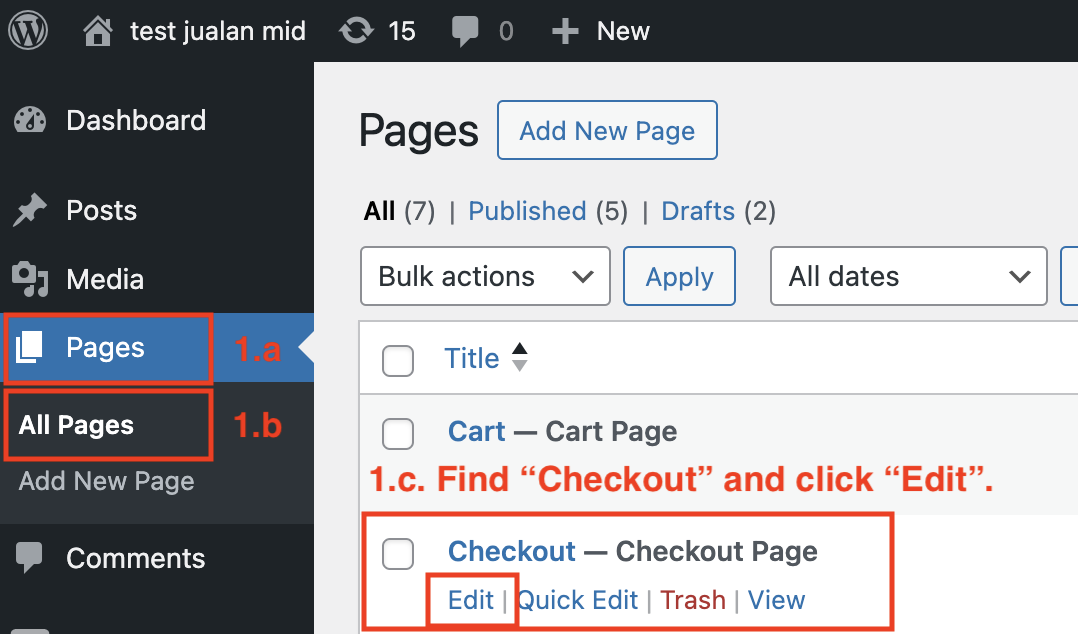
-
Click the List View (black rectangle with 3 white stripes) icon around the top left area, find “Checkout”, click the menu (three blue dot) icon. Click “Delete” to delete the Checkout Blocks element (we are going to replace this “Block” with “Shortcode” later on).
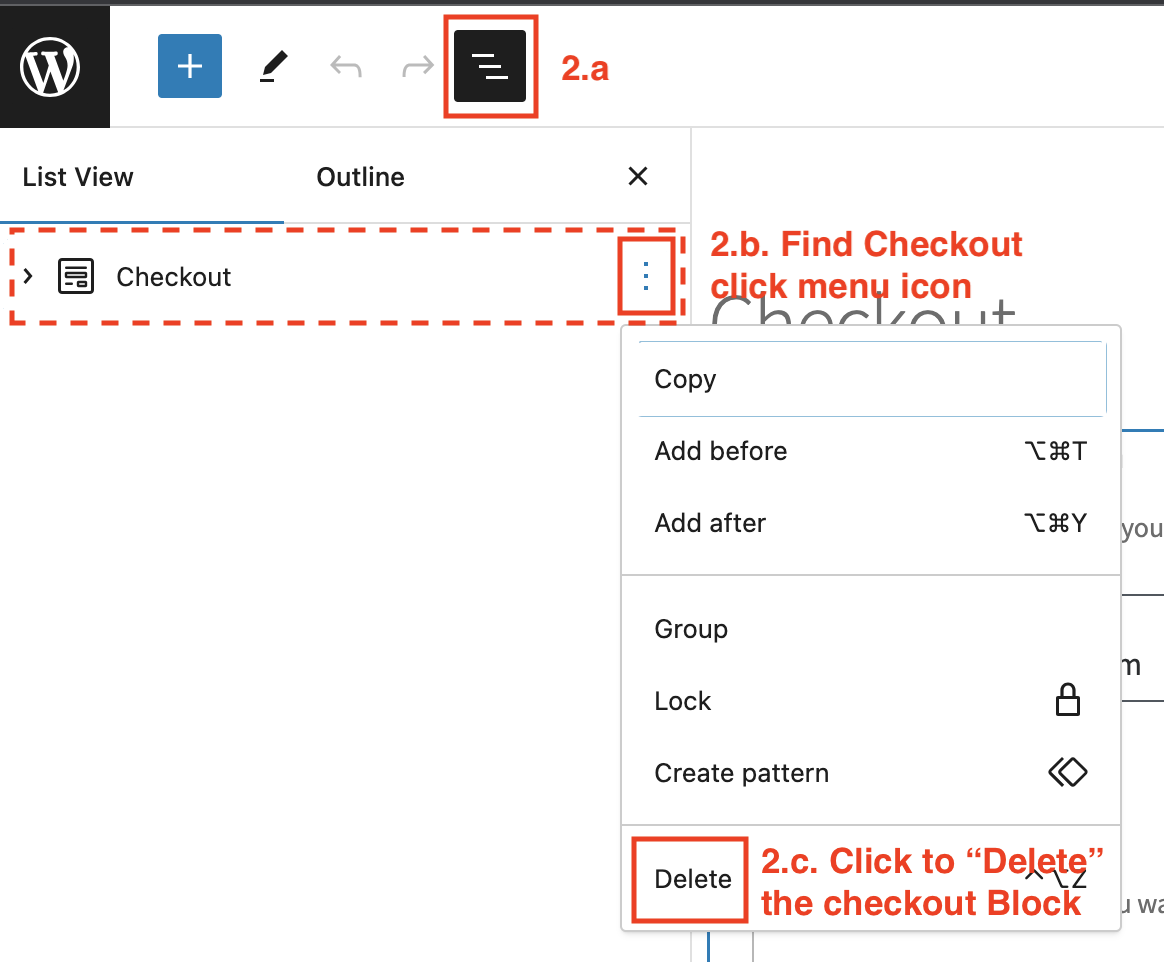
-
On the page editor area, click the new (black rectangle with white plus) icon, click “shortcode”.
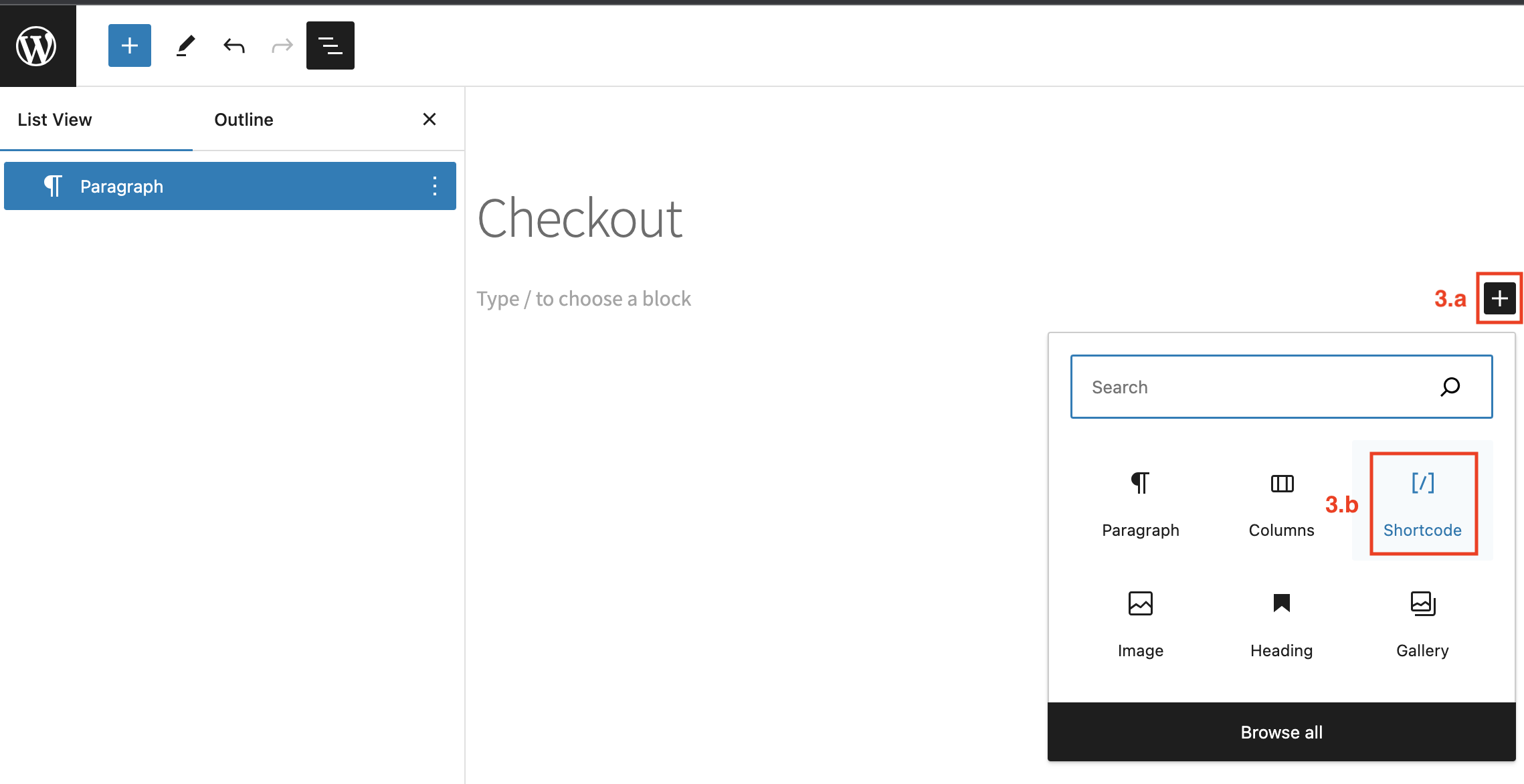
-
Paste/type this text within the field: “[woocommerce_checkout]” (this will add the Checkout Shortcode). Then click the “Update” button on the top right area.
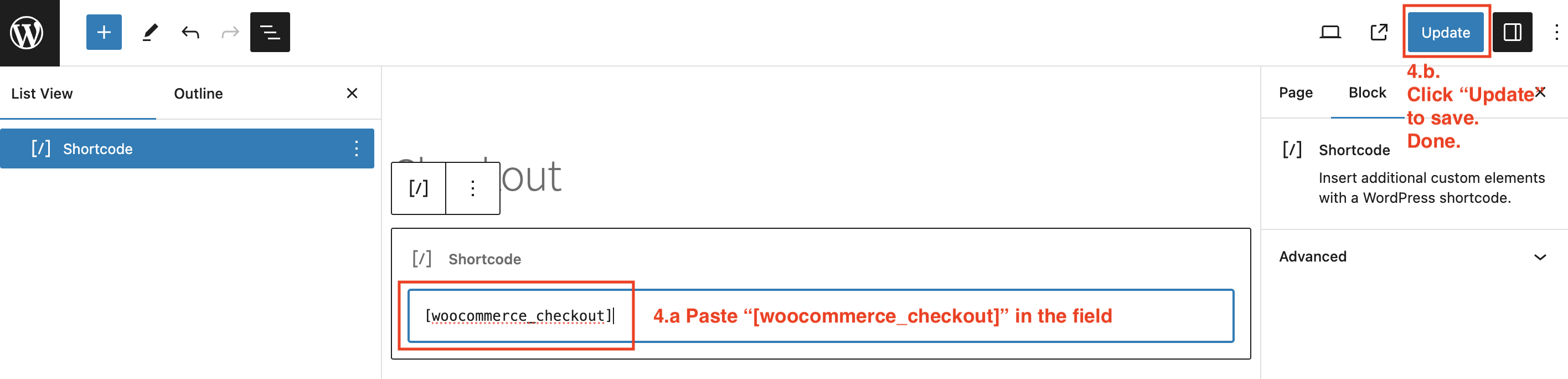
-
Done.
Customer/Admin can retest the updated checkout page now, by attempting to make a purchase.
Additionally for further reference, you can also check the official WooCommerce docs, section “Reverting to the Cart and Checkout shortcodes”:
- https://woo.com/document/cart-checkout-blocks-status/#section-7 & https://woo.com/document/cart-checkout-blocks-status/#section-8; Note: Likely just need to specifically revert the Checkout page, no need for the Cart page.
WooCommerce: unable to pay getting error message transaction_details.order_id sudah digunakan
This issue is now solved/handled on plugin version v2.31 and greater. It is recommended to update to the latest Midtrans Woocommerce plugin version to automatically solve this issue. But if you are unable to update or want to solve it manually, you can proceed to read below.
When you are using Midtrans WooCommerce payment plugin, then if your customer encounter error messages that says transaction_details.order_id sudah digunakan, or you are getting validation error email notification with that same message, follow suggestion below.
This is most of the time is because your WooCommerce website is re-using previous Order ID that has been paid previously. The Order ID is auto generated by WooCommerce system, and is usually sequential number (e.g. 1,2,3,4 ... 99,100, etc.), this Order ID sequence can get reset back to 1 (or any beginning number) if somehow you re-installed your Wordrpess/WooCommerce website, restored from a outdated backup database, or misconfigured it. Midtrans API does not allow duplicated Order ID, to prevent reconciliation confusion.
- Press
enteron your keyboard to execute. - You will see success message when you do it correctly.
Alternative steps without GUI (PhpMyAdmin):
- If you are familiar with SQL query, instead of step above you can navigate to the
wp_poststable with SQL query, and execute the following sample query:
ALTER TABLE `wp_posts` auto_increment = 50001;After executing above steps, the Order ID that will be generated by WooCommerce will now start from the number you input above. This will solve the issue you are facing.
WooCommerce: getting issue on payment page within the WooCommerce website
If on some rare case you encounter frontend issue on the Midtrans payment page within your WooCommerce website (e.g: webpage constantly getting refreshed, unusable UI, etc. This usually caused by conflicting WP plugins, or WP misconfiguration), follow suggestion below.
Configure payment page to be redirection-mode:
- On your Wordpress/WooCommerce admin panel, navigate to Midtrans payment plugin configuration (under menu WooCommerce > Settings > Payments > Midtrans).
- Activate the checkbox labeled
Enable payment page redirection, - Scroll to bottom, click
Save changesto save the configuration page. - Now customer will be redirected to Midtrans hosted payment webpage, instead of payment popup within your website.
This is also applicable if you don't prefer the payment page to be a popup within your website, and prefer for customer to be redirected to Midtrans hosted payment web page, you can use the configuration above.
WooCommerce: unable to pay with Akulaku payment method on Snap payment page
If for some reason your customer is unable to pay with Akulaku payment method on Snap payment page, likely it is due to the limitation on Akulaku side, which does not allow duplicated item id (of the items being purchased). The Midtrans deny message: "Denied by Akulaku with code [SYSTEM.0002] and message [The virtual skuId has been repeated. skuId=127777]".
To solve the issue, you can remove item_details from the plugin's Snap API request. First please make sure you have updated Midtrans Woocommerce plugin, at minimum v2.30.0. Then if you are familiar with Wordpress hook, you can implement this hook on your Wordpress to remove item_details params:
// Custom filter hook to modify Snap params
add_filter( 'midtrans_snap_params_main_before_charge', 'my_midtrans_snap_param_hook' );
function my_midtrans_snap_param_hook( $params ) {
unset($params['item_details']);
return $params;
}
// ref: https://github.com/veritrans/SNAP-Woocommerce#available-custom-hooksFor reference on where/which file to apply that code example, refer here.
Updated 18 days ago