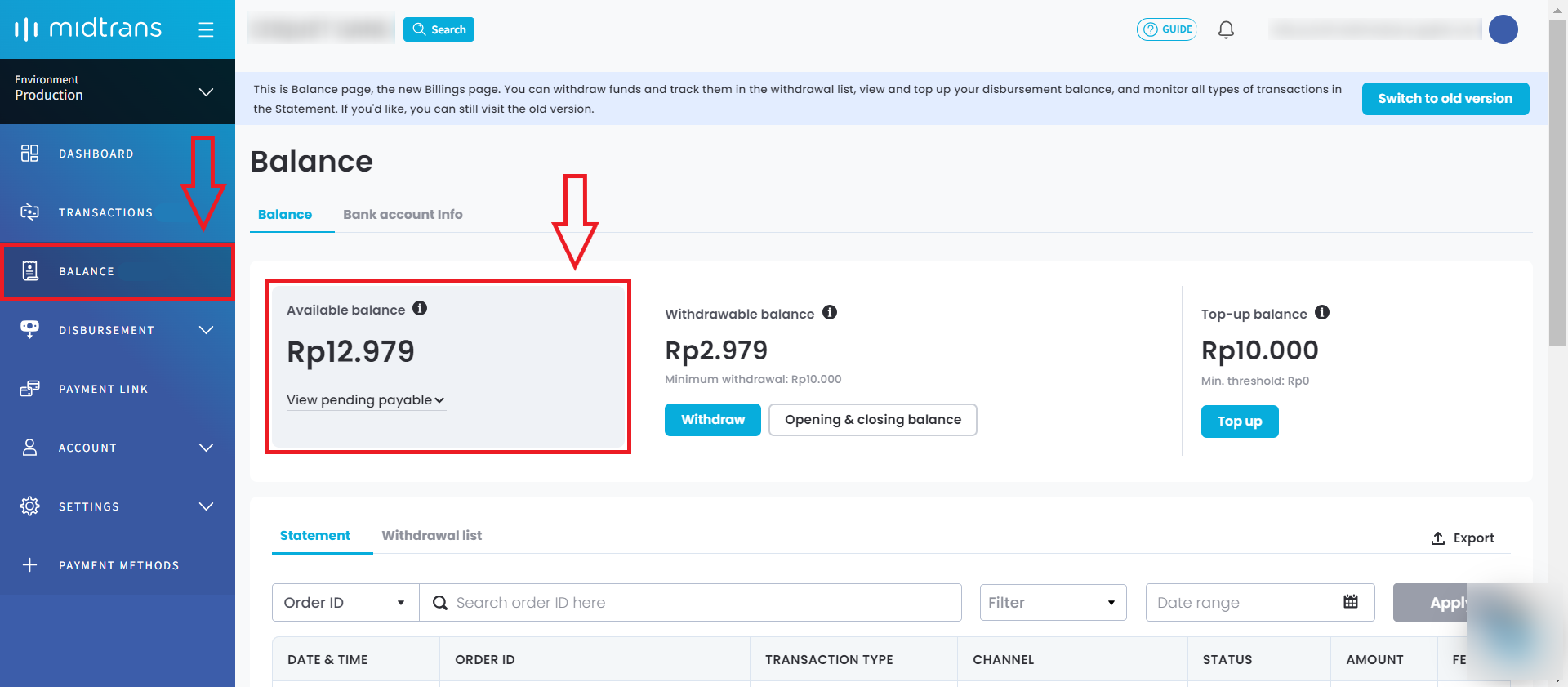Merchant Administration Portal - Unified Balance
One balance for all!
Introducing Unified Balance: the ultimate solutions for your financial transactions! Now you can easily manage money-in and out with one balance.
Here's how it works: Using your revenue as disbursement fund, you don’t need to top up every time you disburse. Your funds are seamlessly unified into one balance, to easily keep track of your cash flow.
Note 📝
You can only see the Balance menu on the navigation bar (left side of the dashboard) when your user role is Finance or Admin.
You can see the unified balance in the Available balance box (Withdrawable balance + Top-up balance).
With unified balance, your net payable balance from your revenue can be utilized further. Now, in addition to withdrawals and payment refunds, you can also use it for adding to the disbursement fund without the hassle of topping-up!
New Terms
Keywords | Definition | Where do you find it |
|---|---|---|
Available balance | Total balance available for withdrawal, refund or disbursement (accumulation of Withdrawable and Top-up balance). | Balance menu on the navigation bar. Beside Bank account info, there's a Balance section. |
Withdrawable balance | Net payable balance that can be withdrawn or disbursed. | Balance menu on the navigation bar. Beside Bank account info, there's a Balance section. |
Top-up balance | Total remaining balance for disbursement added via top-up channel. | Balance menu on the navigation bar. Beside Bank account info, there's a Balance section. |
Pending payable | Money not yet settled from the payment method. | Balance menu on the navigation bar. Under Available balance, there's a dropdown with the title of View pending payable. |
Opening & closing balance | Opening balance: Net payable balance starts at 00.00 every day. Closing balance: Net payable balance in the end of the day at 23.59 every day. | Opening & closing balance. Under Withdrawable balance. |
Content List
- How to activate unified balance or switch to previous version (dedicated balance)?
- How to do a fund withdrawal?
- How to top-up the Disbursement balance?
How to activate unified balance or switch to previous version (dedicated balance)?
-
Click on the Settings menu on the navigation bar.
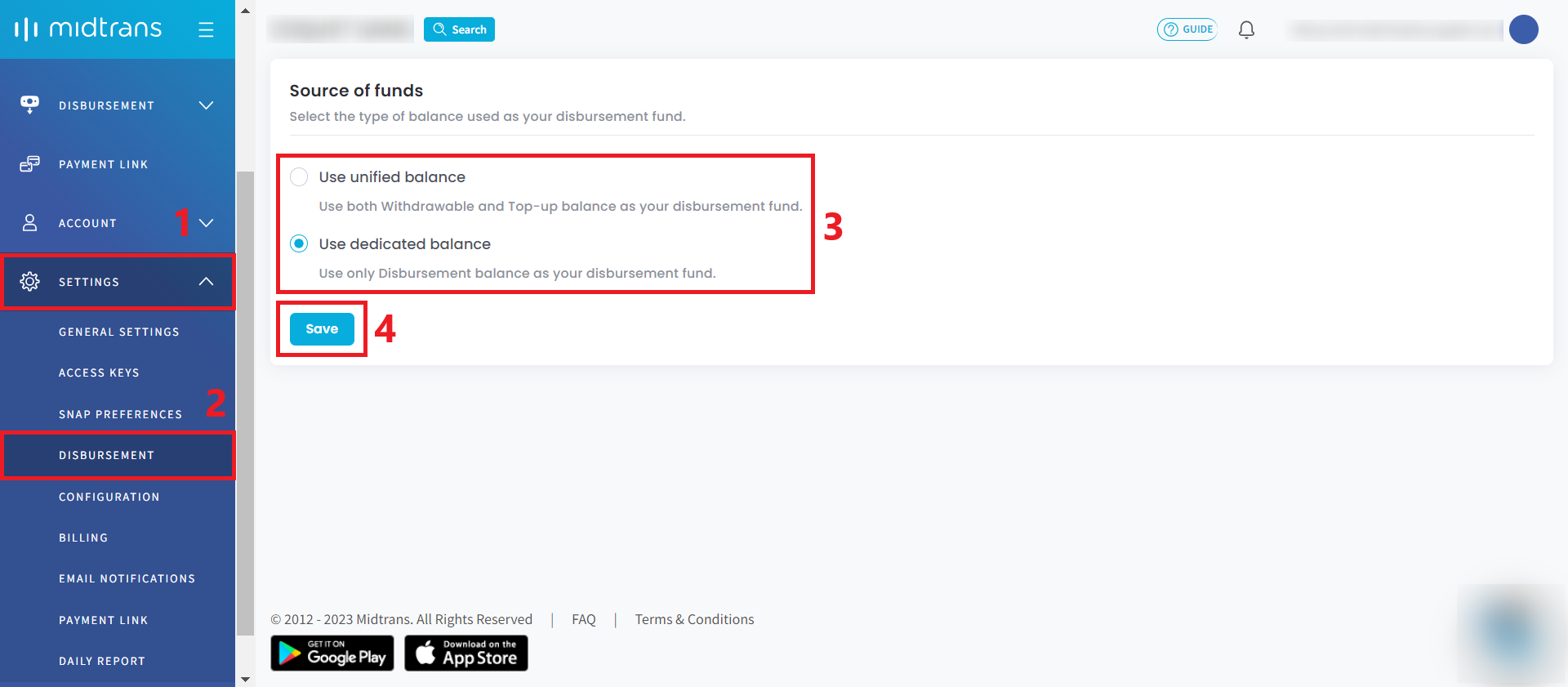
-
Click Disbursement.
-
Choose between Use unified balance or Use dedicated balance.
-
Click Save.
How to do a fund withdrawal?
-
Click on the Balance menu on the navigation bar.
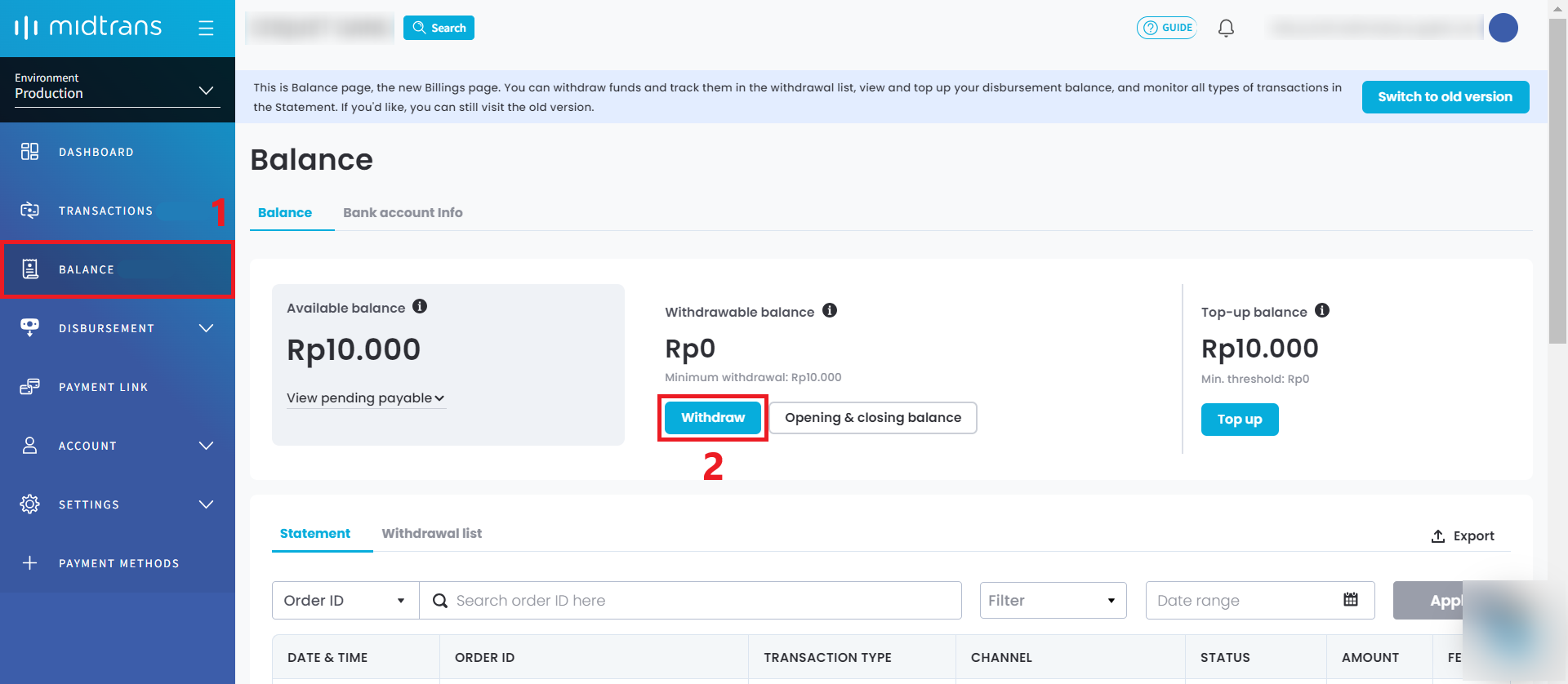
-
Click Withdraw.
-
You can see the breakdown of the fees, cut-off days, and filter by payment method.
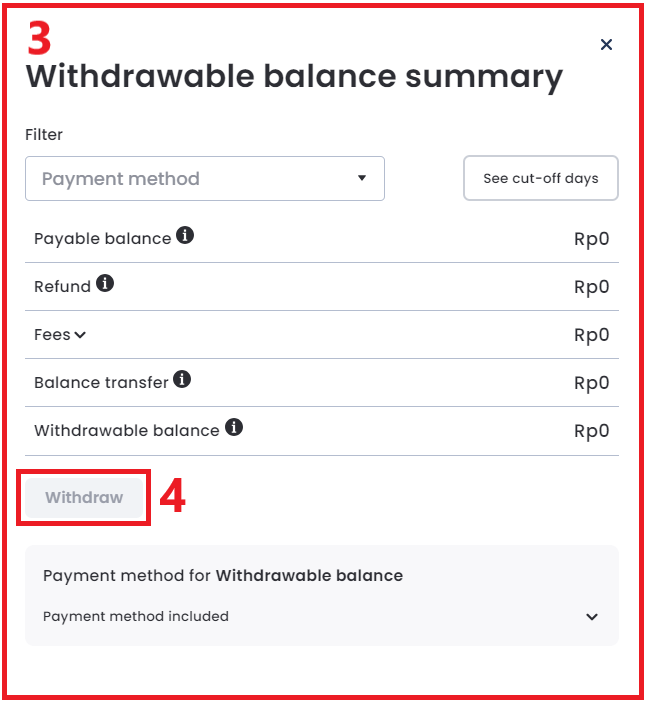
-
Click Withdraw.
How to top-up the Disbursement balance?
-
Click on the Balance menu on the navigation bar.
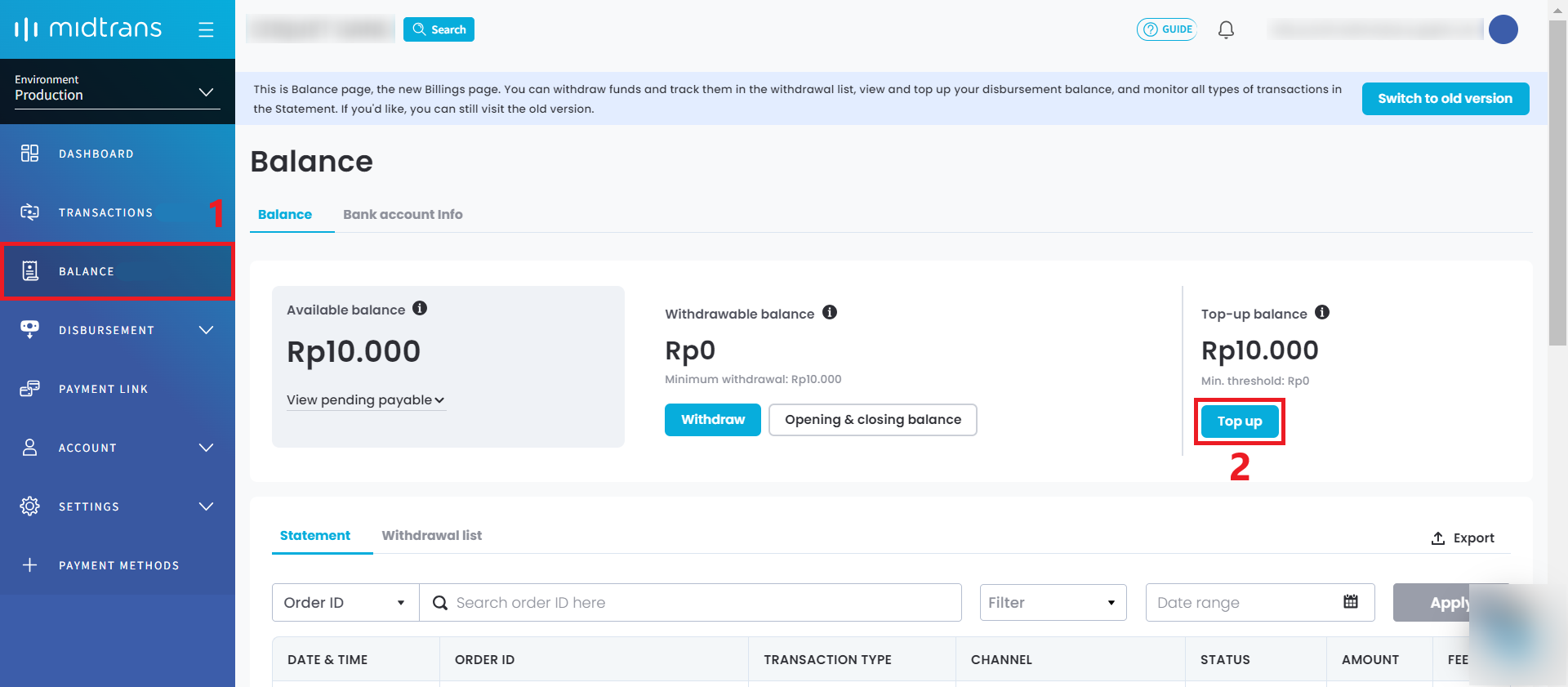
-
Click Top up.
-
You may see the top up methods and click See instruction.
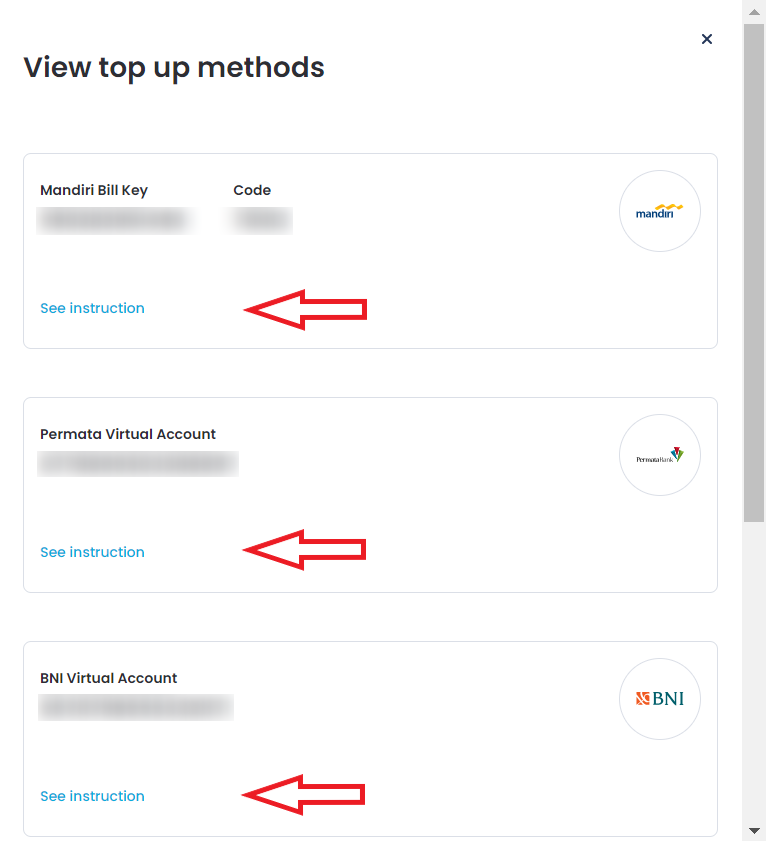
Updated 4 months ago