How to receive payments through Midtrans?
In order to receive payments from your business customers through Midtrans, please follow these steps:
-
Login ↗ to your dashboard, or register ↗ your account if you haven’t had one. *Make sure your business email and phone number have never been registered yet on Midtrans/GoBiz/GoFood before.
-
Click on the “here” button on your dashboard as illustrated below.
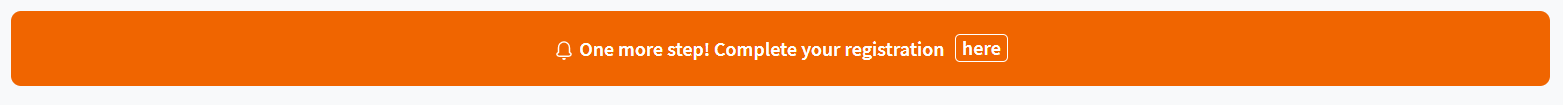
-
Follow the instructions to fill in your business information, upload the legal documents, and confirm that you agree with the applicable terms & conditions, then click on the “Ajukan” button.
-
You’ll be redirected to the Production mode dashboard in which you can already use payments via Bank Transfer (PermataBank VA, BNI VA, BRI VA, & Mandiri Bill), GoPay, and QRIS services.
Notes:
- If you want to activate any payment methods other than Bank Transfer (PermataBank VA, BNI VA, BRI VA, & Mandiri Bill), Card Payment, QRIS, and GoPay - please login to your dashboard and select “Add Payment Methods”.
- If you want to integrate Midtrans into your website using Core API, please check this link ↗ for further information.
Updated 4 months ago