Email Notifications
Set up emails to be shown to customer, or receive various reports and notifications
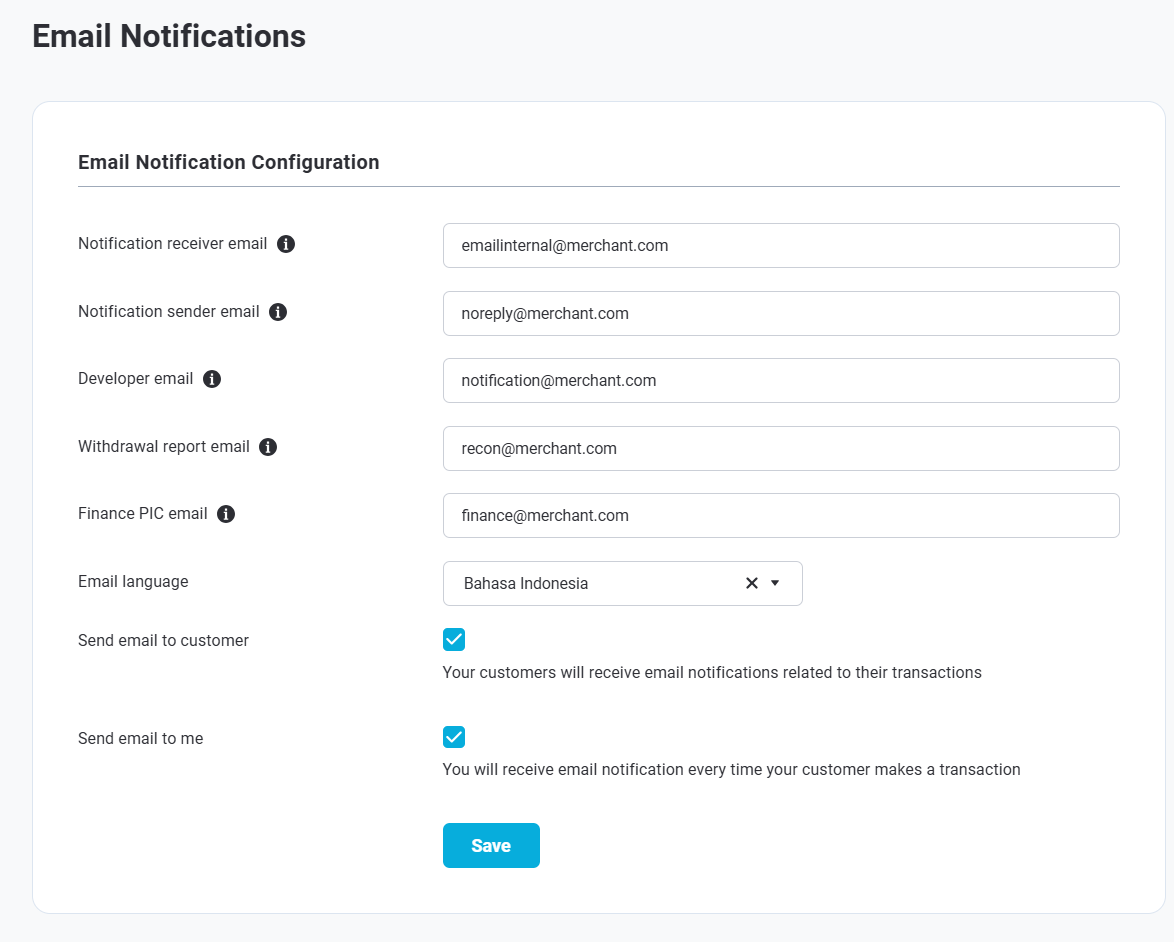
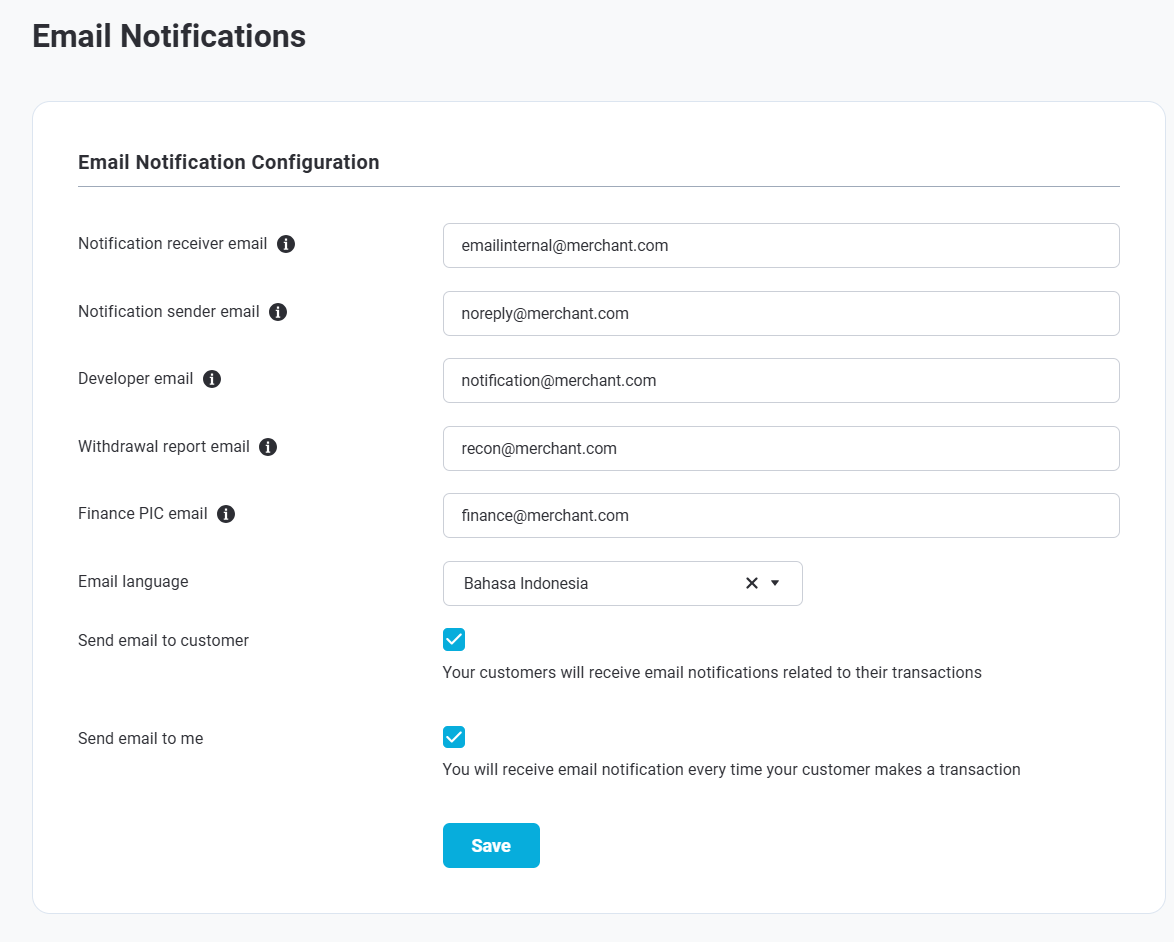
In this page, you can configure various email notification settings.
- Notification receiver email : set up your business's email to receive email notifications for every transactions made by customers. This email will also receive new emails everytime there's new status update to the trx.
- Notification sender email : set up your business's email that will be shown to customers in emails sent by Midtrans (e.g. transaction receipt email).
- Developer email : this email will receive all the email notifications for every transaction validation errors.
- Withdrawal report email : this email will receive the payout / withdrawal reports, both for automatic payouts or manual withdrawal via the Balance page.
- Finance PIC email : this email will receive all billings related information (e.g. invoice from Midtrans). Ensure that this email is correct to ensure that you get timely information to avoid service disruption.
- Email language : specify the language of the emails sent by Midtrans to your customers.
- Send email to customer : if ticked, your customer email receive transaction and payment link receipts email.
- Send email to me : if ticked, Midtrans will send you an email notification for every transaction along with the status updates.
Updated 3 months ago