How to check Merchant ID (MID) on Midtrans Administration Portal (MAP)
Merchant ID (MID) is a unique identity owned by every merchant registered in Midtrans. MID is used to differentiate between one merchant and another. You can find the MID through the Merchant Administration Portal (MAP) by following these steps:
-
Log in to the Merchant Administration Portal (MAP) using your email and password.
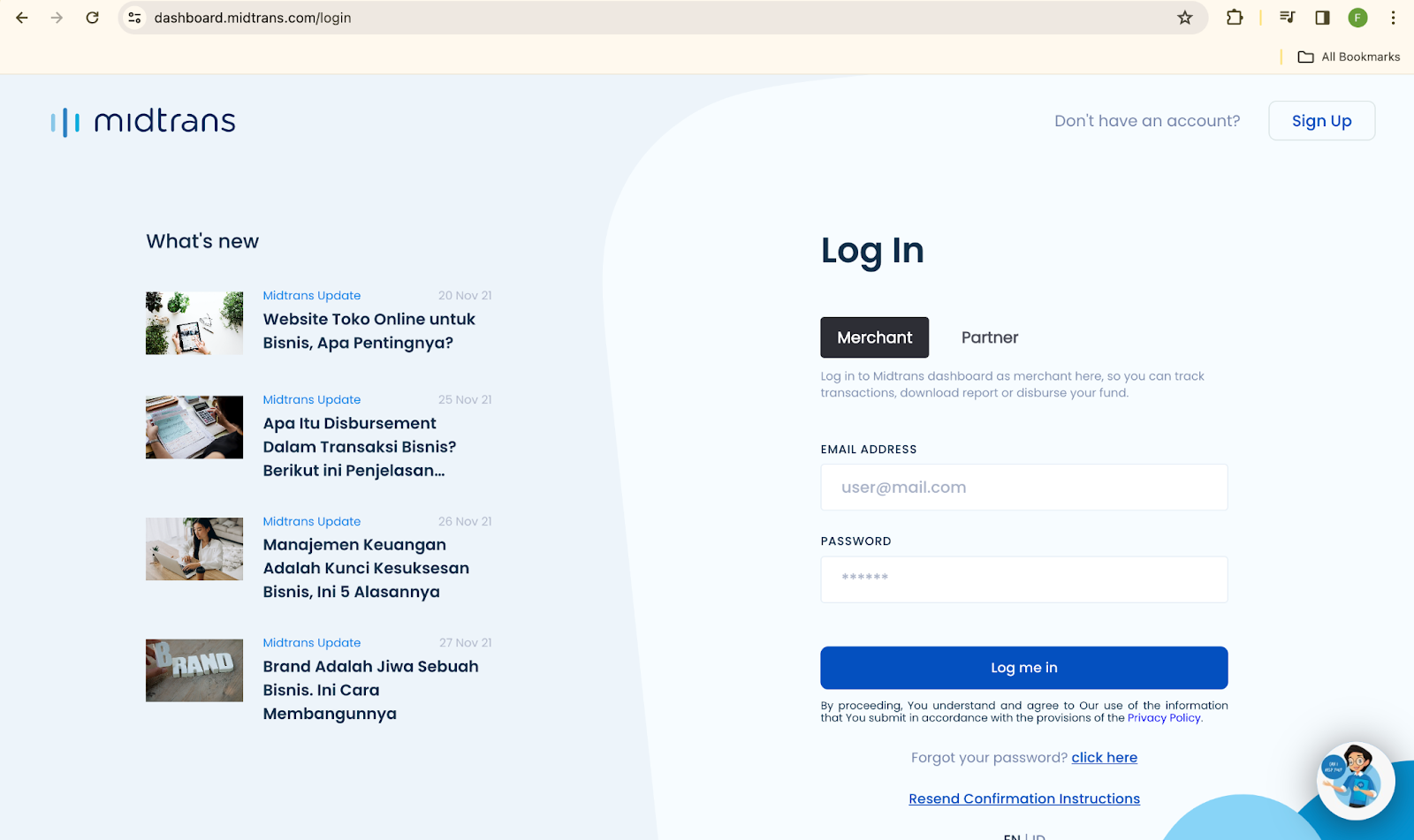
-
Select “Settings” and then click “Access Keys”, Merchant ID (MID) will start with G, M, or A and continue with a random number.
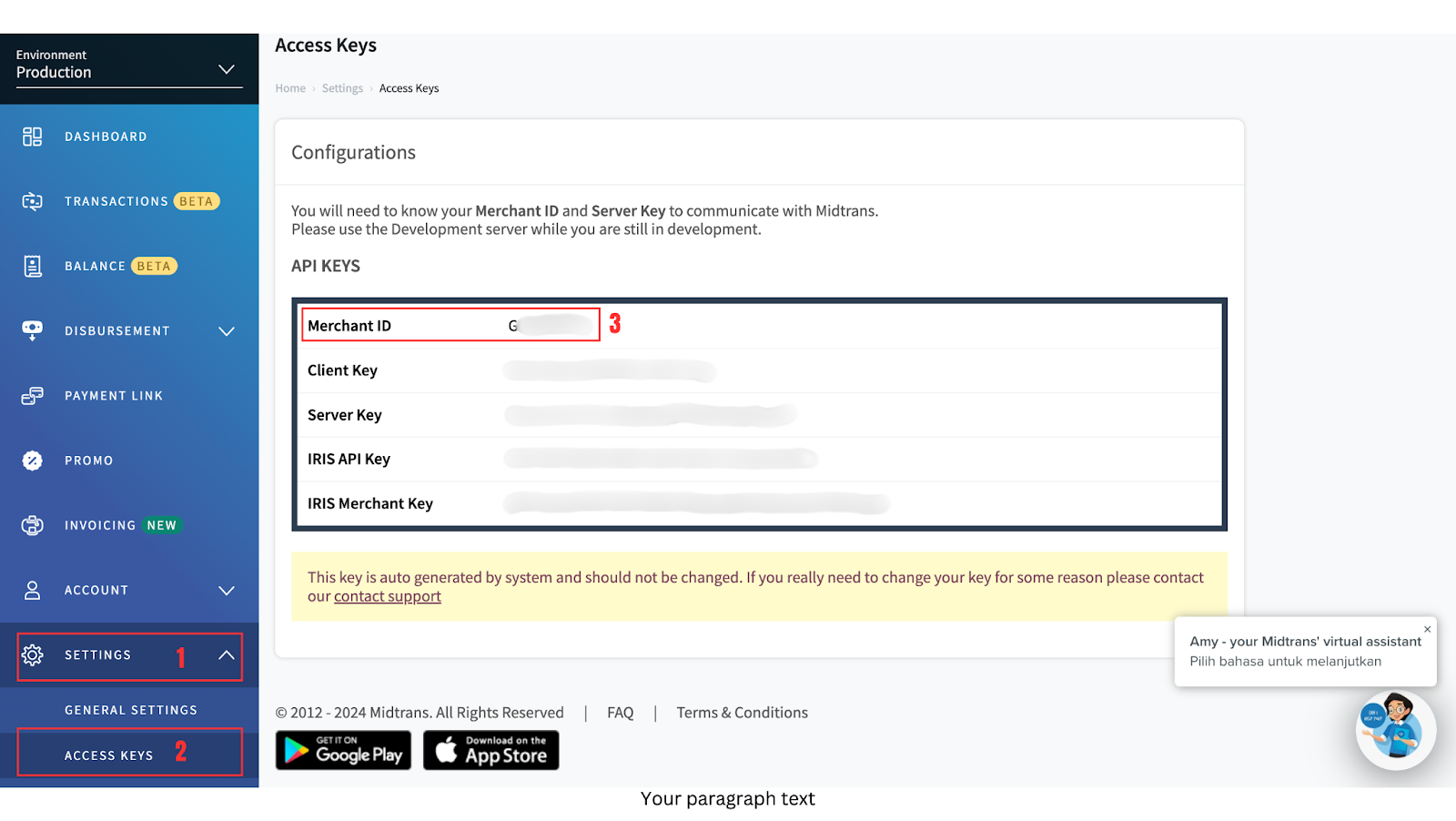
-
Alternatively, you can find the Merchant ID (MID) on your “Profile” menu:
- Click “Profile” on the top right side (Number 1)
- Merchant ID (MID) will be shown under Merchant Name (Number 2)
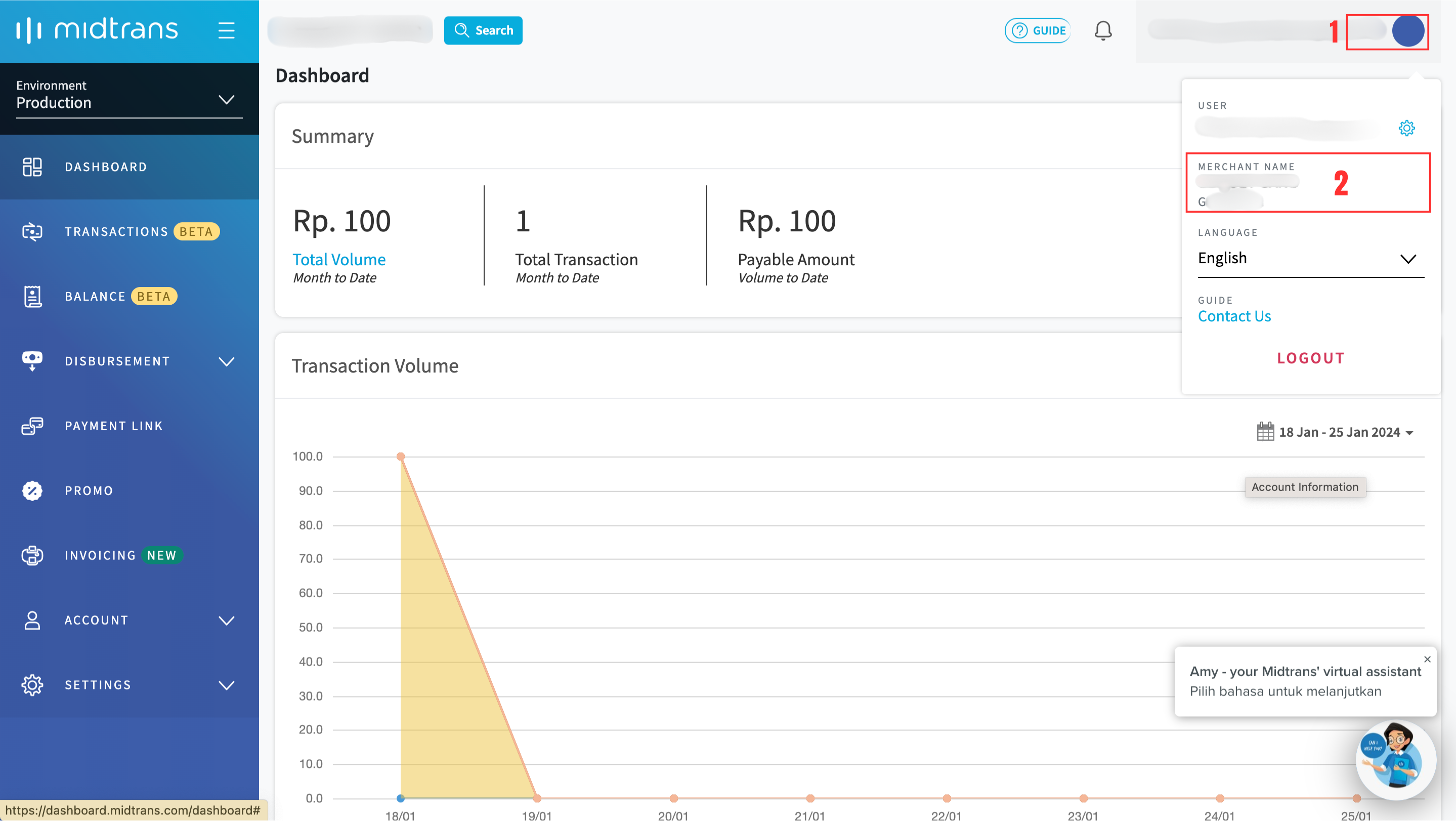
Updated 4 months ago