Integration: Bank Transfer
Basic integration process for Bank Transfer (Virtual Account) is explained in this section.
Your customers can make payments using the Bank Transfer payment method provided by Midtrans. You will be notified when customer completes the transaction using this option. A list of VA acquiring banks supported by Midtrans is given below.
- BCA Virtual Account
- BNI Virtual Account
- BRI Virtual Account
- Mandiri Bill Payment
- Permata Virtual Account
- CIMB Virtual Account
- Danamon Virtual Account (only via BI-SNAP version of Core API : Payment Method : Bank Transfer)
VA can be paid from any banks (support inter-bank transfer) for BNI, BRI, Permata and CIMB, as long as the transferred fund is received in time.
NotePlease make sure to create your Midtrans account, before proceeding with this section.
Sequence Diagram
The overall Bank Transfer end-to-end payment process is illustrated in following sequence diagram.
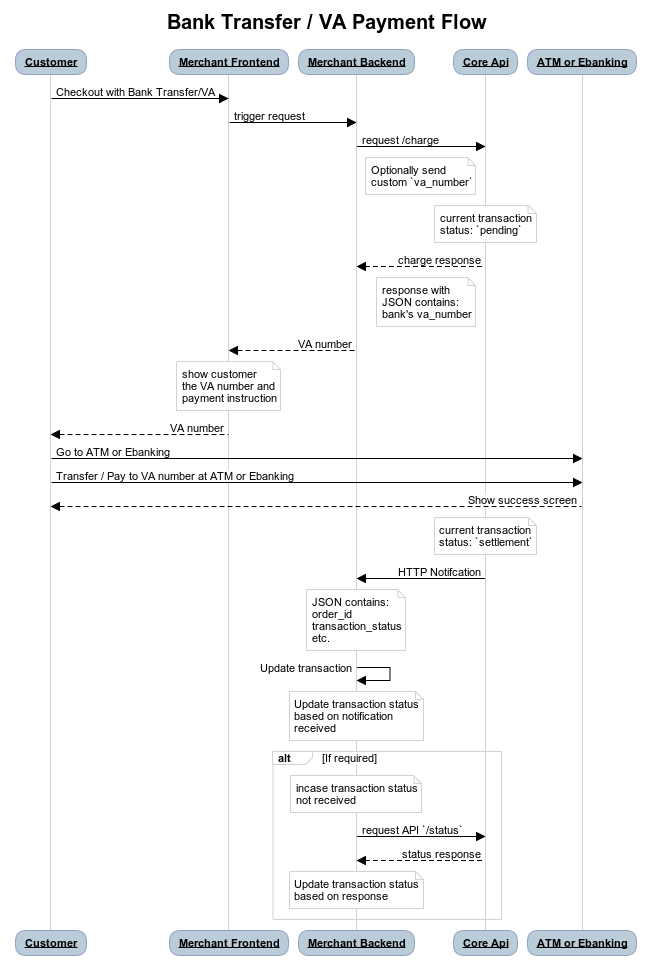
Sandbox Environment
The steps given below use Midtrans Sandbox environment to test the integration process. Please make sure that you use the Server Key and Client Key for the Sandbox environment. For more details, refer to Retrieving API Access Keys.
Steps for Integration
1. Sending Transaction Data to API Charge
The table given below describes the various elements required for sending the transaction data to the Charge API.
| Requirement | Description |
|---|---|
| Server Key | The server key. For more details, refer to Retrieving API Access Keys. |
order_id | The order_id of the transaction. |
gross_amount | The total amount of transaction. |
payment_type | The payment method. |
Request Details
| Environment | Method | URL |
|---|---|---|
| Sandbox | POST | https://api.sandbox.midtrans.com/v2/charge |
| Production | POST | https://api.midtrans.com/v2/charge |
HTTP Headers
Accept: application/json
Content-Type: application/json
Authorization: Basic AUTH_STRINGAUTH_STRING: Base64Encode("YourServerKey"+":")
Midtrans API validates HTTP request by using Basic Authentication method. The username is your Server Key while the password is empty. The authorization header value is represented by AUTH_STRING. AUTH_STRING is base-64 encoded string of your username and password separated by colon symbol (:). For more details, refer to API Authorization and Headers.
Sample Request and Request Body
The sample request for Charge API is given below. The request is in CURL but you can implement it according to your backend language. For more details, refer to available Language Libraries. The example below shows a sample code to obtain the VA number.
curl -X POST \
https://api.sandbox.midtrans.com/v2/charge \
-H 'Accept: application/json' \
-H 'Authorization: Basic <YOUR SERVER KEY ENCODED in Base64>' \
-H 'Content-Type: application/json' \
-d '{
"payment_type": "bank_transfer",
"transaction_details": {
"order_id": "order-101",
"gross_amount": 44000
},
"bank_transfer":{
"bank": "bca"
}
}'curl -X POST \
https://api.sandbox.midtrans.com/v2/charge \
-H 'Accept: application/json' \
-H 'Authorization: Basic <YOUR SERVER KEY ENCODED in Base64>' \
-H 'Content-Type: application/json' \
-d '{
"payment_type": "bank_transfer",
"transaction_details": {
"order_id": "order-101",
"gross_amount": 44000
},
"bank_transfer":{
"bank": "bni"
}
}'curl -X POST \
https://api.sandbox.midtrans.com/v2/charge \
-H 'Accept: application/json' \
-H 'Authorization: Basic <YOUR SERVER KEY ENCODED in Base64>' \
-H 'Content-Type: application/json' \
-d '{
"payment_type": "bank_transfer",
"transaction_details": {
"order_id": "order-101",
"gross_amount": 44000
},
"bank_transfer":{
"bank": "bri"
}
}'curl -X POST \
https://api.sandbox.midtrans.com/v2/charge \
-H 'Accept: application/json' \
-H 'Authorization: Basic <YOUR SERVER KEY ENCODED in Base64>' \
-H 'Content-Type: application/json' \
-d '{
"payment_type": "echannel",
"transaction_details": {
"order_id": "order-101",
"gross_amount": 44000
},
"echannel" : {
"bill_info1" : "Payment:",
"bill_info2" : "Online purchase"
}
}'curl -X POST \
https://api.sandbox.midtrans.com/v2/charge \
-H 'Accept: application/json' \
-H 'Authorization: Basic <YOUR SERVER KEY ENCODED in Base64>' \
-H 'Content-Type: application/json' \
-d '{
"payment_type": "permata",
"transaction_details": {
"order_id": "order-101",
"gross_amount": 44000
}
}'curl -X POST \
https://api.sandbox.midtrans.com/v2/charge \
-H 'Accept: application/json' \
-H 'Authorization: Basic <YOUR SERVER KEY ENCODED in Base64>' \
-H 'Content-Type: application/json' \
-d '{
"payment_type": "bank_transfer",
"transaction_details": {
"order_id": "order-101",
"gross_amount": 44000
},
"bank_transfer":{
"bank": "cimb"
}
}'Post Body JSON Attribute Description for BCA, BNI, BRI, CIMB
| Element | Description | Type | Required |
|---|---|---|---|
| payment_type | The Bank Transfer payment method. | String | Required |
| transaction_details | The details of the transaction like the order_id and gross_amount. | - | Required |
| order_id | The order ID of the transaction. | String | Required |
| gross_amount | The total amount of transaction, defined from your side. | String | Required |
| bank_transfer | The bank transfer details such as name of the bank. | - | Required |
| bank | The name of the acquiring bank which process the transaction. | String | Required |
Post Body JSON Attribute Description for Mandiri Bill
| Element | Description | Type | Required |
|---|---|---|---|
| payment_type | The E-channel payment method. | String | Required |
| transaction_details | The details of the transaction like the order_id and gross_amount. | - | Required |
| order_id | The order ID of the transaction. | String | Required |
| gross_amount | The total amount of transaction, defined from your side. | String | Required |
| echannel | Charge details using Mandiri Bill Payment. | Object | Required |
| bill_info1 | Label 1. Mandiri allows only 10 characters. Exceeding characters will be truncated. | String | Required |
| bill_info2 | Value for Label 1. Mandiri allows only 30 characters. Exceeding characters will be truncated. | String | Required |
You can customize with your own message to the customer on the bill_info params. It will usually shown when customer attempt to pay via ATM or MBanking app, during confirmation of transfer. For example you can show something like Payment: Purchase at myonlinestore.com, or Deposit: John Doe at myinvestment.com
Post Body JSON Attribute Description for Permata
| Element | Description | Type | Required |
|---|---|---|---|
| payment_type | The Bank Transfer payment method. | String | Required |
| transaction_details | The details of the transaction like the order_id and gross_amount. | - | Required |
| order_id | The order ID of the transaction. | String | Required |
| gross_amount | The total amount of transaction, defined from your side. | String | Required |
TipsYou can include more information such as
customer_details,item_details, and so on. It is recommended to send more details regarding the transaction, so that these details will be captured on the transaction record. Which can be viewed on the Midtrans Dashboard.
You can also customize the output virtual account number for the transaction. For more details, please refer to Specifying VA Number.
Learn more on why this API request should be securely managed from your backend.
Sample Response and Response Body
The sample response and description of response body for Bank Transfer payment method is shown below.
{
"status_code": "201",
"status_message": "Success, Bank Transfer transaction is created",
"transaction_id": "be03df7d-2f97-4c8c-a53c-8959f1b67295",
"order_id": "1571823229",
"merchant_id": "G812785002",
"gross_amount": "44000.00",
"currency": "IDR",
"payment_type": "bank_transfer",
"transaction_time": "2019-10-23 16:33:49",
"transaction_status": "pending",
"va_numbers": [
{
"bank": "bca",
"va_number": "812785002530231"
}
],
"fraud_status": "accept"
}{
"status_code": "201",
"status_message": "Success, Bank Transfer transaction is created",
"transaction_id": "2194a77c-a412-4fd8-8ec8-121ff64fbfee",
"order_id": "1571823369",
"merchant_id": "G812785002",
"gross_amount": "44000.00",
"currency": "IDR",
"payment_type": "bank_transfer",
"transaction_time": "2019-10-23 16:36:08",
"transaction_status": "pending",
"va_numbers": [
{
"bank": "bni",
"va_number": "9888500212345678"
}
],
"fraud_status": "accept"
}{
"status_code": "201",
"status_message": "Success, Bank Transfer transaction is created",
"transaction_id": "9aed5972-5b6a-401e-894b-a32c91ed1a3a",
"order_id": "1466323342",
"gross_amount": "20000.00",
"payment_type": "bank_transfer",
"transaction_time": "2016-06-19 15:02:22",
"transaction_status": "pending",
"va_numbers": [
{
"bank": "bri",
"va_number": "8578000000111111"
}
],
"fraud_status": "accept",
"currency": "IDR"
}{
"status_code": "201",
"status_message": "OK, Mandiri Bill transaction is successful",
"transaction_id": "abb2d93f-dae3-4183-936d-4145423ad72f",
"order_id": "1571823332",
"merchant_id": "G812785002",
"gross_amount": "44000.00",
"currency": "IDR",
"payment_type": "echannel",
"transaction_time": "2019-10-23 16:35:31",
"transaction_status": "pending",
"fraud_status": "accept",
"bill_key": "778347787706",
"biller_code": "70012"
}{
"status_code": "201",
"status_message": "Success, PERMATA VA transaction is successful",
"transaction_id": "035ca76c-b814-4264-9e63-68142351df83",
"order_id": "1571823410",
"gross_amount": "44000.00",
"currency": "IDR",
"payment_type": "bank_transfer",
"transaction_time": "2019-10-23 16:36:49",
"transaction_status": "pending",
"fraud_status": "accept",
"permata_va_number": "850003072869607",
"merchant_id": "G812785002"
}{
"status_code": "201",
"status_message": "Success, Bank Transfer transaction is created",
"transaction_id": "2194a77c-a412-4fd8-8ec8-121ff64fbfee",
"order_id": "1571823369",
"merchant_id": "G812785002",
"gross_amount": "44000.00",
"currency": "IDR",
"payment_type": "bank_transfer",
"transaction_time": "2022-10-23 16:36:08",
"transaction_status": "pending",
"va_numbers": [
{
"bank": "cimb",
"va_number": "2810490150230740"
}
],
"expiry_time": "2023-06-29 15:15:58"
}Response Body JSON Attribute Description for BCA
| Element | Description | Type | Notes |
|---|---|---|---|
| status_code | The status of the API call. | String | For more details, refer to Status Codes and Error. |
| status_message | The message describing the status of the transaction. | String | - |
| transaction_id | The Transaction ID of the specific transaction. | String | - |
| order_id | The specific Order ID. | String | - |
| merchant_id | Your merchant ID. | String | - |
| gross_amount | The total amount of transaction for the specific order. | String | - |
| currency | The unit of currency used for the transaction. | String | - |
| payment_type | The type of payment method used by the customer for the transaction. | String | - |
| transaction_time | The date and time at which the transaction occurred. | String | It is in the format, YYYY-MM-DD HH:MM:SS. Time zone: Western Indonesian Time (GMT+7). |
| transaction_status | The status of the transaction. | String | For more details, refer to Transaction Status. |
| va_number | The virtual account number consisting of bank name and account number. | String | - |
| bank | The name of the acquiring bank which process the transaction. | String | - |
| fraud_status | The fraud status of the transaction. | String | For more details, refer to Fraud Status. |
Response Body JSON Attribute Description for BNI
| Element | Description | Type | Notes |
|---|---|---|---|
| status_code | The status of the API call. | String | For more details, refer to Status Codes and Error. |
| status_message | The message describing the status of the transaction. | String | - |
| transaction_id | The Transaction ID of the specific transaction. | String | - |
| order_id | The specific Order ID. | String | - |
| merchant_id | Your merchant ID. | String | - |
| gross_amount | The total amount of transaction for the specific order. | String | - |
| currency | The unit of currency used for the transaction. | String | - |
| payment_type | The type of payment method used by the customer for the transaction. | String | - |
| transaction_time | The date and time at which the transaction occurred. | String | It is in the format, YYYY-MM-DD HH:MM:SS. Time zone: Western Indonesian Time (GMT+7). |
| transaction_status | The status of the transaction. | String | For more details, refer to Transaction Status. |
| va_number | The virtual account number consisting of bank name and account number. | String | - |
| bank | The name of the acquiring bank which process the transaction. | String | - |
| fraud_status | The fraud status of the transaction. | String | For more details, refer to Fraud Status. |
Response Body JSON Attribute Description for BRI
| Element | Description | Type | Notes |
|---|---|---|---|
| status_code | The status of the API call. | String | For more details, refer to Status Codes and Error. |
| status_message | The message describing the status of the transaction. | String | - |
| transaction_id | The Transaction ID of the specific transaction. | String | - |
| order_id | The specific Order ID. | String | - |
| gross_amount | The total amount of transaction for the specific order. | String | - |
| payment_type | The type of payment method used by the customer for the transaction. | String | - |
| transaction_time | The date and time at which the transaction occurred. | String | It is in the format, YYYY-MM-DD HH:MM:SS. Time zone: Western Indonesian Time (GMT+7). |
| transaction_status | The status of the transaction. | String | For more details, refer to Transaction Status. |
| va_number | The virtual account number consisting of bank name and account number. | String | - |
| bank | The name of the acquiring bank which process the transaction. | String | - |
| fraud_status | The fraud status of the transaction. | String | For more details, refer to Fraud Status. |
| currency | The unit of currency used for the transaction. | String | - |
Response Body JSON Attribute Description for Mandiri Bill
| Element | Description | Type | Notes |
|---|---|---|---|
| status_code | The status of the API call. | String | For more details, refer to Status Codes and Error. |
| status_message | The message describing the status of the transaction. | String | - |
| transaction_id | The Transaction ID of the specific transaction. | String | - |
| order_id | The specific Order ID. | String | - |
| merchant_id | Your merchant ID. | String | - |
| gross_amount | The total amount of transaction for the specific order. | String | - |
| currency | The unit of currency used for the transaction. | String | - |
| payment_type | The type of payment method used by the customer for the transaction. | String | - |
| transaction_time | The date and time at which the transaction occurred. | String | It is in the format, YYYY-MM-DD HH:MM:SS. Time zone: Western Indonesian Time (GMT+7). |
| transaction_status | The status of the transaction. | String | For more details, refer to Transaction Status. |
| fraud_status | The fraud status of the transaction. | String | For more details, refer to Fraud Status. |
| bill_key | Midtrans company code. | String | - |
| biller_code | The payment (bill) number. | String | - |
You will get the
bill_keyandbill_codeattribute.
Response Body JSON Attribute Description for Permata
| Element | Description | Type | Notes |
|---|---|---|---|
| status_code | The status of the API call. | String | For more details, refer to Status Codes and Error. |
| status_message | The message describing the status of the transaction. | String | - |
| transaction_id | The Transaction ID of the specific transaction. | String | - |
| order_id | The specific Order ID | String | - |
| gross_amount | The total amount of transaction for the specific order | String | - |
| currency | The unit of currency used for the transaction | String | - |
| payment_type | The type of payment method used by the customer for the transaction | String | - |
| transaction_time | The date and time at which the transaction occurred | String | It is in the format, YYYY-MM-DD HH:MM:SS. Time zone: Western Indonesian Time (GMT+7). |
| transaction_status | The status of the transaction | String | For more details, refer to Transaction Status. |
| fraud_status | The fraud status of the transaction | String | For more details, refer to Fraud Status. |
| permata_va_number | The virtual account number consisting of bank name and account number | String | - |
| merchant_id | Your merchant ID | String | - |
NoteYou will get the
permata_va_numberattribute in place ofva_number
Response Body JSON Attribute Description for CIMB
| Element | Description | Type | Notes |
|---|---|---|---|
| status_code | The status of the API call. | String | For more details, refer to Status Codes and Error. |
| status_message | The message describing the status of the transaction. | String | - |
| transaction_id | The Transaction ID of the specific transaction. | String | - |
| order_id | The specific Order ID. | String | - |
| merchant_id | Your merchant ID. | String | - |
| gross_amount | The total amount of transaction for the specific order. | String | - |
| currency | The unit of currency used for the transaction. | String | - |
| payment_type | The type of payment method used by the customer for the transaction. | String | - |
| transaction_time | The date and time at which the transaction occurred. | String | It is in the format, YYYY-MM-DD HH:MM:SS. Time zone: Western Indonesian Time (GMT+7). |
| transaction_status | The status of the transaction. | String | For more details, refer to Transaction Status. |
| va_number | The virtual account number consisting of bank name and account number. | String | - |
| bank | The name of the acquiring bank which process the transaction. | String | - |
| fraud_status | The fraud status of the transaction. | String | For more details, refer to Fraud Status. |
| expiry_time | The expiry time for the Virtual account | String | - |
2. Displaying Virtual Account Number and Expiry Time
By default the expiry time for Bank Transfer / VA is 24 hours. Follow this instruction to customize the expiry time.\
Creating Test Payment
Read here to simulate/test success payment on sandbox environment.
3. Handling Transaction Notification
HTTP POST request with JSON body will be sent to your server's Notification URL configured on dashboard.
Configuring Payment Notification URL
To configure the Payment Notification URL, follow the steps given below.
- Log in to your MAP account.
- On the Home page, go to Settings > Configuration. Configuration page is displayed.
- Enter Payment Notification URL.
- Click Update.
A confirmation message is displayed.
 \
\
The Payment Notification URL is configured.
See also : HTTP(S) Notification/Webhooks
Transaction Status Description
The description of transaction_status value for Bank Transfer payment method is given below.
| Transaction Status | Description |
|---|---|
| settlement | Transaction is successfully paid, customer has completed the transaction. |
| pending | Transaction is created successfully but it is not completed by the customer. |
| expire | Transaction is failed as the payment is not done by customer within the given time period. |
| cancel | Transaction is cancelled by you. |
| deny | Transaction is rejected by the bank. |
For more detail on transaction_status & fraud_status, see here.
Specifying VA Number
- Only digits are allowed.
- Different banks have different specifications for their custom VA numbers. Please go through the documentation of the respective banks. Note: for Permata, only B2B VA type support custom VA numbers, so by default your sandbox account may not support Permata custom VA, please contact us if you wish to have this feature.
- If the number provided is currently active for another order, then a different unique number will be used instead.
- If the number provided is longer than required, then the unnecessary digits in the end will be trimmed.
- If the number provided is shorter than required, then the number will be prefixed with zeros.
Midtrans creates a random VA number for transaction using Bank Transfer payment method. You can customize this VA Number, by addingbank_transfer parameters in the Charge API Request Body as shown below.
Please add bank_transfer parameter during Charge API Request.
...
"bank_transfer":{
"bank": "bca",
"va_number": "12345678911",
"bca": {
"sub_company_code": "00000" //NOTE: Don't send this field unless BCA give you sub company code
}
}
......
"bank_transfer":{
"bank": "bni",
"va_number": "12345678"
}
......
"bank_transfer":{
"bank": "bri",
"va_number": "12345678"
}
......
"echannel" : {
"bill_info1" : "Payment:",
"bill_info2" : "Online purchase",
"bill_key" : "081211111111"
}
......
"bank_transfer":{
"bank": "permata",
"va_number": "1234567890"
}
......
"bank_transfer":{
"bank": "cimb",
"va_number": "12345678"
}
...VA Number Specification
| Parameter | Type | Required | Description |
|---|---|---|---|
BCA va_number | String | Optional | Length should be within 1 to 11. |
BCA sub_company_code | String | Optional | BCA sub company code directed for this transactions. NOTE: Don't send this field unless BCA give you sub company code. |
Permata va_number | String | Optional | Length should be 10. Only supported for b2b VA type. |
BNI va_number | String | Optional | Length should be within 1 to 8. |
BRI va_number | String | Optional | Length should be within 1 to 13. |
Mandiri Bill bill_key | String | Optional | Length should be within 6 to 12. |
CIMB va_number | String | Optional | Length should be within 1 to 12. |
NoteIn Production environment, not every bank may support custom VA number (e.g. Permata), as the default state. It depends on the type of VA configured for your merchant account & your business agreement with the bank. Please consult Midtrans Activation team for further information.
Updated 3 months ago