How to download transaction reports from MAP?
Our existing transaction page were renewed in 2023. However, users who still rely on legacy page usually access it through the switch button in top right corner. Since the legacy page is going to be deprecated by the end of 2025, we will use the current transaction page starting from 2026.
To download transaction reports,
-
Login ↗ to your Merchant Administration Portal (MAP) dashboard.
-
Select Environment that you need (Production or Sandbox).
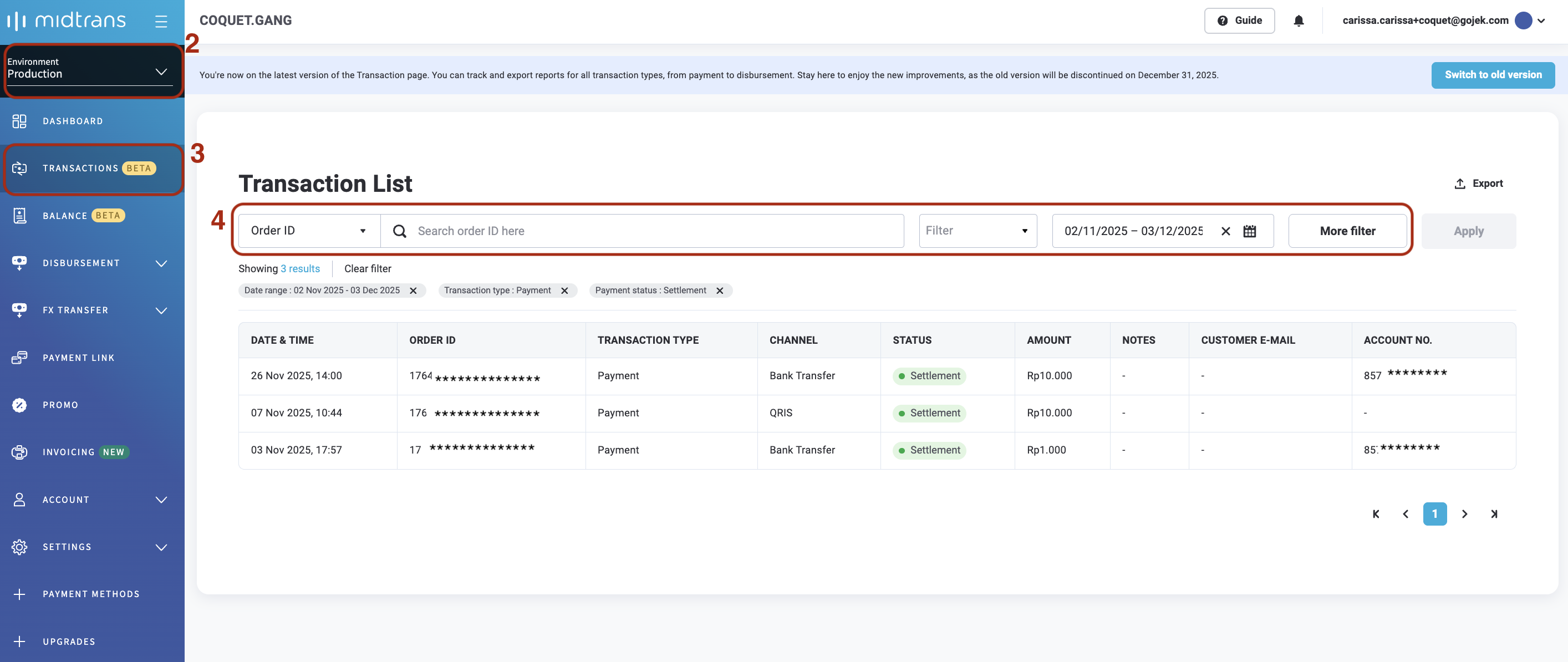
-
Click Transactions.
-
Click Filters to select the expected result. Currently, the date range is automatically filtered to transaction date of 30 days back. Filtering Guide ↗:
Additional note: if you want to filter based on settlement date, please use "more filter" button instead of the date range filter.
-
Once filter selection is done, click apply
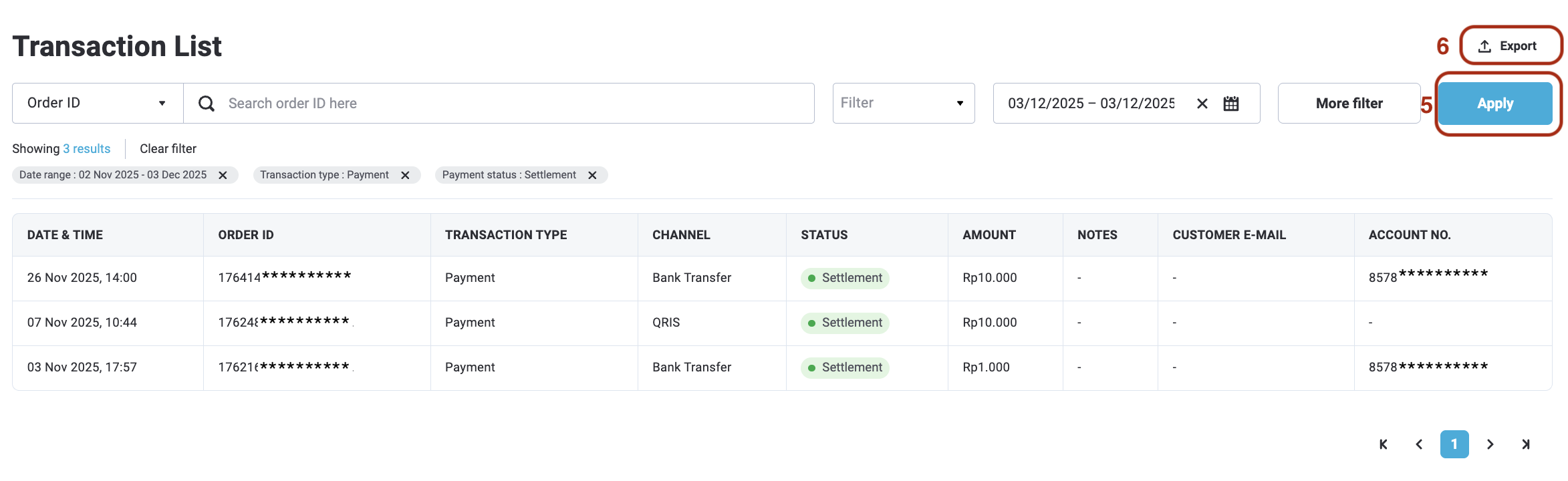
-
Click Export.
-
Select the desired exported Date Range. Currently it's limited to 30 days for export capabilities.
-
Select the desired file format: CSV or Excel. Click edit table for export if you want to adjust what column to be shown in the exported file.

-
Select the required fields using checkbox (circled in the image below). To open each section, click the "^" and "v" button (circled in the image below). If you're done, click Apply.

-
Click Send to Email.
Note 📝The link to download the report file will be received in your inbox within 30 minutes and will expire in 48 hours.
Disclaimer ⚠️Although you can filter to the last 6 months, you can only export transactions within the last 1 month from the dashboard.
You will not be able to export transactions that are older than 6 months (e.g., if you login to your dashboard in July 2023 and want to download transactions from January 2023 backward).
If you want to request the transactions that are older than 6 months. You can contact our support team through this link ↗.
Updated 3 months ago