(NEW!) GoPay Static QRIS
You can now use GoPay Static QRIS in your business! Download the file, and use it in your various business flows e.g. for bazaars, offline stores, and many others.
What's different with Midtrans's Static QRIS is that you can use it as part of your business flow and still programmatically automate your workflows with our various APIs e.g. Refund APIs, Transaction Report APIs, settlement notification webhook, etc.
Activating GoPay Static QRIS
-
Go to Dashboard > +Payment Methods, and activate Static QRIS feature. Do note that you need to have your GoPay payment method active first in order to be able to activate GoPay static QRIS.
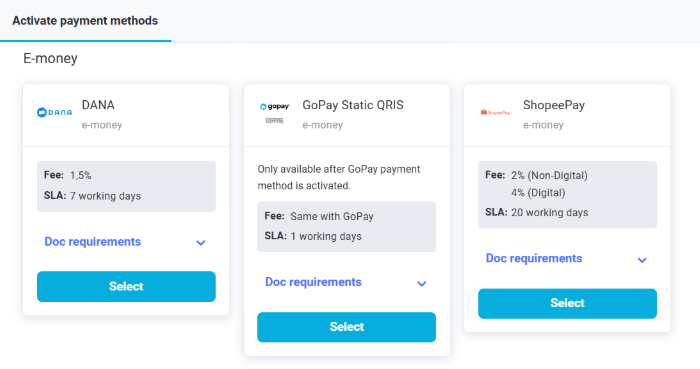
-
Continue with the steps, no additional docs or addendum needed to be signed. It will take 1 working day to KYC and activate.
Accessing Static QRIS Page
After onboarding is done, go to Dashboard > + Payment Methods. A new tab ‘Manage static QRIS’ should show up if you have finished the onboarding process.
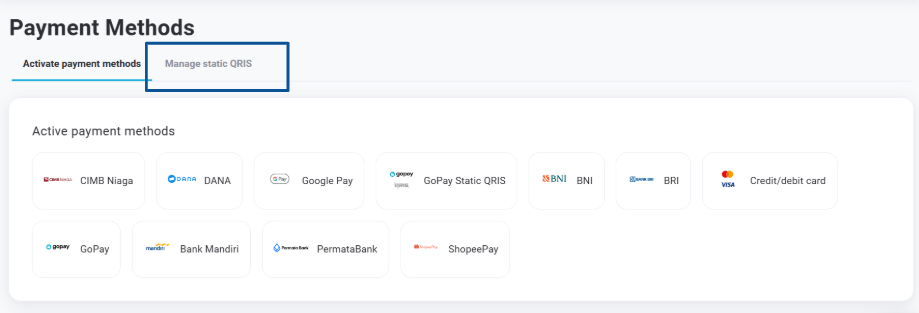
Generating Static QRIS
-
In the Manage Static QRIS Page, click Generate. Fill in the identifier - this will show up in your transactions reports under the PoP Name column.
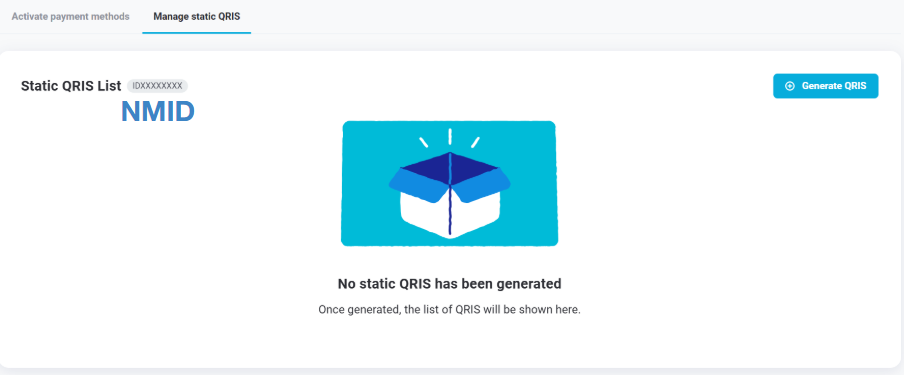
-
Once you have completed the step before, your Static QRIS will show up in your Static QRIS List. Click the arrow button to get your QRIS in PDF format. You can also modify the identifier via the pencil icon in the Action column.
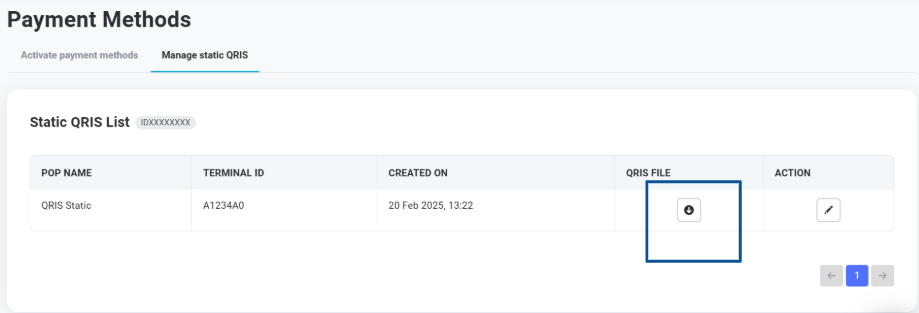
Managing Transactions
-
Just like dynamic QRIS transaction, you can manage, refund, and download reports of your QRIS transactions via Transaction page. Do note that with Static QRIS, there will be no order created first as merchant will only receive settlement notifications. Hence, order ID is not modifiable.
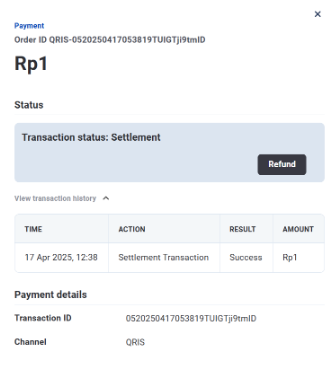
-
For every new payments, you will get a payment notifications via email and HTTP notification.
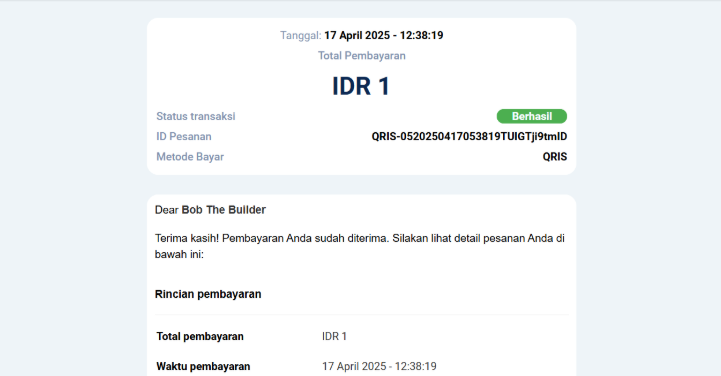
Updated 3 months ago