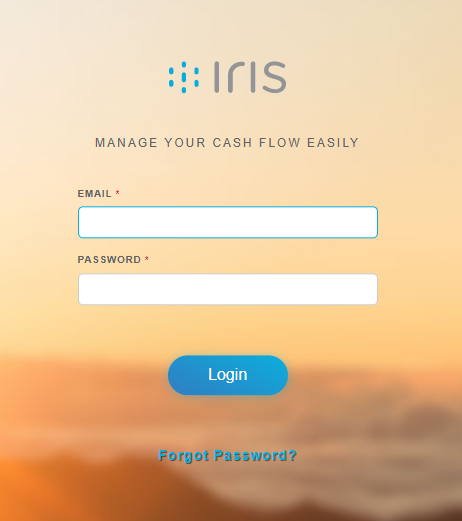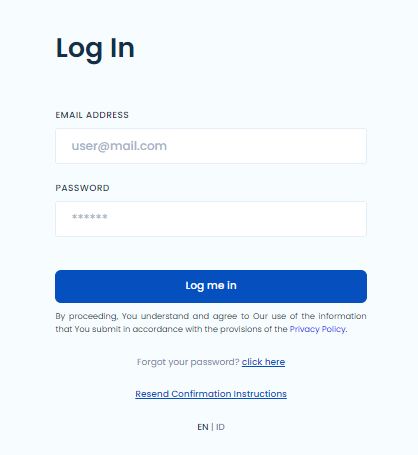Merchant Administration Portal - Disbursement
What is Merchant Administration Portal - Disbursement Features?
There is no need to login to the Disbursement dashboard to check your fund transfer transactions, because now it can be done through the Midtrans' dashboard. The feature to view Disbursement statements and transactions history is available on the Midtrans' dashboard, so that everything becomes more efficient and convenient.
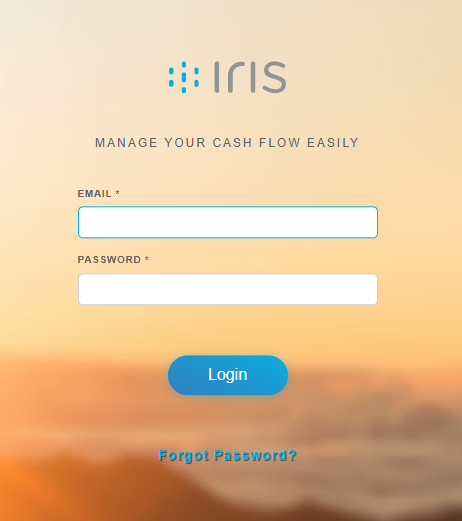
How to login to Merchant Administration Portal - Disbursement for the first time?
To trigger the migration, there are steps that Merchants (role: Approver and Creator) needs to follow (only for the first time):
-
Click on this link ↗.
-
Click Forgot Password.
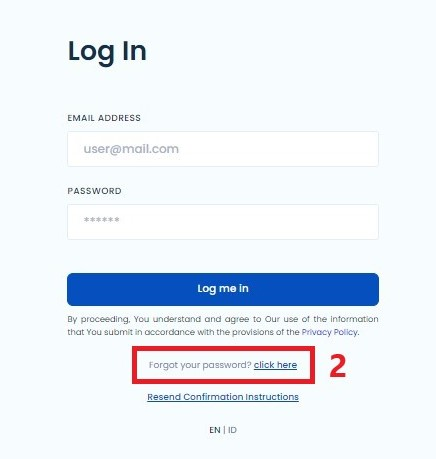
-
Type your Disbursement registered email.
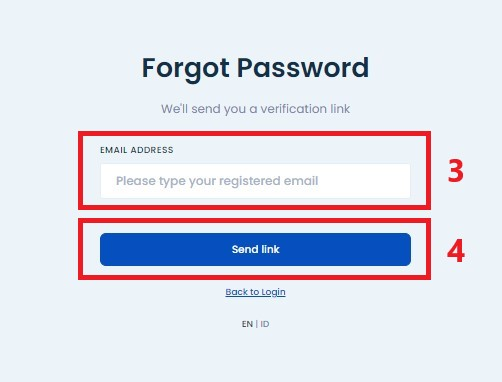
-
Click Send link.
-
You’ll get a reset password email to create a new password. Email should be received within five minutes.
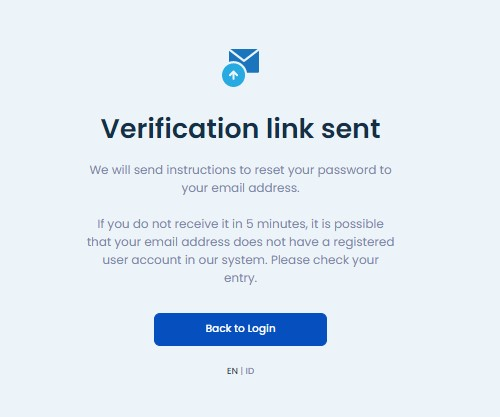
-
Check your email with this subject "Reset Password", and then click "Change my password".
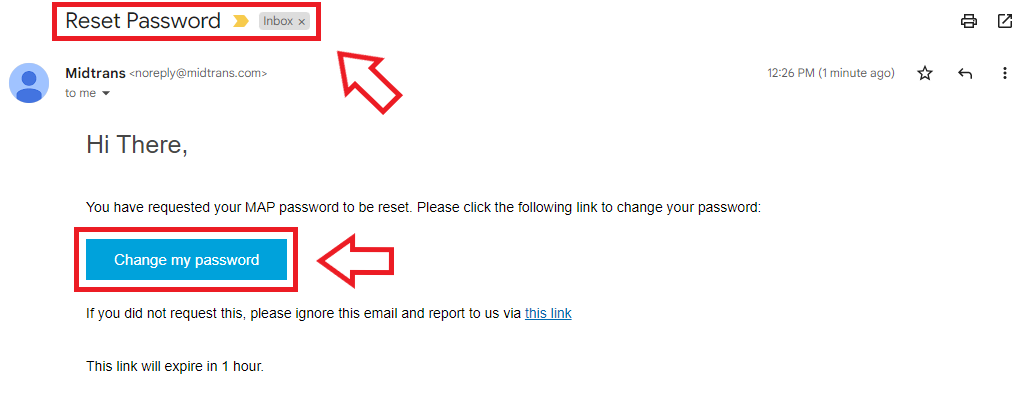
-
Enter your new password and then re-enter your new password.
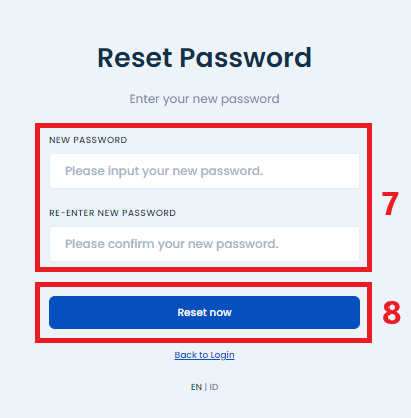
-
Click "Reset now".
-
You will be redirected to the Login ↗ page upon clicking Reset now. Input your Disbursement registered email into the Email Address field, your new password into the Password field, and then click "Log me in".
-
The migration process has been completed and ready to use.
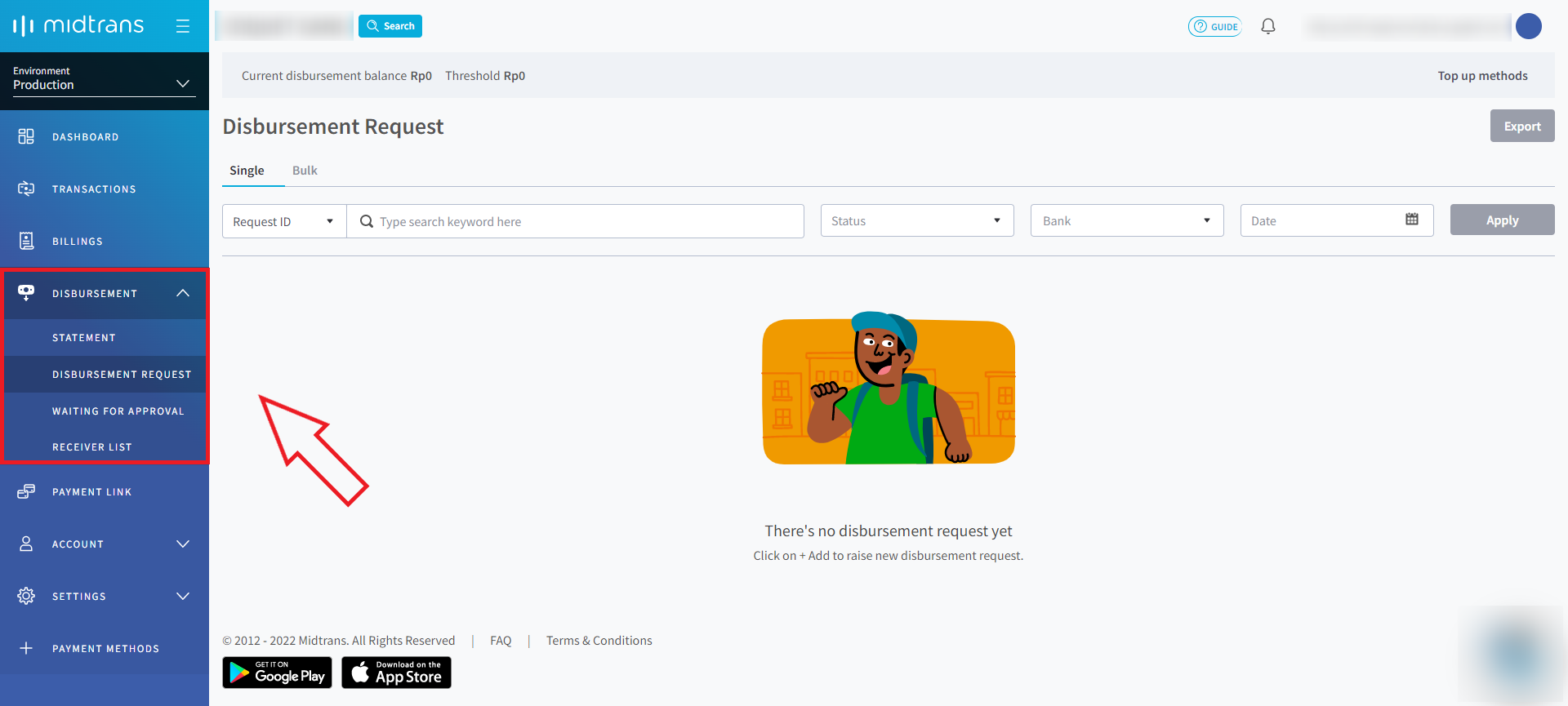
Note:If the steps above are not working, please click on this link ↗ to contact our support team.
Important ❗You can use the same email address to access both Payment Gateway (PG) and Disbursement as long as those products are on the same Merchant ID (MID). If those products use different Merchant ID (MID), then you can't use the same email address.
Feasible
Merchant A has registered an email in Payment Gateway (PG) with this address [email protected] and wanted to allow this user with the access to Disbursement in the same merchant A. Any users in merchant A with role "Administrator" can edit user [email protected] to have either Approver or Creator role from User Management page.
Not Feasible
Merchant A has registered an email in Payment Gateway (PG) with this address [email protected] and wanted to add new users for their other finance members using the same email address [email protected] with the access to Disbursement in merchant B.
Tips 💡Merchant can add the +XXX characters to your current email address so it can be read as a different email address on the Midtrans side.
As Approver, [email protected]
As Creator, [email protected]
Please note that only Google Mail Services can be used for the workaround. If it’s not, please use a completely new email address that has never been registered.
Updated 3 months ago