How to download Payout Report?
You can see the MDR fee and transaction fee that is charged for each transaction that has been paid using the Midtrans Payout Report. This can be done through the Midtrans portal, by following the steps below:
1). Enter your Midtrans portal> click the Billings menu,
2). Please look at the Transfer History section> click the Amount (Net) section,
3). Click the .CSV or .XLSX button on the top right.
4). You will get the Midtrans' Payout Report file with 7zip format. Click here ↗ to see how to extract.
The payout report will be sent to the email you use when logging in to the Midtrans portal. You will get 2 emails for this payout report, each containing a report file (.CSV or .XLSX), along with the password used to open the file. Please note that the excel file on this payout email report will expire in 3 hours.
Please wait a maximum of 30 minutes to receive the email report. If more than that time the email has not been received, please clear cookies and cache on your browser, then repeat the process described in the point above.
However, if the email has not been received after doing the points above, you can contact us by filling out and submitting this form ↗.
Note: MDR (Merchant Discount Rate) is a fee calculated in percentage (%) and only applies to certain payment methods. (example: Credit Card MDR is 2.9%).
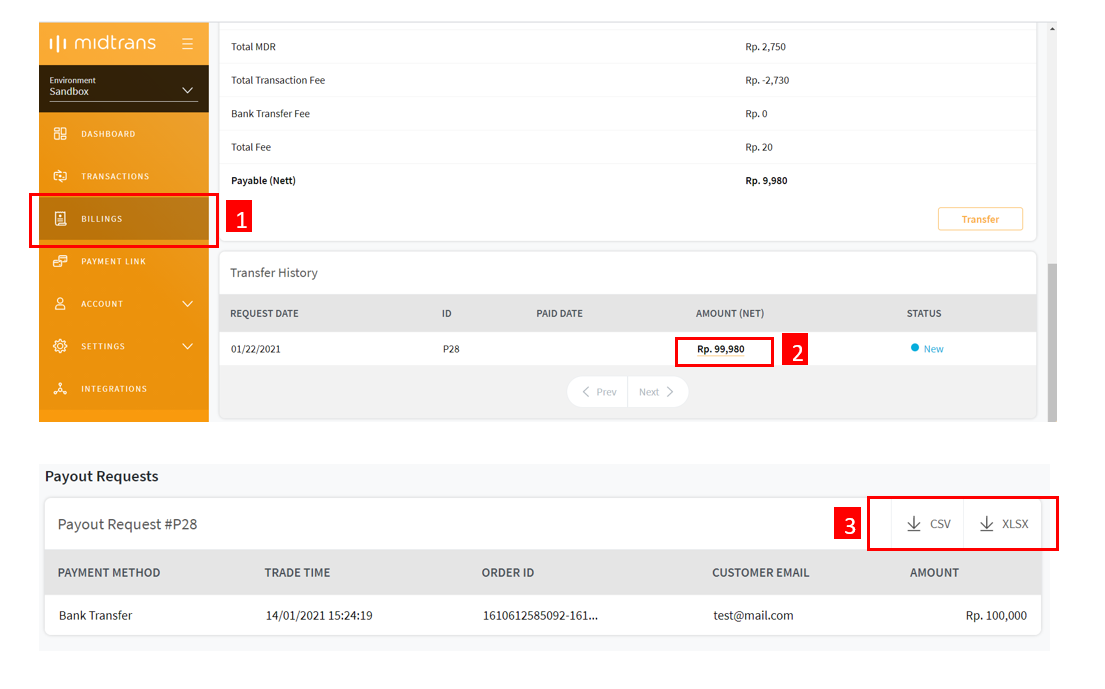
Updated 4 months ago