How to register as Midtrans merchant?
You can register as a Midtrans merchant by following the steps below:\
-
Access Midtrans' registration page at this link: Registration Page ↗.
-
Click the "Register Now" button and you will be redirected to the registration data filling page as an attachment below.
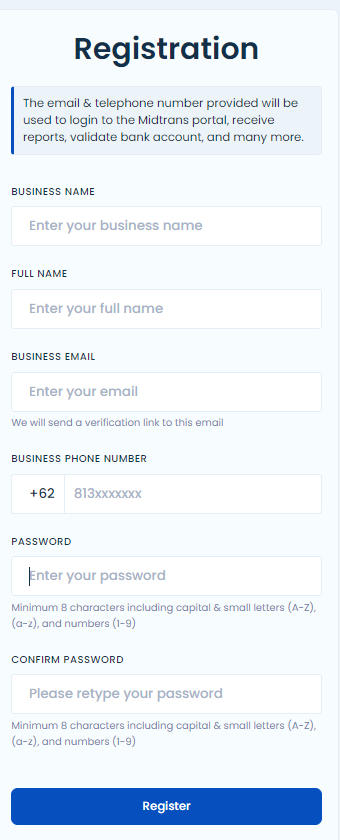
-
Fill in the fields: Business Name, Full Name, Business Email, Business Phone Number, Password, and Password confirmation.
Notes 📝Please make sure the Business Email and Business Phone Number haven't registered in the other Midtrans/GoBiz/GoFood account yet.
-
Click "Register" then check the email inbox that you've registered in step 3. Click Verify and complete registration to confirm your registration process. Example in attachment below.
-
You will be redirected to Midtrans' login page. Now you can log in using the email and password that has been set in step 3.
-
Your account has been registered in Midtrans' system. To activate the account you have to finish the passport process.
Notes 📝Note: no minimum/maximum transaction limit must be fulfilled by merchants if they want to join. Midtrans and make sure the data/documents you provide are fully complete so we can proceed immediately and you can withdraw money.
Info 💡Ensure your website/application/social media URL can be accessed by the public and there's the product with the price is visible.
Updated 3 months ago