Payment Link via API
Overview
This section will explain about Payment Link API BETA. Merchant can create & manage Payment Link using the API. Payment Link is a web-based link (URL) which can be shared to Customer to receive payments from them – like an invoice. The link will redirect them to Midtrans hosted payment web page.
Key Benefit
- Create with simple API call
No need to login to Midtrans dashboard to manually create one-by-one. Easily create Payment Link via API integration.
- Connect with Your Web/App
Connect your web/app/system, receive real time notification, & manage your transaction in a two-way communication flow via API.
- Accessible & Secure
Manage who can access the feature from your system, without providing access to your whole Midtrans dashboard. Also a secure & simple payment flow for the Customer.
- Customizable Limit
Customize how long and how many usage(s) the link will be valid for.
- Customizable URL
Customize some part of the URL, to make it more accessible for Customer.
- Email Notification
Payment instructions can automatically be sent to Customer, after each successful creation.
Security Tips for Customizable URLIt's mandatory to ensure the link is not guessable in order to protect you and your customer.
For example, having an enumerated number in the custom url can impose a risk that anyone can guess the next number: /merchant-payment-order-001Each payment link is recommended to have the following properties:
- Non-guessability: Links should be unpredictable to prevent unauthorized access or brute-force attacks.
- Usability: Links should be reasonably short and manageable for sharing (e.g., via email, SMS, or QR code).
- Uniqueness: Each payment link must be unique to prevent collisions.
- Scalability: The algorithm should handle high volumes of link generation without performance issues.
In order to do achieve these goals, here are some sample algorithm you can try.
- UUID / UUIDv4: This has a negligible chance of collision (2^128 possibilities)
- Cryptographically Secure Random Token: Enhance non-guessability by generating a random token using a cryptographically secure random number generator.
- Hash order information: Use a cryptographic hash function like SHA-256 to create a fixed-length, non-reversible token. For usability, truncate the hash to a reasonable length (e.g., 16–20 bytes) to keep the link manageable
Business Usecase Example
Here are some business use case ideas that Merchant can achieves with Payment Link:
- Invoice based payment system use case. As the payment link expiry can be set to weeks or months. Can also be set to be paid by 1 specific customer, or mass generic invoice for a big number of customers.
- Whether for B2B business type where Merchant wants to create goods & services payment invoice to be paid by partner/vendor/customer.
- Or even for regular B2C business type that sells various goods & services.
- Ticketing payment use case, due to the same reason as above. For example tickets for transportations, entertainment, courses, digital products, conferences, webinars, online/offline event, concert, shows, meet and greet, parking, hotel, traffic/other violation sanction, & hospitality, etc.
Customer Journey
Example of how Customer journey can be:
- Merchant shares the Payment Link to Customer via messaging app (Whatsapp, SMS, Email, etc. Midtrans can also automatically send via Email to Customer).
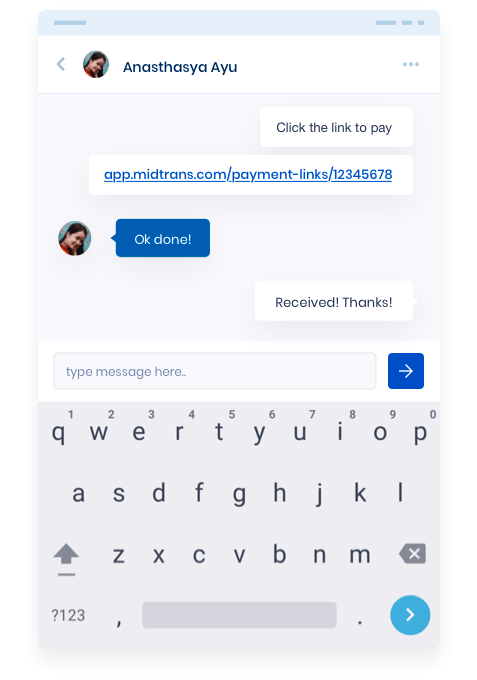
- Customer click the Payment Link, open the payment page in web browser, and then the payment as instructed.
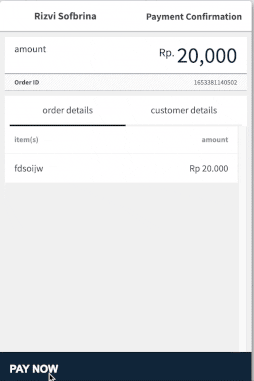
Merchant Journey
Example of how Merchant journey can be (check Business Usecases Example section above for more variations):
- Customer create an order/purchase to Merchant (via web/app/system, or manual order).
- Merchant's sales person prepares/initates payment invoice via Merchant's system.
- Merchant's system/backendinitiate API request to Create Payment Link to Midtrans API to retrieve payment URL. Display the result to the sales person (or via system).
- Merchant's sales person (or system) share the Payment Link to Customer via messaging app (Whatsapp, SMS, Email, etc. Midtrans can also automatically send via Email to Customer). Customer proceed to pay.
- Later after payment has been completed, merchant system's will be notified. There are also other alternatives actions for after-payment.
Sequence Diagram
Click to expand
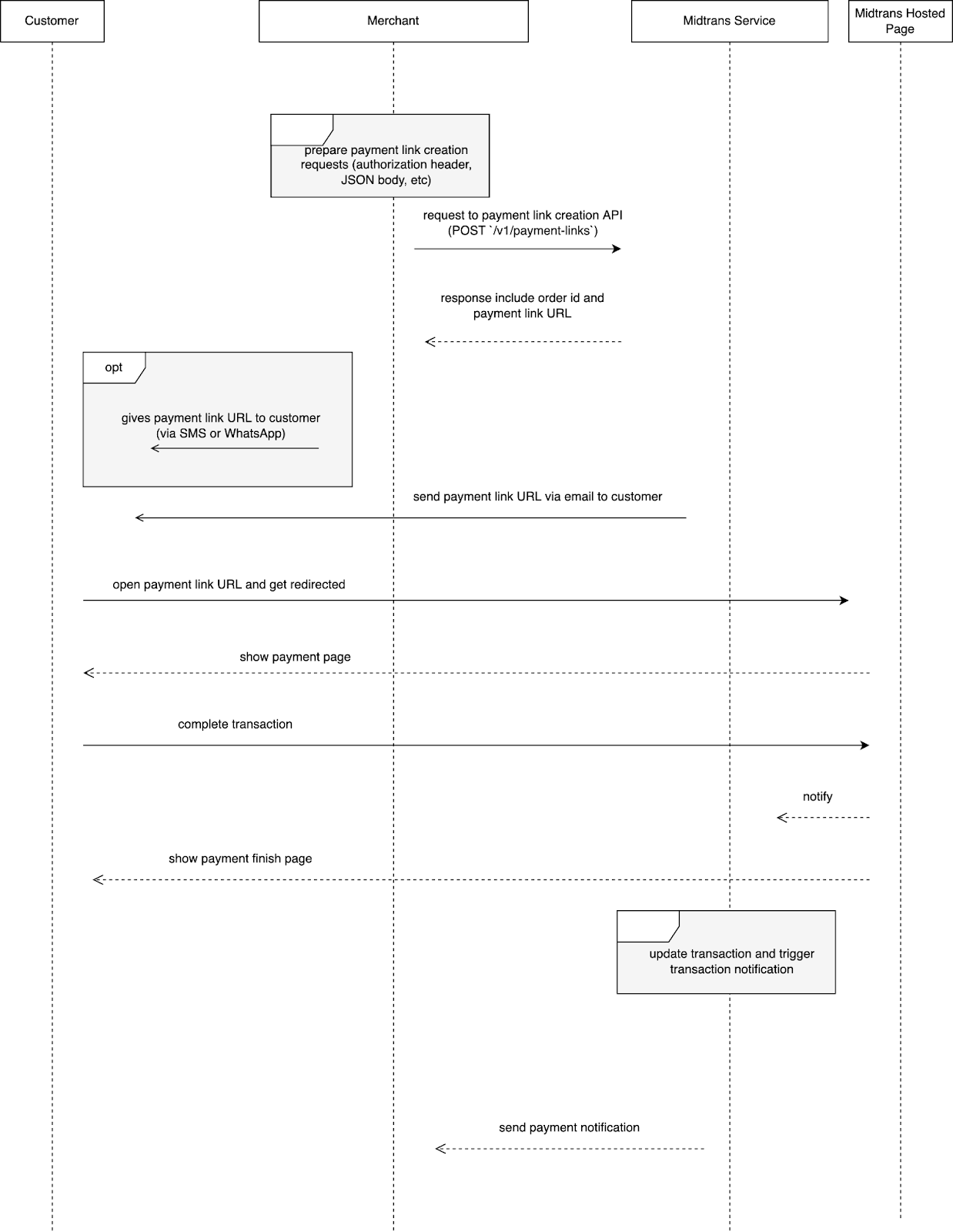
Payment Link API Sequence Diagram
API Reference
Explore the API reference to learn further here.
Updated 3 months ago