Daily Report
This page allows you to set up an automated daily report that will be sent to your email. The configuration in this page allows you to select what information you want to see in your daily transaction reports - this way, you only receive the data that's most relevant to your business needs.
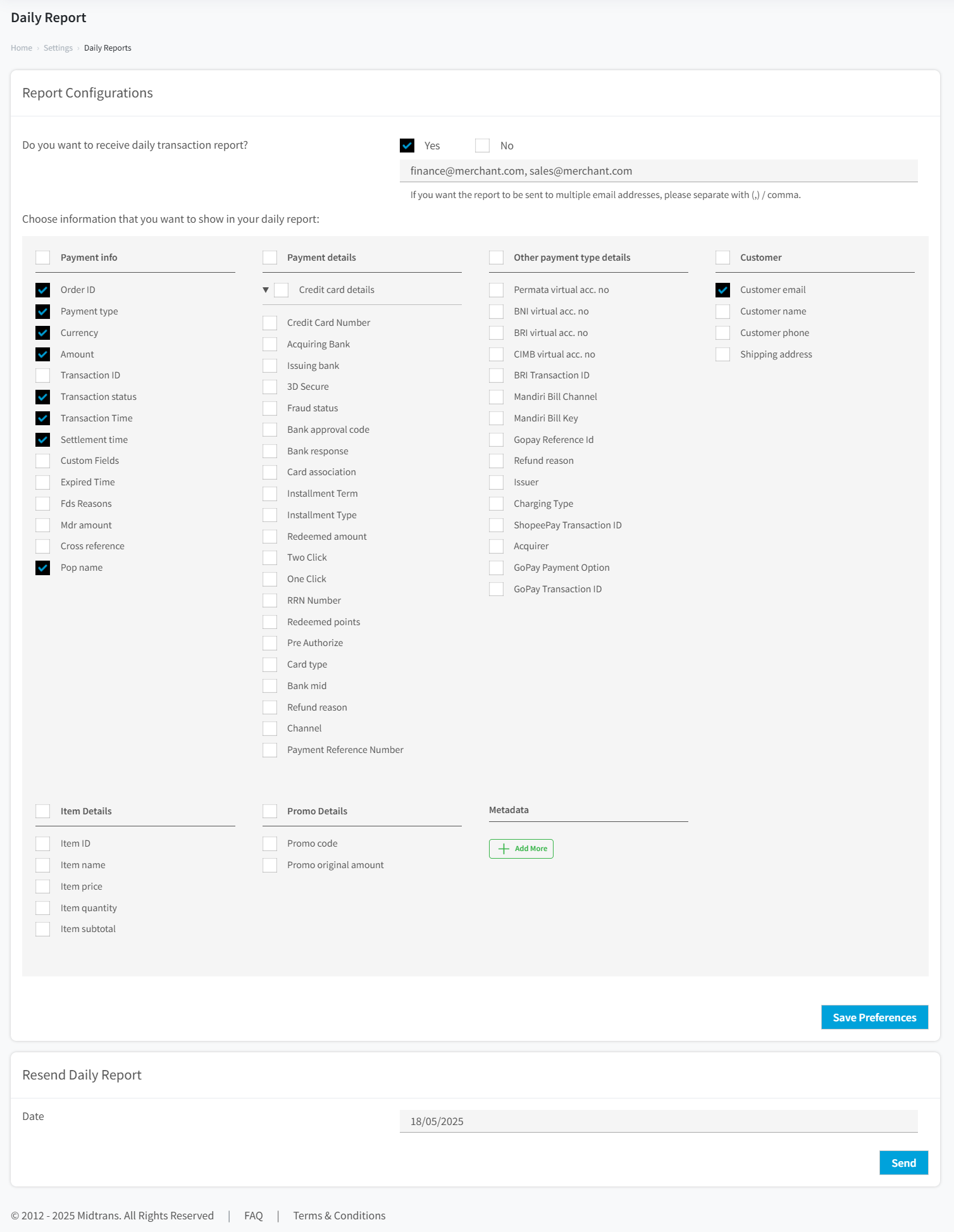
Configuring Daily Reports
Configure the following information in order to receive a daily report.
- Configure 'Do you want to receive daily transaction reports?'
- Choose Yes in order to activate this feature.
- If you choose Yes, specify the email address(es) where you want the reports to be sent. You can add multiple email addresses by separating them with a comma (,).
- Choose payment information you want to show in your daily report
This section lets you pick specific details related to the payment itself. Simply check the boxes next to the information you want to include.
If you're a Core API users and passes metadata when creating a transaction with Midtrans, you can specify the metadata header name here via the +Add More button to make it show up in the daily reports.
Once you've selected all the information you need, make sure to click the Save Preferences button at the bottom right of the "Report Configurations" section. This will ensure that your chosen settings are applied to all future daily reports.
Resend Daily Report
If you need to resend a daily report for a specific date, use this section. Select the Date for which you want to resend the report, then click the Send button.
Updated 3 months ago