How can I refund transaction?
Transactions that can be refunded through Midtrans are only credit card, e-wallet, QRIS, Shopeepay and Akulaku payment methods. For other payment methods, the process of refunding funds to customers is completely left to the merchant.
The conditions for a successful refund are:
- Refund only applies to credit card, e-wallet, QRIS, Shopeepay and Akulaku.
- Refund can be processed if the status is Settlement.
- There are funds that can be disbursed (Payable Amount).
The refund process for transactions can be done using the refund button via the Midtrans dashboard (MAP) or through the refund API ↗.
For refund using Midtrans Dashboard (MAP) it can be done with following step:
-
Login to Midtrans Dashboard (MAP).
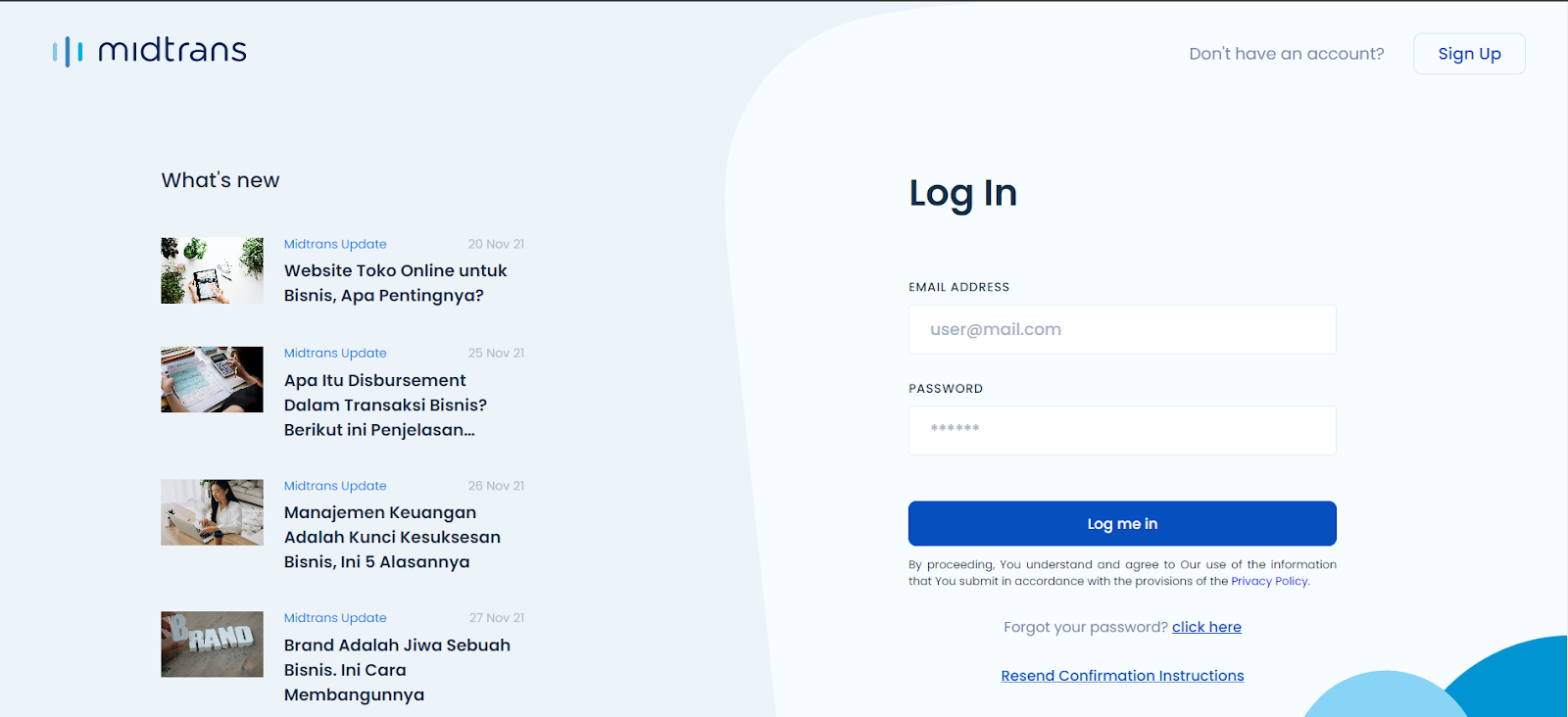
-
Select menu Transactions.
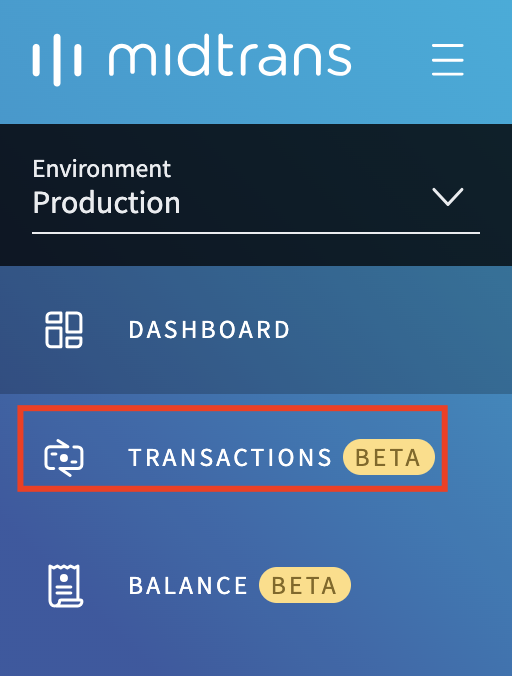
-
Select the transaction wants to refunded, it can searched by Order Id or else.
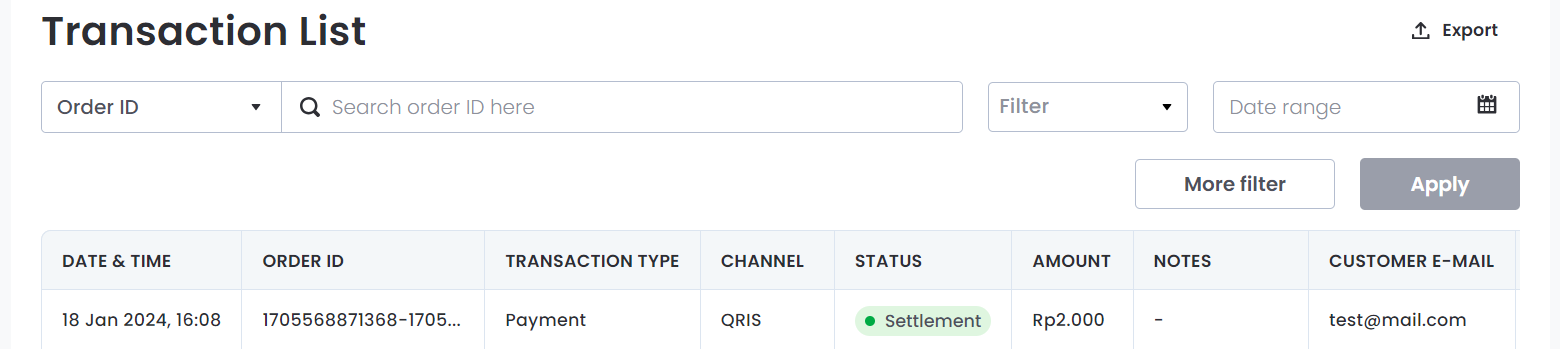
-
Select refund button on Detail Transaction.
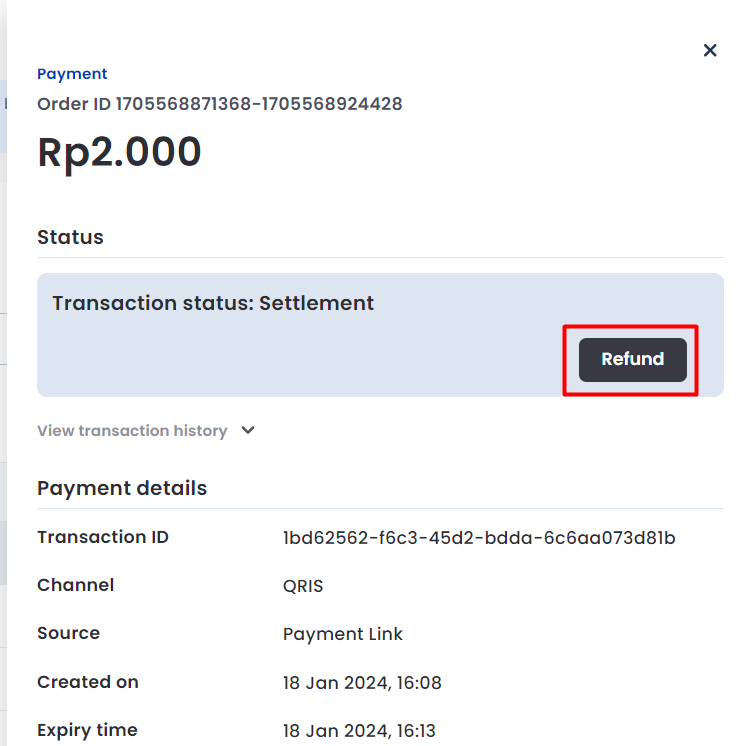
-
Input the amount wants to refunded on Refund Amount column, as additional information for refund can be done with partially from total transaction or can be refunded with full amount.
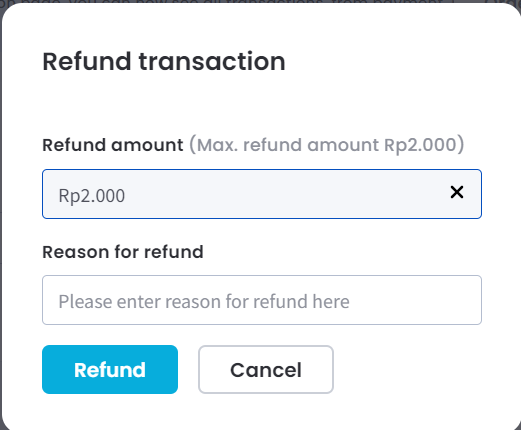
-
Input the reason on Reason for Refund column.
Example: Cancel Transaction, Double Order, Out of stock, etc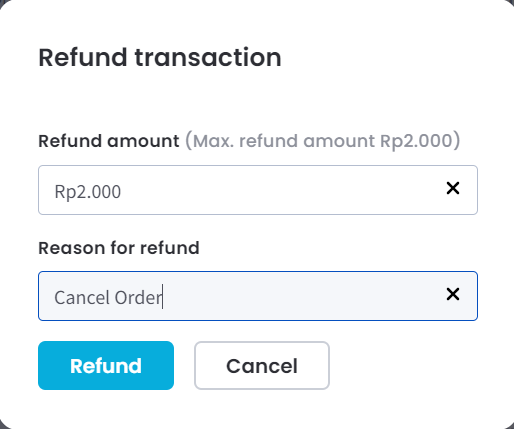
-
Click button Refund.
If your refund button has not been activated, you can activate it by filling out the form at this link ↗.
Updated 3 months ago