GoPay QRIS POS Integration
Integration process of GoPay / QRIS with custom software/hardware/POS/IoT will be explained below.
Overview
Overview of the transaction flow in sequence diagram :
Sequence Diagram
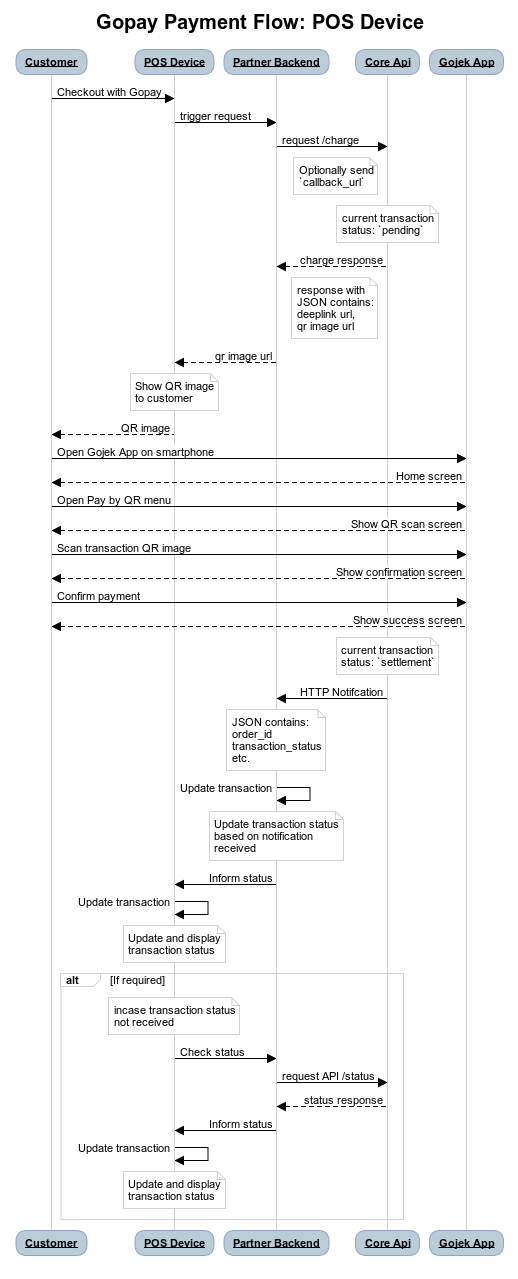
Integration Step
- Get QR code image URL, via backend.
- Show QR code to customer, via POS device / frontend.
- Handle HTTP notification, on backend.
1. Get QR Code Image URL
Charge API request should be done from Partner's backend. Server Key (given by Midtrans Business PIC) will be needed to authenticate the request.
Charge API Request
Below is example of minimum /charge API request in Curl, please implement according to your backend language (you can also check our available language libraries.
Additionally X-Override-Notification HTTP header is required, in order to specify which URL Midtrans should send HTTP notification, in case of transaction updated (success, fail, etc).
curl -X POST \
https://api.midtrans.com/v2/charge \
-H 'Accept: application/json' \
-H 'Content-Type: application/json' \
-H 'Authorization: Basic <YOUR SERVER KEY ENCODED in Base64>' \
-H 'X-Override-Notification: <YOUR BACKEND URL TO RECEIVE NOTIFICATION>' \
-d '{
"payment_type": "qris",
"transaction_details": {
"order_id": "order102",
"gross_amount": 789000
}
}'Optional:
We can customize transaction_details data. To include data like customer_details, item_details, etc. It's recommended to send as much detail so on report/dashboard those information will be included.
When reading our API references, you might see
enable_callback&callback_urlfields, which are not used for POS integration. Those fields can be ignored.
Charge API Response
{
"status_code": "201",
"status_message": "QRIS transaction is created",
"transaction_id": "1015a919-b03f-450a-bc85-b38202a79a96",
"order_id": "order102",
"merchant_id": "G490526303",
"gross_amount": "789000.00",
"currency": "IDR",
"payment_type": "qris",
"transaction_time": "2021-06-23 15:25:24",
"transaction_status": "pending",
"fraud_status": "accept",
"actions": [
{
"name": "generate-qr-code",
"method": "GET",
"url": "https://api.midtrans.com/v2/qris/1015a919-b03f-450a-bc85-b38202a79a96/qr-code"
}
],
"qr_string": "00020101021226620014COM.GO-JEK.WWW011993600914349052630340210G4905263030303UKE51440014ID.CO.QRIS.WWW0215AID0607336128660303UKE5204341453033605802ID5904Test6007BANDUNG6105402845409789000.0062475036c032f87c-f773-4619-aefa-675e1f06f9210703A016304A623",
"acquirer": "gopay"
}"transaction_status": "pending" means now the transaction is active and can be paid via the QR code.
2. Show QR Code to Customer
Inside the actions array there is generate-qr-code action:
{
"name": "generate-qr-code",
"method": "GET",
"url": "https://api.midtrans.com/v2/qris/1015a919-b03f-450a-bc85-b38202a79a96/qr-code"
}We can use the url to get the QR code image. The easiest way is to "hotlink" the image url, if the POS device support displaying HTML, put it in image tag <img src="[QR CODE URL]">, or display it on a similar component without downloading.
Alternatively if that not possible, you can also download the QR code image from that url, then display it on the device.
If the POS device does not support such scenarios above, you can also use the qr_string value from API response, convert the qr_string value into QR code image manually using any method that the POS device may support.
Once the QR Code is displayed to customer, customer can scan and proceed to pay via Gojek app (or any QRIS compatible payment app) on their mobile device. Customer will see success or failure screen inside the app after attempting payment.
3. Handle HTTP notification
Although customers may show you the success payment screen on their payment app, you should verify the payment status from Midtrans before concluding the payment is successful. Do not deliver good/service to customers, if payment status on Midtrans is not settlement/success. This section will explain how you will be able to get payment status from Midtrans.
Notification
HTTP notification from Midtrans to Partner's backend will be triggered on event of transaction_status getting updated (e.g payment received), to ensure merchant is securely informed. Including if the payment transaction success or expired (left unpaid).
HTTP POST request with JSON body will be sent to X-Override-Notification url sent on step 1, this is the sample JSON body that will be received by Partner's backend:
{
"transaction_type": "on-us",
"transaction_time": "2021-06-23 15:45:42",
"transaction_status": "settlement",
"transaction_id": "1015a919-b03f-450a-bc85-b38202a79a96",
"status_message": "midtrans payment notification",
"status_code": "200",
"signature_key": "5d40504728eb96686bd5926299768a6496547f70dbd1e19d583ef4e780fe9dd5c38d0db45ec0f06dafa5c56caa6cf8358ead1523882b5fb3e102c52345d41850",
"settlement_time": "2021-06-23 15:46:00",
"payment_type": "qris",
"order_id": "order102",
"merchant_id": "G490526303",
"issuer": "gopay",
"gross_amount": "789000.00",
"fraud_status": "accept",
"currency": "IDR",
"acquirer": "gopay"
}If the transaction_status is settlement and fraud_status is accept, it means the transaction is success, and is now complete.
If the transaction_status is expire and fraud_status is accept, it means the transaction is expire (left unpaid until time limit exceeded), which means payment fail.
You can also get some other information that you may find relevant from the example above, e.g. order_id, settlement_time, gross_amount, issuer, etc. Refer here on more details of how to further handle HTTP Notification.
Get Transaction Status
In case of HTTP notification fail to be received by Partner's backend/POS Device. Partner can call API get status to retrieve the most updated status of transaction (in a form of JSON like above).
Merchant can also implement auto check status mechanism on a specified interval, but it is recommended to not overly use the check status API, for example only retry check status after 10 second.
It's recommended to rely on HTTP notification first, before attempting to use API check status. This is due to HTTP notification being sent in realtime, hence less effort is needed.
Finish!
The GoPay / QRIS payment integration guide is now complete. Below are some further references.
Description
transaction_status value description:
Deny: Payment provider rejected the payment code/id creation.Pending: Payment specific code for customer to pay is created. Customer need to complete payment at the app/bank/payment provider website/Application/ATM etc.Expire: Customer fail to pay at bank/payment provider within the specified expiry time.Cancel: Transaction is canceled by trigger from Merchant/Partner.Settlement: Customer payment is successfully confirmed by bank/payment provider.
See here for detailed definition of transaction_status.
See here for detailed definition of fraud_status
Additional Notes / FAQ
Expiry Time
By default expiry for GoPay transaction is 15 minutes. However this can be customized by sending additional JSON parameter during transaction creation. Partner can send custom_expiry - read more here..
It is not recommended to set expiry below 15 minutes, because Midtrans' expiry scheduler only reliably expire transaction with 15 minutes or more expiry, 15 minutes is also might be subject to some delay on batch processing of periodic expire transactions. If partner want the transaction to expire in real time or less than 15 minutes, they can utilize API [cancel]/reference/cancel-transaction) or expire instead, which can be triggered at anytime on a
pendingtransaction.
Refund
For POS transaction, by default refund online via API/dashboard are not allowed. Please consult to your Midtrans's sales PIC or Support team on handling refund scenario.
Failure Payment Attempt
Failure of payment within Gojek app will be contained only within the app, and will allow customer to retry payment. So failure is not notified to Midtrans or Merchant. Transaction status will remain pending, to allow retry attempt from customer. If customer fail to do successful payment until expiry-time exceeded (default expiry is 15 minutes) the transaction status will then change to expire and cannot be paid.
Order ID
Order ID of each transaction should be unique, order_id cannot be used for other transaction if it is pending or settlement. You can however trigger cancel/expire on a pending transaction, so you can re-use the order_id if needed.
Note on deducted user balance but transaction status is expire
expireIn the very rare case of GoPay system might have already deducted customer’s GoPay balance but experiencing issues that may result in failure to notify Midtrans (and Partner) about the transaction status, GoPay system will auto-sync transaction on their end by refunding the payment. This mechanism intended to sync up transaction status between Partner-Midtrans-GoPay to failure state. Partner can always refer to status on Midtrans, as the most accurate (and final) status. Partner may advise customer to re-check their GoPay balance periodically to ensure that their balance is refunded, as the refund can be instant or might take a while depends on GoPay internal process. If customers still does not receive any refund, Partner can email [email protected] with following information: Order ID, Transaction date, Gross amount.
If the customer wish to proceed transaction, please create new transaction (and call API cancel to the previous transaction to avoid double transaction, if required).
NoteDo not deliver goods/services to customer if transaction's status on Midtrans is not
settlement/success.
Getting deny status on API response while attempting to create GoPay transaction
deny status on API response while attempting to create GoPay transactionPlease check the API response, it usually contains more reason of why transaction fail, for example :
...
"status_message":"GO-PAY transaction is rejected"
"transaction_status":"deny"
"channel_response_code":"900"
...Some time status_message might already explain why it failed, then please check channel_response_code response code definition is explained here.
In this example it means GoPay side returning 900 response code, which means intermittent service error. For the most case, it is retriable. There's temporary issue from GoPay at that time and please retry at later time.
Server Key
Server key is unique for each merchant, see here for more details.
Reference
Updated 3 months ago