How can I receive money accumulated in my Midtrans merchant account (withdrawal)?
Note: formerly this activity was also called as "Payout", due to clarity it is now called as "Withdrawal".
If you have Midtrans merchant account, you will be able to withdraw your money at least 3 business days after the transaction. You can choose when will be the right time to transfer your money. There's no additional fee when performing withdrawal.
To withdraw your money for the first time, please pay attention to this requirement:
- You need to set your Bank Details, under Withdrawal menu.
- You need to submit all required registration data/documents.
- You have at least 1 success/settlement transaction.
If the data/documents are incomplete during the registration process, Midtrans' team would contact you through email and/or WhatsApp within 3 working days after you've finished the registration process.
To understand more about withdrawing fund, generally you can learn more from this section. Or proceed to guided steps below.
There are generally 2 methods to be able to withdraw funds, namely Manual Withdrawal and Automatic Withdrawal, below will be explained on steps to do each of these methods.
Manual Withdrawal
Below are the steps:
-
Click BALANCE menu on the navigation bar.
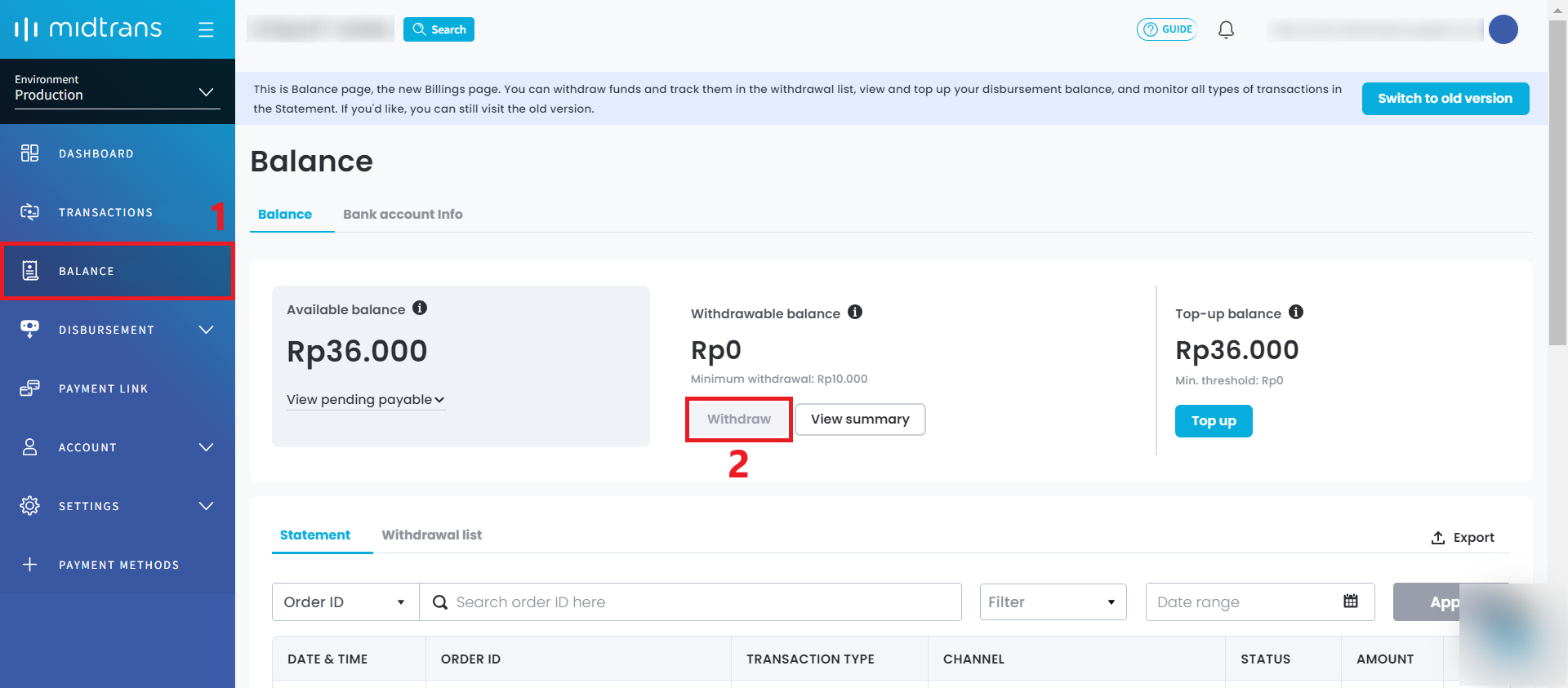
-
Click Withdraw button.
-
Click Confirm.
Automatic Withdrawal
Here are the steps you have to do:
- Enter your Midtrans portal,
- Click the SETTINGS> WITHDRAWAL menu
- Click the Auto-Withdrawal menu to enter the automatic withdrawal setting page
- Choose the withdrawal schedule that you want. Select the day (for daily withdrawal) or the name of the day (for the weekly payout) or the date (for the monthly payout) that you want.
Disabled: Auto-Withdrawal is inactive.
Enabled: Auto-Withdrawal is active.
Daily: Auto-withdrawal will be processed daily as the repeat day of your choosing (on a working day).
Weekly: Auto-withdrawal will be processed once a week (on a working day).
Monthly: Auto-withdrawal will be processed once in a month (on a working day). - Click on Save
For Automatic Withdrawal, make sure the funds that can be withdrawn are more than the same as Rp. 50,000. If at the time the withdrawal schedule automatically runs but the funds are lacking, then the withdrawal process cannot be done until you wait for the minimum funds to be fulfilled. If you don't have any successful transactions within 8 days before the schedule, the automatic withdrawal wouldn't work, so you could do a manual withdrawal to get your fund.
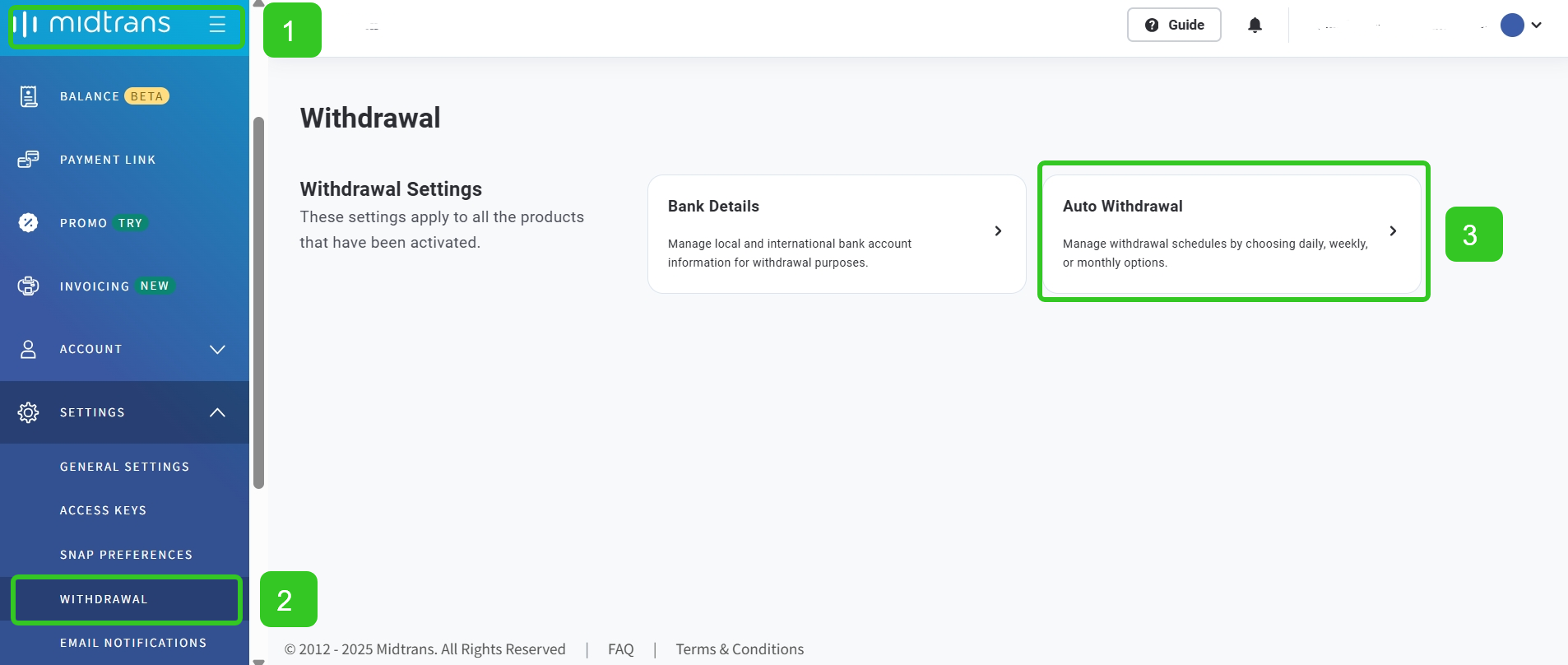
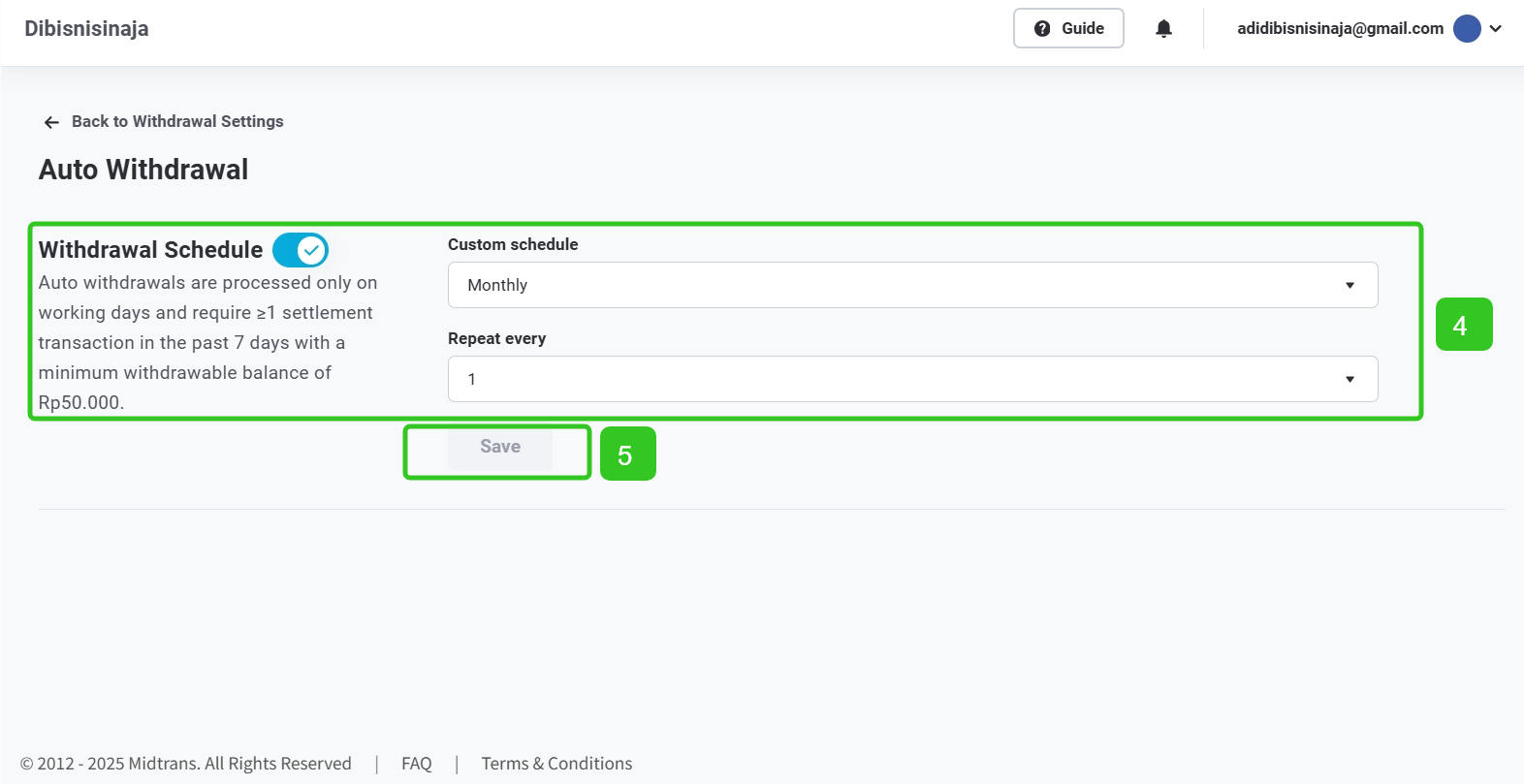
After you do the payout process, the Midtrans system will automatically send a payout receipt request email to the email you entered on the Midtrans dashboard (MAP) menu Settings> Email Notification> Email Payout Report.
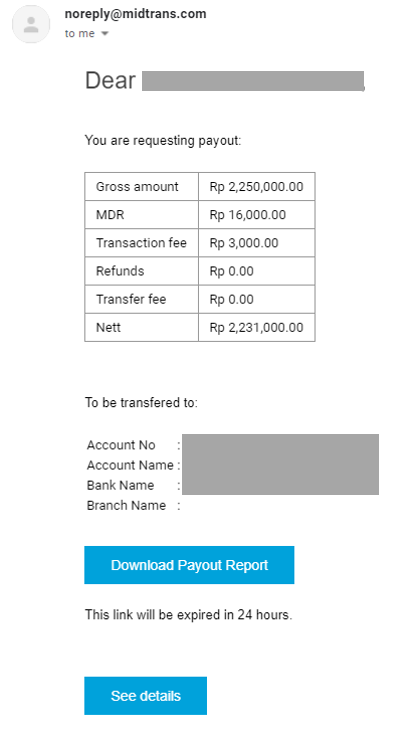
Notes and Limitations:
Please note some limitations for Withdrawal:
- You will receive the fund in the same day if you request it BEFORE 11 AM; you will receive the fund tomorrow if you request it in 11 AM or AFTER.
- There might be a delay on holiday time (such as due to banking holiday), however, you should contact us if you haven't receive your money in 3 days.
- Withdrawal is not available during 12:00 AM (midnight) to 01:00 AM everyday, due to an internal daily transaction summary process.
- Withdrawal only available if your payable amount is at least IDR 10,000.
- Upon filling in bank account information (either for the first time or making a change), please make sure within the Bank Details to chose the Bank Name that matches the type of your bank account, especially related to the difference between regular bank account and virtual bank account. For example: "Bank Permata" is different to "Bank Permata - Virtual Account".
Updated 3 months ago