This guide describes how to generate the Mini App Deeplink for testing purposes.
NoteTo preview and test your MiniApp, QR codes are currently available.
Please refer to this documentation for more details.
Test in GoPay Unreleased
-
Login to GoPay MiniApp Portal, Click your MiniApp, Open the Versions tab, and click "Release"
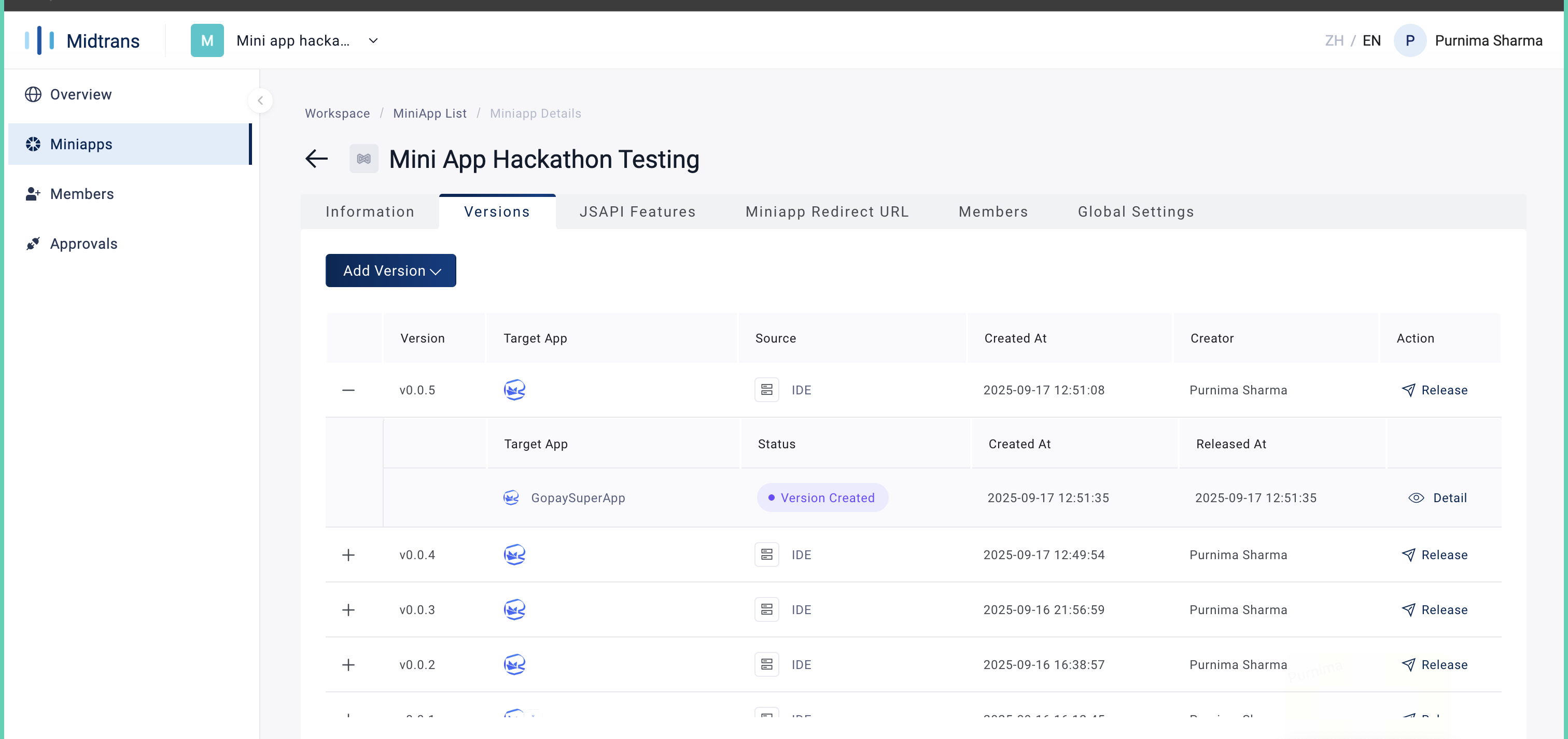
-
In the Release tab, Click the QR Code for testing button, a QR code will appear.
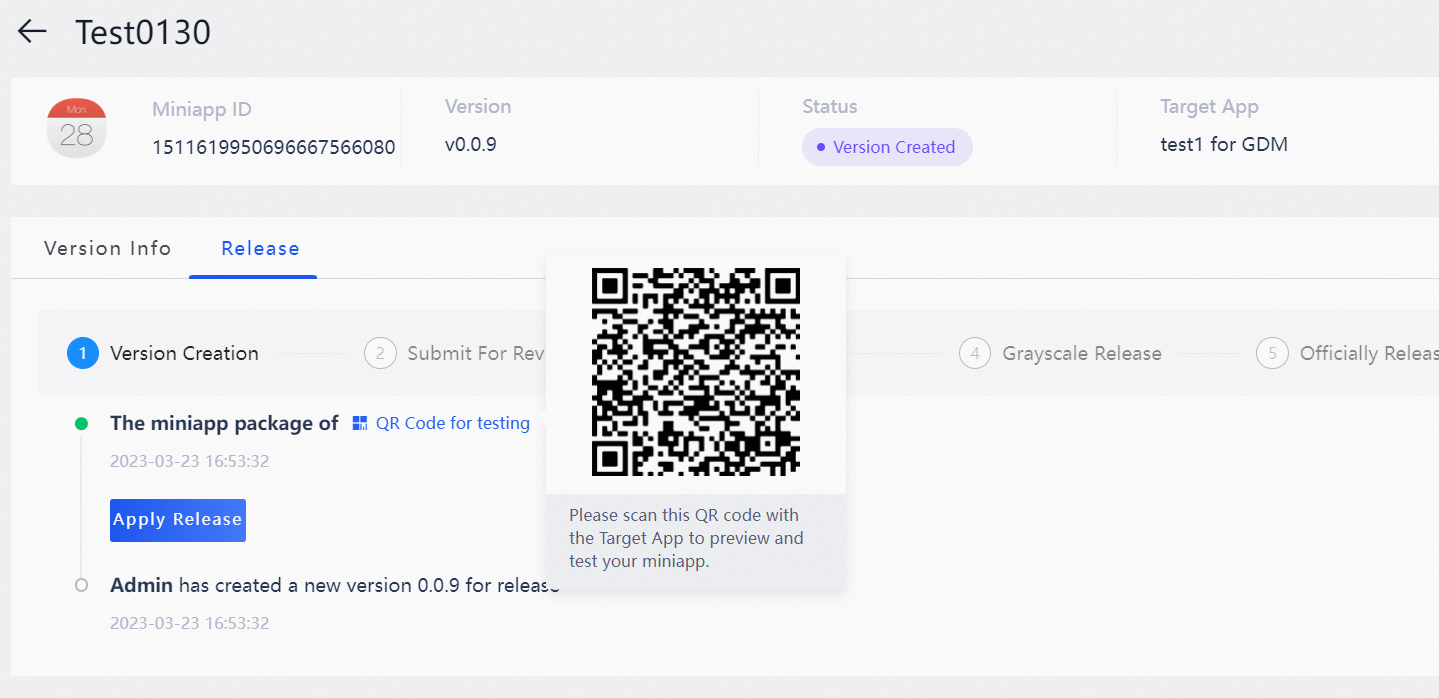
-
Scan the QR code, it will open a page in browser.
-
Ignore the page, open the redirectURL and copy the appID and publishID into the deeplink below.
-
Use the noted values to generate the deeplink using the template below:
gopaystaging://mini-app/windvane?app_id=<appId>&publish_id=<publishId>
Common mistakes:
- Scanning the QR code only opens a page with extra information.
- Ignore that page: instead, copy the URL link directly.
- The useful values are in the URL. Copy appid and publishid to construct the deeplink.
| Deeplink Params | Mandatory | Description | Where this is being used |
|---|---|---|---|
| app_id | M | This is your miniappid, you may get this from the portal | To open your latest miniapp version |
| publish_id | O | This is your unreleased version id, you can get this when you try to publish the miniapp and get from the QR code note. | To open your unreleased version of your miniapp (you need to include both app_id and publish_id) |
| mini_app_path | O | This is to specify your subpath of your miniapp where you want the user to land on, you can get this when. | To redirect to a specific page inside your miniapp (the value of path has to be URL encoded) |