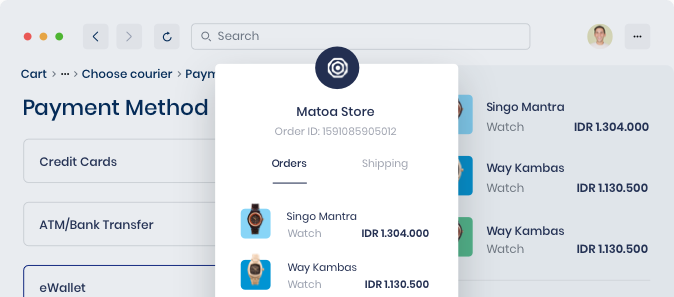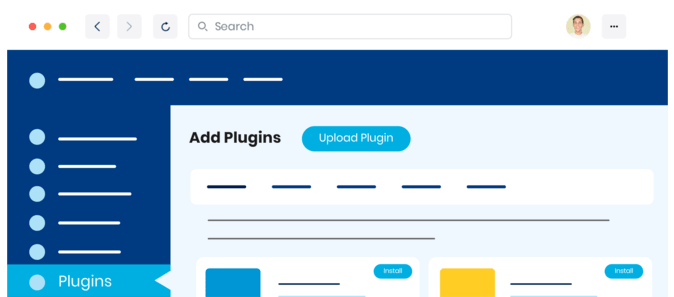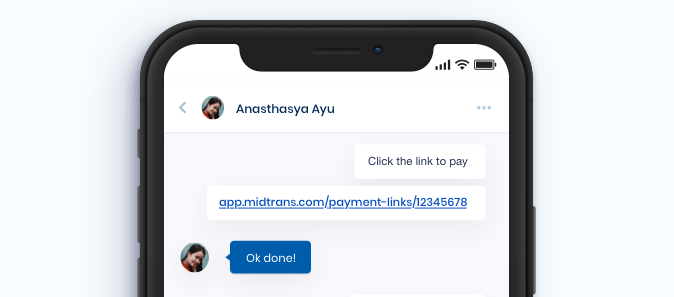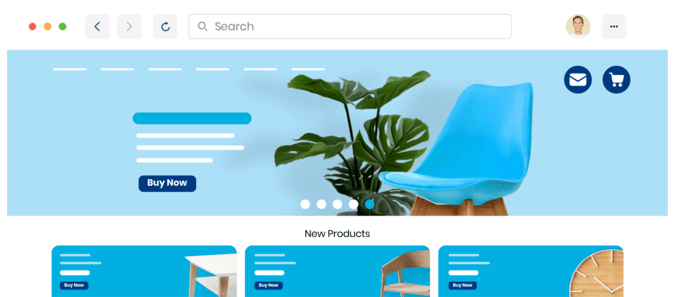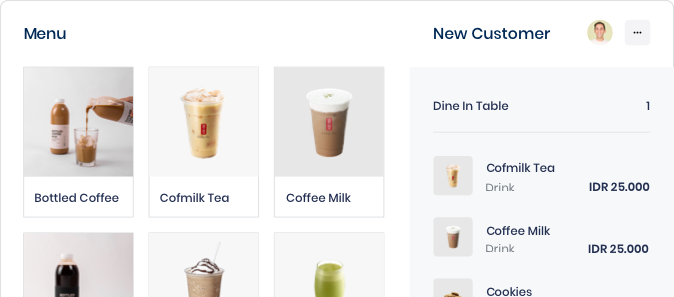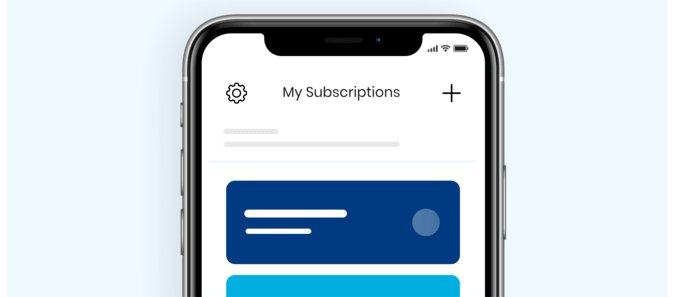ℹ️ Announcement - Jan 2026
- BSI VA, Danamon VA, and GoPay Static QRIS are now available! Activate them for your business here.
- Promo Management now supports voucher code based campaigns. See details here
- Midtrans Android SDK Update - v.2.4.0 is now released See details here
- Frequently asked questions updated: How to export transaction list that is filtered by settlement date?
- We are adding columns at the end of our reports. More columns may be added in the future, so if you use automation, please rely on column names (not positions) to avoid errors.
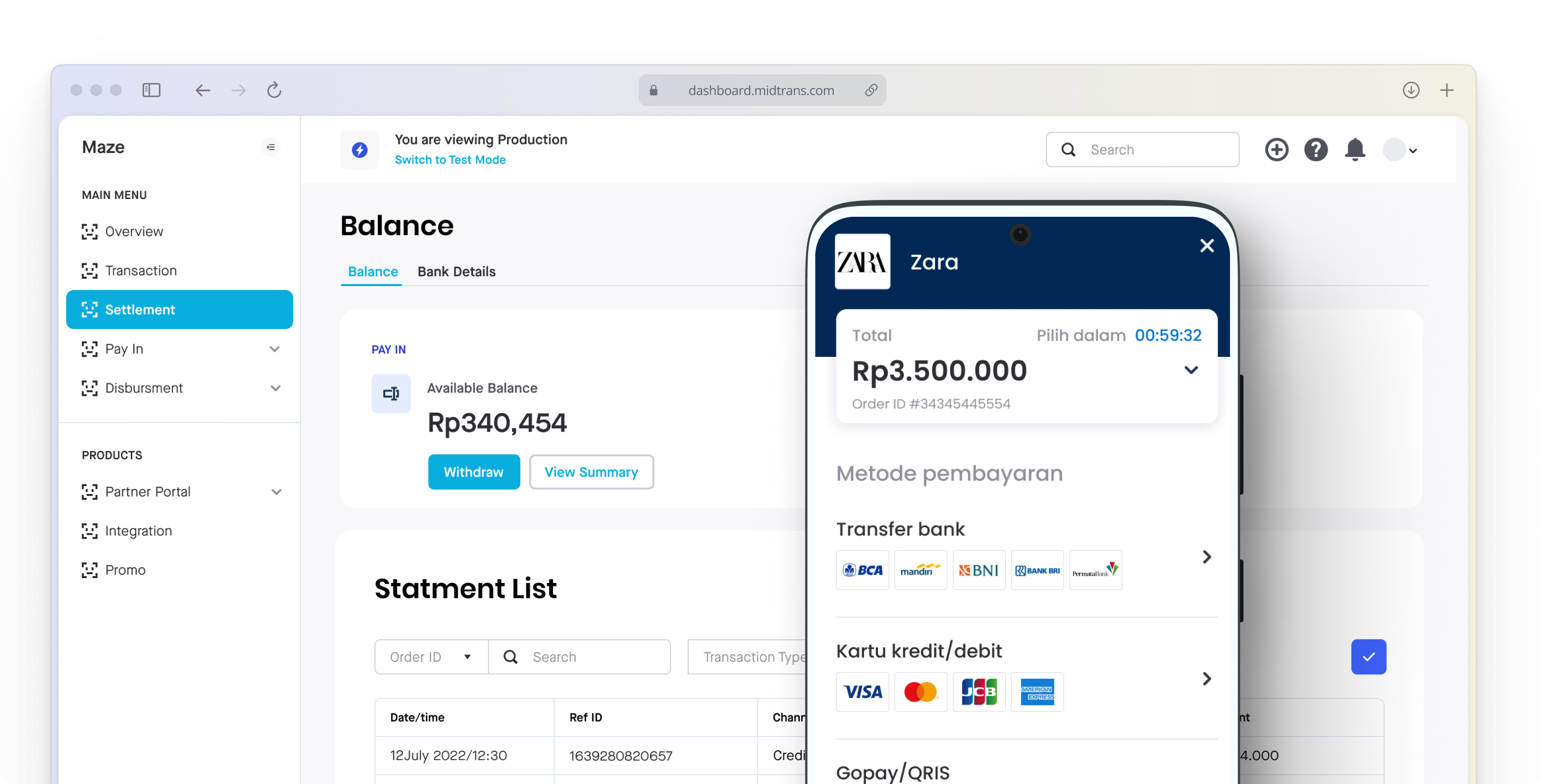
Explore Payment Products
Accept payments online & in-person, and more in automated manners with Midtrans.
Want to explore first? Create a test account first for free here.
Explore by Usecases
Popular use-cases that may help you choose the best product for your business
Accept Payment on Your E-commerce Website or App or Both
Accept payment from your customer within your website or application with Card Transaction, Bank Transfer, Direct Debit, E-Money, and more. Choose Beautiful Snap user interface or Customizable Core API to enable your website and app to accept payment securely in a few simple steps.
Subscription / Recurring Service
According to your business needs, you can charge your customer for recurring payments like subscription, membership, or billing with flexible interval period. Your customer can be automatically charged via Midtrans. Your customers don' t have to do these recurring payments manually. Recurring payment is possible via Snap and Core API.
Note: Recurring services are available only for some specific payment channels.
Send Payment Invoices as Links
Whether you are a freelancer, service provider, teacher or have a business selling stuff on social media, you need to quickly create invoice and accept payment. You can send invoices and accept payments from your customers via Payment Link. All you need to do is to login to Midtrans Dashboard via browser, generate payment link, and then send the link to your customers through any messaging app of your choice.
Accept Payment on Point of Sales, Vending Machines, IoT devices
For business without a website or application platforms (vending machine, TV box, IoT, point of sales, and so on), as long as the device is connected to the Internet, it can be integrated with Midtrans Core API to start accepting payment on the device. With Core API, devices can easily integrate via API calls. There is specific GoPay guide for this type of integration.
Not a Technical Person?
Little to no code options to accept payments via Midtrans
Not familiar with programming, technical integration, and all the complexity? Here are a few no code options for you to choose from:
Create Payment Link from Dashboard
Simplest way to use Midtrans to accept payment without website or technical knowledge is via Payment Link. You only need to login via a web browser to Midtrans Dashboard, generate payment link, and then send the link to your customers.
Use Website CMS
You can use ready to use web Content Management System (CMS) to create online store. If you are familiar with setting up CMS (WordPress - WooCommerce, Magento, PrestaShop, OpenCart, WHMCS, and so on), you can install Midtrans plugin/extension to start accepting payment right away! The payment status feature on the CMS will automatically be updated in real time using the payment status provided by Midtrans. Check out Midtrans list of supported CMS plugin/extension.
Use E-Commerce Solution Platform
You can also integrate Midtrans to third party e-commerce solution (Shopify, Sirclo, Jejualan, and so on) to start accepting payments. These third-party e-commerce solutions are user-friendly and require very minimal setup. Check out Midtrans list of supported 3rd party Ecommerce platform.
Questions? Contact our support team.
Not ready to integrate? Create a test account first.
Help us improve this docs & our solutions - let us know your feedback.